How To Delete Facebook Lite Account
🕐 1 Jul 23

In this article we will show you the solution of how to delete Facebook lite account, it is very easy to delete Facebook lite account as it works similar to the official application of Facebook.
In case you are looking for a solution on how to delete Facebook lite account this is the right article for you just follow the steps given below in order to delete Facebook lite account.
Step By Step Guide On How To Delete Facebook Lite Account :-
- Open the FB Lite application on your Android device.
- In case you do not have this application you can easily installed using Play Store.
- Once you successfully download this application you need to enter your Facebook account credentials such as mobile number or Email address along with password.
- You will see the "Menu" symbol in the top right corner of the screen (three horizontal lines). Open the menu by tapping on here.
- The menu page will show you various options such as videos, pages, saved, settings, feed and others.
- The 'Settings' option can be found by swiping down through the options in your account's menu.
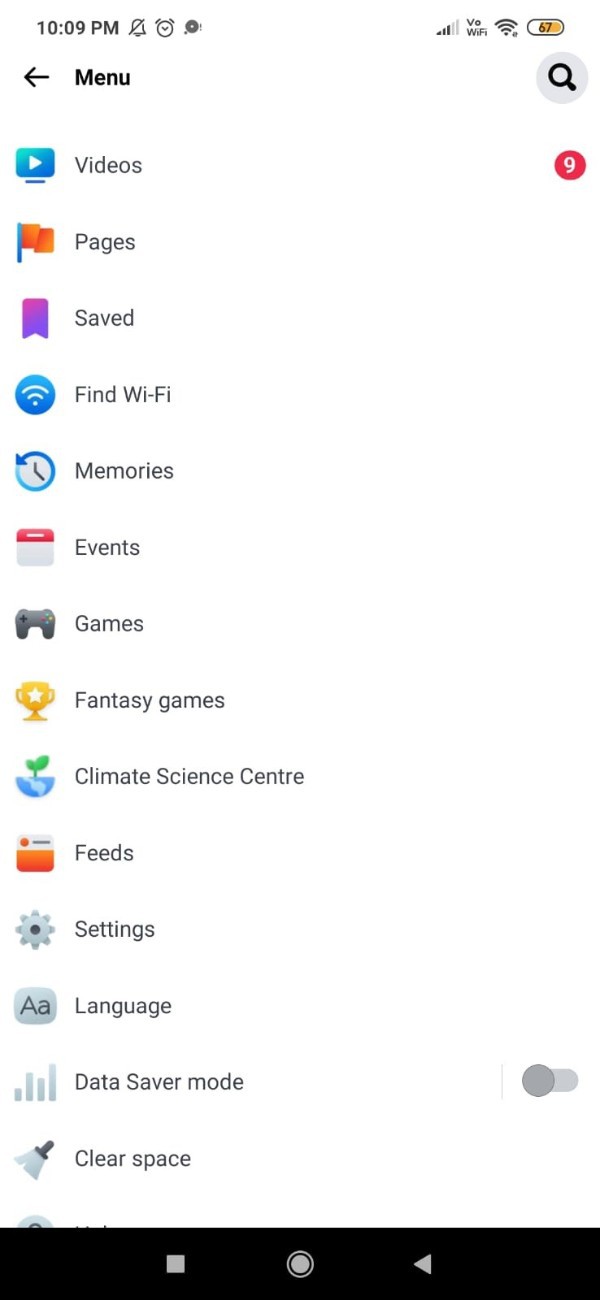
- The page for "Settings and Privacy" will now be displayed. Here, you can see a variety of choices arranged under more general headings or categories.
- Under the "Account" section, select "Personal and account information."
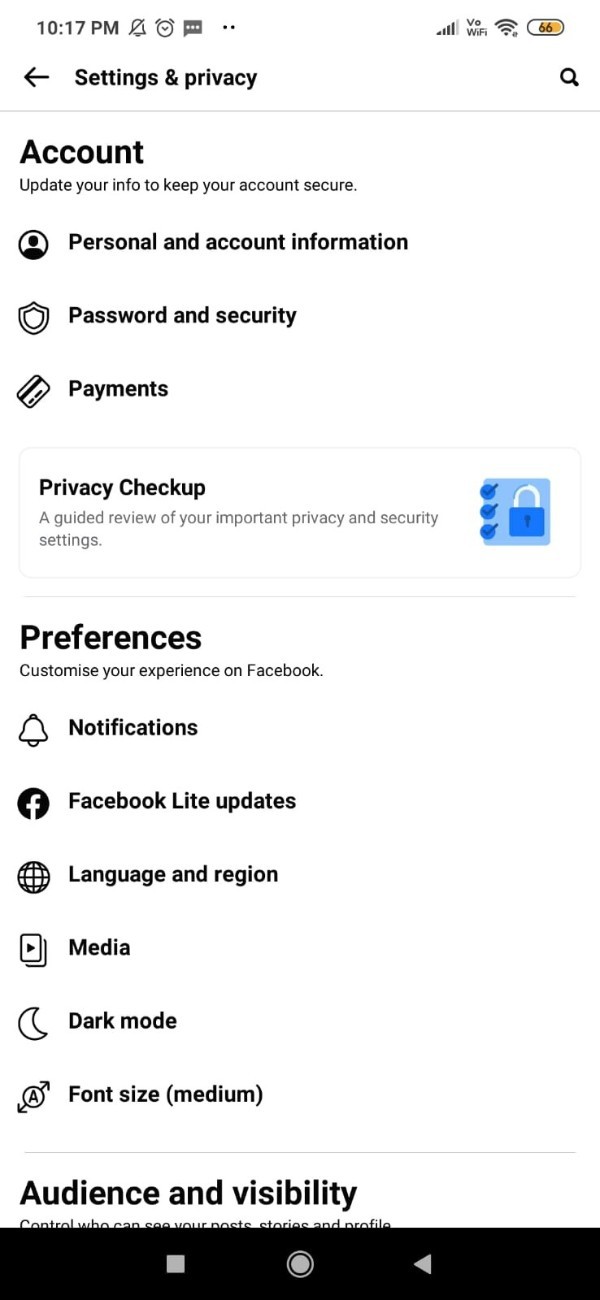
- This will take you to another page after that.
- In the account information page you will see your name, email address, phone number and account ownership and control.
- Select 'Account ownership and Control'. To the right of the option, tap the 'Edit' icon.
- You will then have a choice between two options.
- On the next screen it will show you two options called memorialization settings and deactivation and deletion
- Select "Deactivation and Deletion" from the second menu.
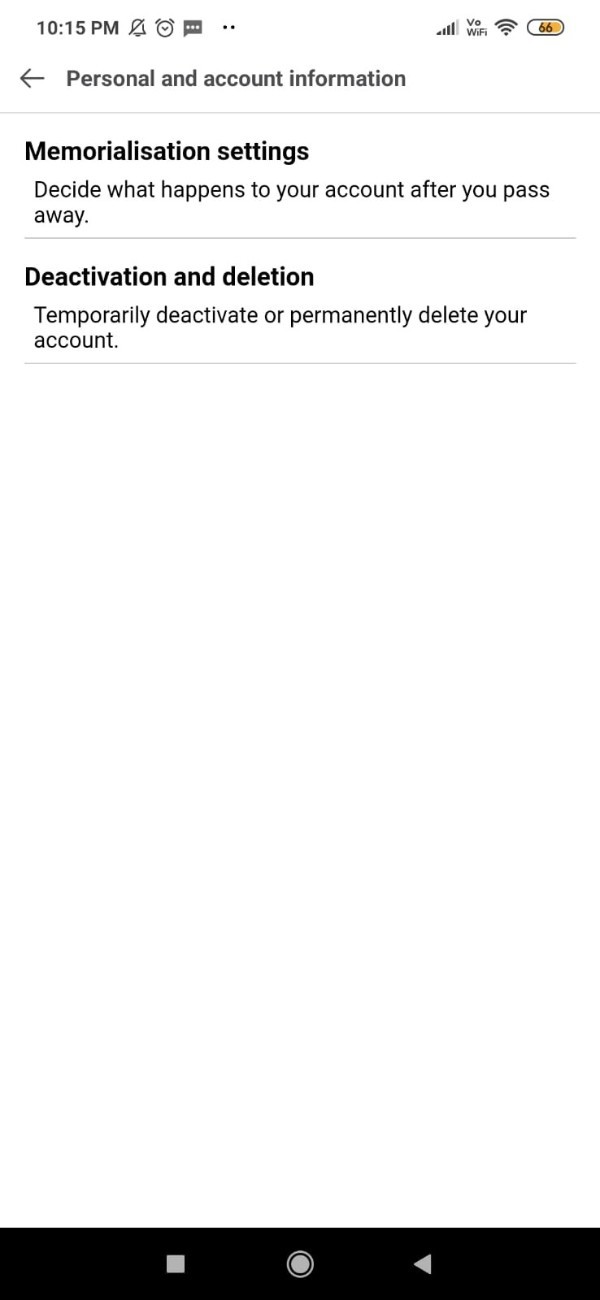
- Once you click this option it will show you two option on the next screen.
- The first option is to deactivate account which is a temporary method and your account will be disabled and most of the things like your name and photos will be removed.
- The second option under personal and account information is delete account which is a permanent way of deleting your Facebook lite account.
- Now you need to click on the option delete account and then press continue to proceed further.
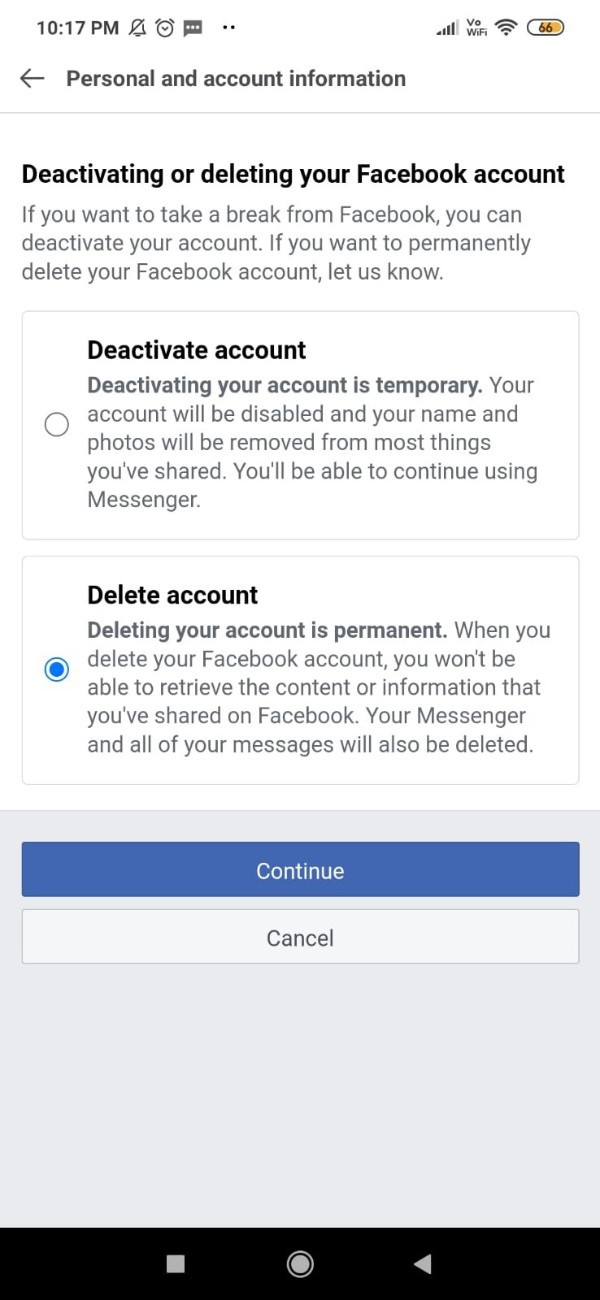
- Once you click this option it will ask you to select the reason for deleting your Facebook lite account.
- On the next screen it will show you the information regarding what you will lose or what you can keep before deleting your Facebook lite account.
- After reading all the instruction regarding save post in your archive, download your information and others, press delete account.
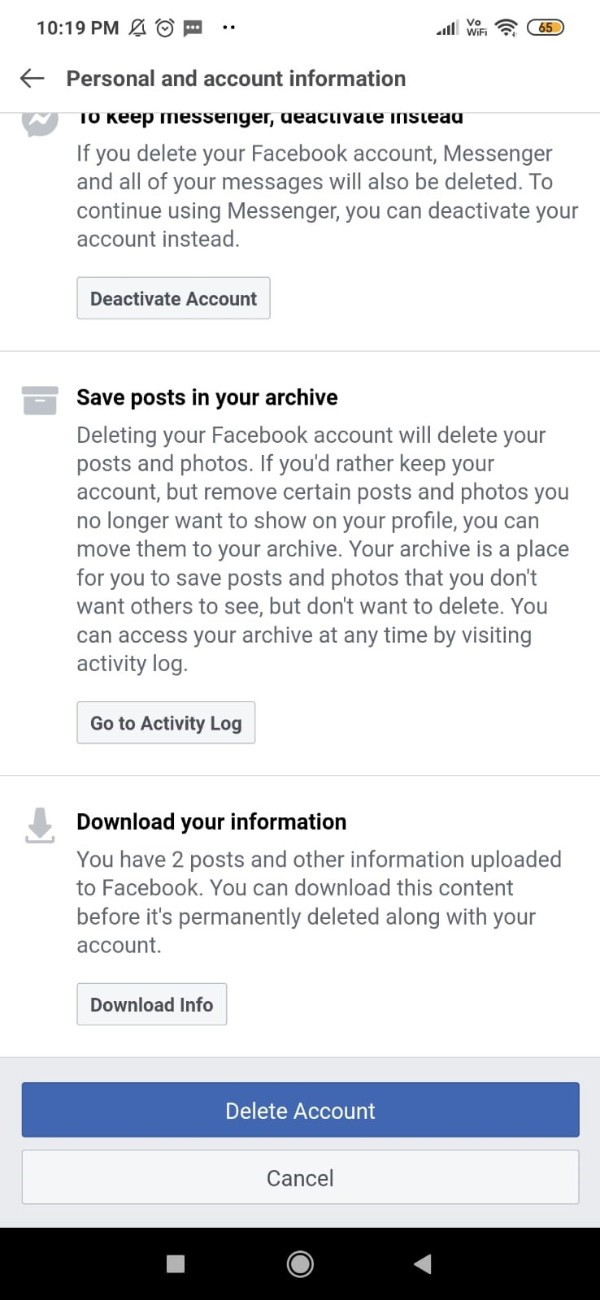
Conclusion :-
In this article we covered an essential guide on how you can delete Facebook lite account on your Android device.
I hope this article on how to delete Facebook lite account helps you and the steps and method mentioned above are easy to follow and implement.













