How To Delete Facebook History In Mobile
🕐 1 Jul 23

In this article we will show you the solution of how to delete Facebook history in mobile, to delete the Facebook history you can easily use two methods.
The first method is to simply go to the search bar and then delete your activity history.
The second method is to go to the activity log and then delete your Facebook history under settings.
In case you are looking for a temporary solution regarding deleting a Facebook history in mobile this is the right article for you just follow the steps given below in order to delete Facebook history in mobile.
Step By Step Guide On How To Delete Facebook History In Mobile :-
- Open Facebook application on your Android device.
- If you haven't already, you may instantly download this application via Play Store.
- Enter your login details, which include your email address, username, mobile number, and password, to proceed.
- On Facebook's home page, after successfully logging in, you will find a variety of options.
- These options called home, request, video, Marketplace, notification, menu.
- Next to the Facebook symbol at the right side corner you will see 3 more options called new, search and messenger.
- Click on the search bar placed at the top right corner of the Facebook home page to proceed further.

- Once you click on the search bar you will see all the recent searches that you have made under your Facebook account in mobile.
- In case you want to delete the Facebook history Individually you need to simply click on the cross icon placed next to each of the Facebook history in mobile.
- Once you click on the cross icon it will directly delete your Facebook history in mobile.
- However if you want to delete Facebook history in bulk in your mobile then you need to click on the see all option placed at the bottom of the search bar.
- Once you click on the search bar you will see three different section on the next screen.
- These three sections are called all, searches, and visit.
- Now click on the option all or searches in order to see the history of your Facebook account in mobile.
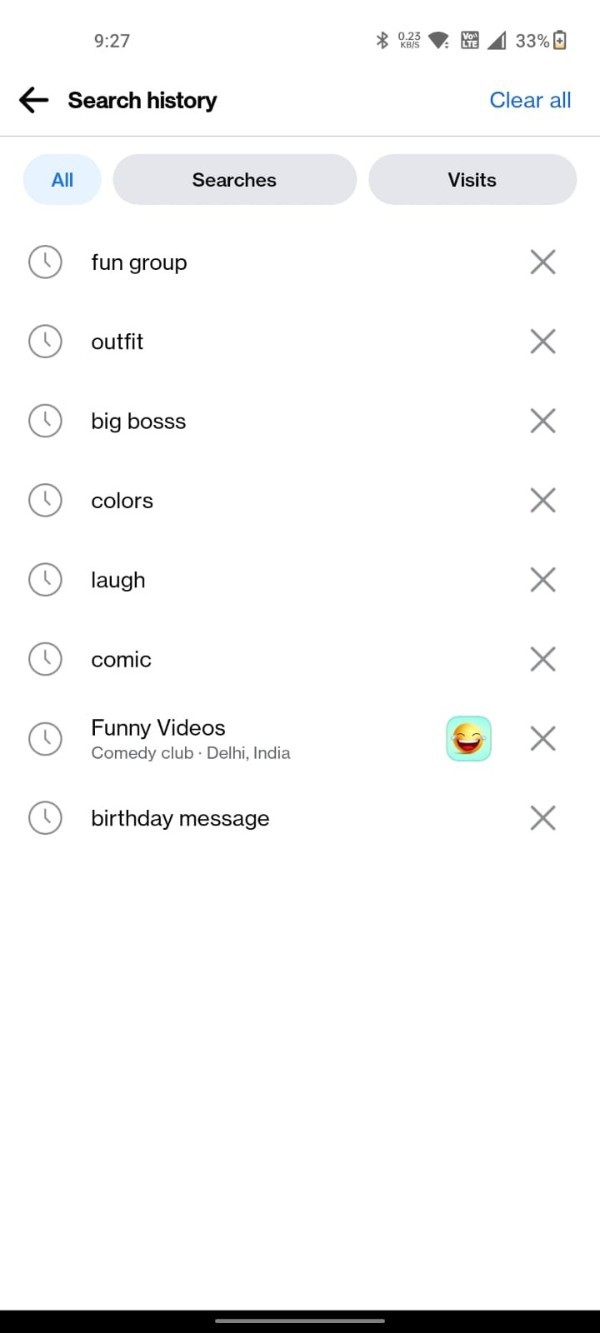
- To remove or delete all the Facebook history in mobile you need to simply click on the option clear all placed at the top right corner of the screen next to search history.
- After this a pop up box will appear on your screen which will Inform you that it will remove your entire search history on every device where you have lost your Facebook account.
- Apart from this it also informed that once you delete your Facebook history you can't undo it.
- In order to delete your Facebook history in mobile and clear all search and visit simply click the option clear all placed at the bottom of the popup box.
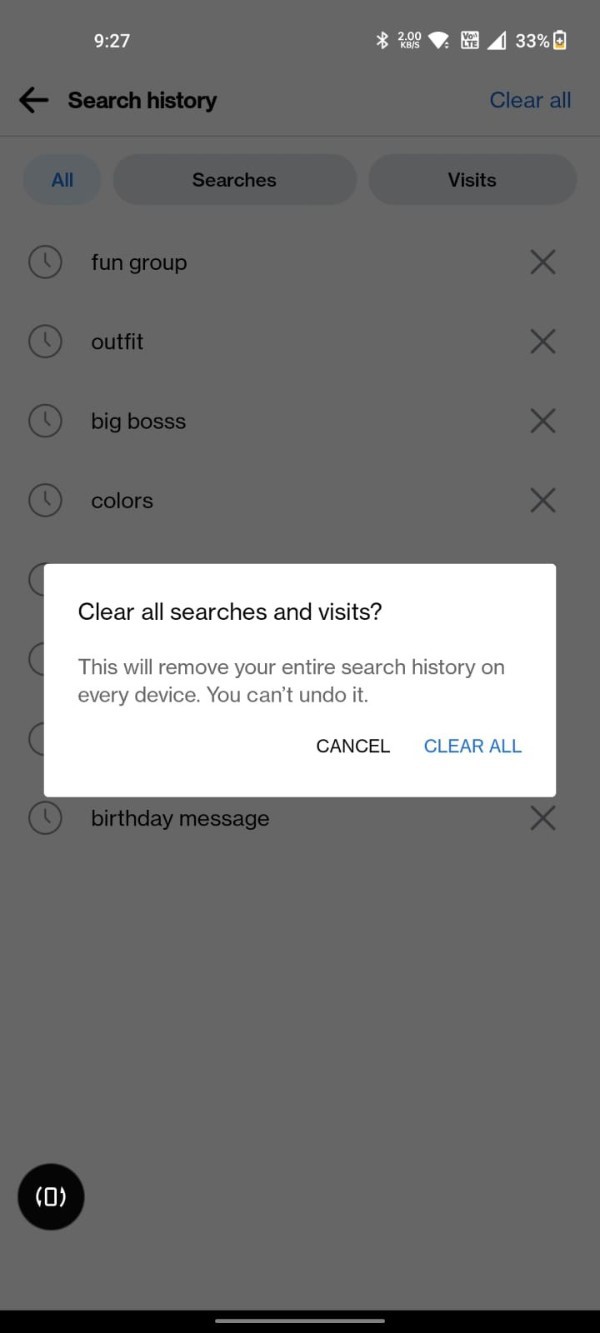
Conclusion :-
In this article we covered an essential guide on how you can delete Facebook history in mobile using application.
I hope this article on how to delete Facebook history in mobile helps you and the steps and method mentioned above are easy to follow and implement.













