How To Delete Facebook Activity Log
🕐 1 Jul 23

In this article we will show you the solution of how to delete Facebook activity log, every Facebook user is concern related to the activity logs as it display the personal information and searches based on the user's preference.
Facebook easily help the users to delete their activity law in order to conserve their privacy with the help of its official website and application available for Android and IOS user.
In case you are looking for a solution on how to delete Facebook activity log this is the right article for you just follow the steps given below in order to delete Facebook activity log.
Step By Step Guide On How To Delete Facebook Activity Log :-
- Launch the Facebook app on your Android phone.
- You can immediately download this application from the Play Store if you haven't already.
- To continue, enter your login information, which consists of your email address, username, mobile number, and password.
- After successfully login in, you will see a number of options on Facebook's main page.
- On the Facebook homepage, click the three horizontal dots in the top right corner.
- Your screen will display a full menu with options for videos, groups, storage, memory, feed, the marketplace, and more.
- Under privacy and settings, you'll find sections for things like settings, dark mode, language, clear space, and others.
- Now click Settings in the Privacy menu.

- The "Settings and Privacy" page will now appear. You can view a variety of choices here that are categorised or headed under more general themes.
- You can choose from a number of options for security, account settings, your Facebook information, privacy, stories, notifications, media, legal policies, and others under "Settings and Privacy."
- Under your Facebook information and you can easily view or download your information and delete your account anytime.
- Under your Facebook information you will see various options such as access your information, activity log, off Facebook activity, download your information, and others.
- Click the option activity log in order to view and manage your information on Facebook.

- Once you click this option it will show you various filter for activity logs related to your post, interactions, connection, profile information, group community, log actions and other activity.
- At the top of the activity log you will also see the option of archive and recycle bin.
- At the bottom of the activity lockscreen simply click the option view active history.
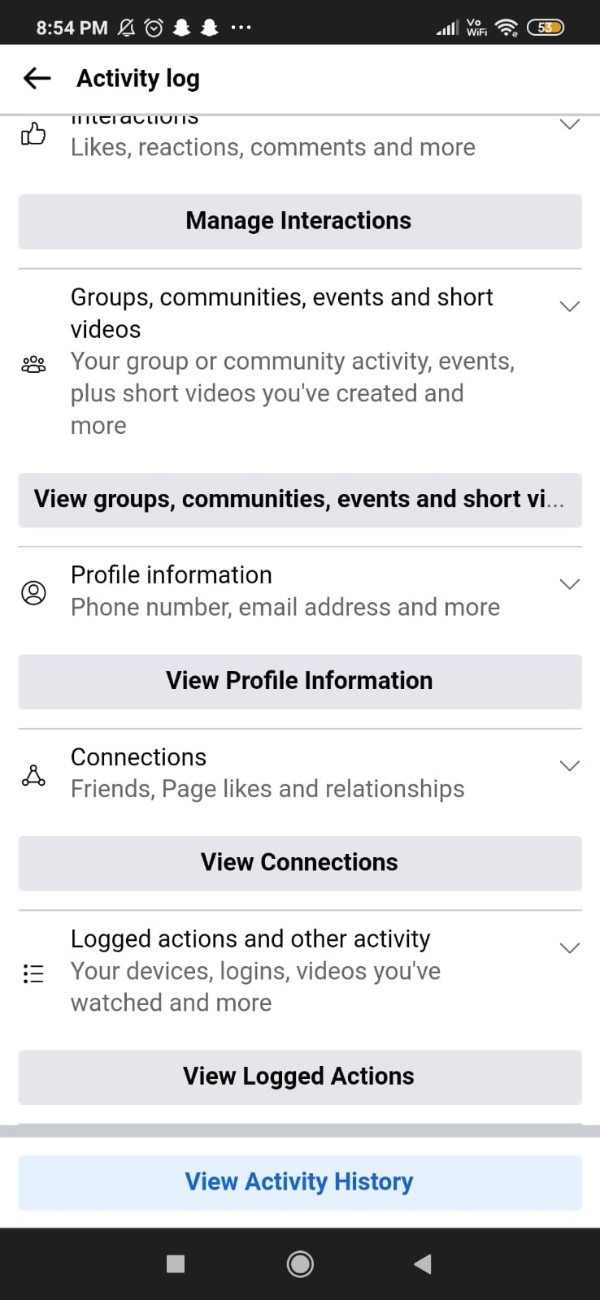
- The complete chronological order of our Facebook search history will be shown.
- You can delete particular searches from the database by clicking the three dots next to the entry and choosing Delete.
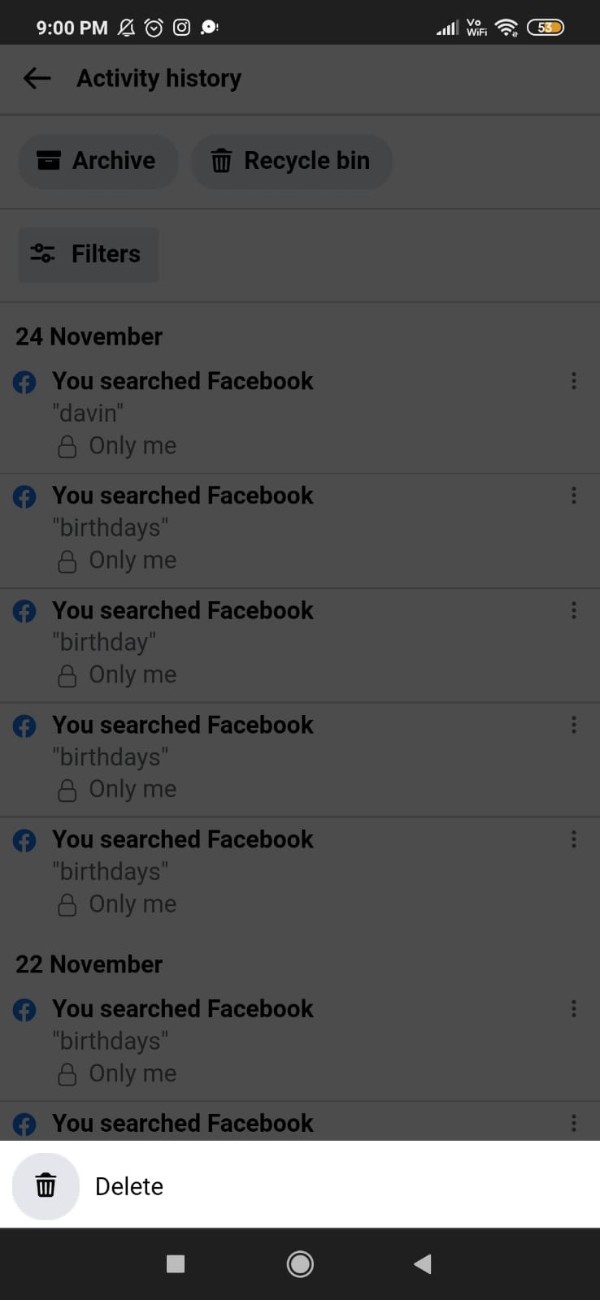
- You can also customize your activity history On Facebook application.
- You can choose to delete the activity history based on the category and date of your choice.
Conclusion :-
Facebook does issue a warning against completely deleting your search history because it claims that doing so will make it more difficult for them to give you the most pertinent search results.
I hope this article on how to delete Facebook activity log helps you and the steps and method mentioned above are easy to follow and implement.













