How To Delete Export Chat From WhatsApp
🕐 1 Jul 23

In this article we will show you how to delete export chat from WhatsApp, WhatsApp is one of the most used social app in the modern world. There are few people who don't use it. To engage new users and for improving the experience of present users, WhatsApp keep adding new features and services.
One of the interesting features of WhatsApp includes the export chat feature. You can easily export a chat using the chat export feature on WhatsApp.
But it is also important to know the steps to delete the exported chat. So the steps for deleting the exported chat involves knowing where the chat is stored.
If it is an email export then the process is simple. But for Google drive, the process is a bit complex.
So first of all check on which location the WhatsApp is. If the chat it is a email export then the steps to delete it includes.
Step By Step Guide On How To Delete Export Chat From WhatsApp :-
- Open the email application on your device.
- Find the export chat in the inbox section of your mail.
- Select the chat to delete it.
-
Click on the delete button showing on the top.

- And, at last you can exit from the application.
Thereby, if you follow all the steps mentioned above then you can easily delete the export chat from your mail. But the process of deleting the export chat from Google Drive is different. It involves a bit more steps. So let us take a look at it.
Step to delete WhatsApp export chat from Google Drive
-
Open the Google Drive app application on your mobile phone.

- Click on the three lines shown on the left top corner. It will give you a list of the sections that you can access in the application.
- Make sure that you are using Google Drive through the right email by seeing the top right corner of the app.
-
If you are not using the right email account then click on the top right icon to choose the right account from the drop down menu.

- Once you have the right account with the WhatsApp export chat, choose the export chat.
- When you select the file, you will see a new top bar appear on your phone.
-
Tap the delete button to delete the export chat.
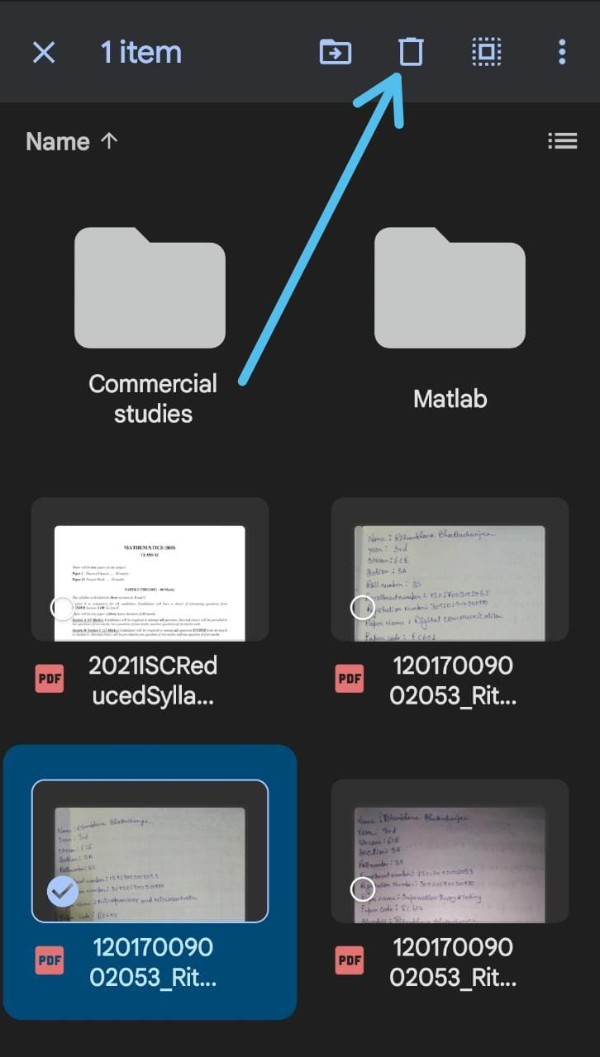
Conclusion :-
That is how you can delete the export chat from your Google Drive. It definitely involves a few more steps as compared to email export chat.
But it is also an easy process. You just need to follow the above-mentioned steps and then you can successfully delete a WhatsApp export chat. I hope this article on how to delete export chat from WhatsApp helps you













