How To Delete Booking History In Goibibo Account
🕐 16 Jul 23

In this article we will show you the solution of how to delete booking history in goibibo account, Goibibo is an online Indian travel organization this is a company of subsidiary of MakeMyTrip.
It is an Online Travel Organizing Website that lets its users book hotels, buses, and flights.
The website lets its users create or edit account information, browse through various travel deals, book travel deals online and post reviews related to the experience with the ibibo service.
It’s an amazing platform to book any services easily.
Many users want to delete their booking history from their goibibo account. But by default goibibo does not allows its users to do so.
But there are some alternatives by which you can perform this task easily. The first way is to delete the account and the second is to delete the cache.
Ways to delete booking history in a goibibo account by delete goibibo account.
Step By Step Guide On How To Delete Booking History In Goibibo Account :-
- Go to the website through URL https://www.goibibo.com/support/.
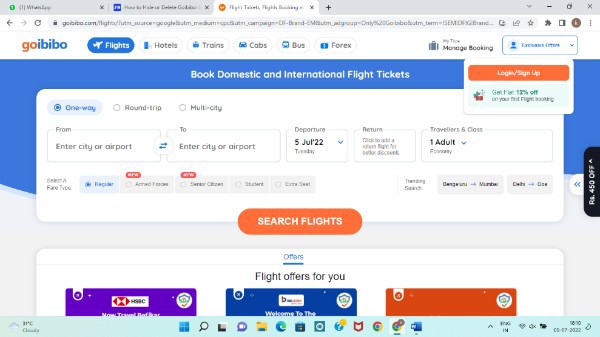
- For General Queries Click on the button WRITE TO US available there.
- When you click on the write to us button a pop-up form will be displayed.
- Then enter your name, and email address, and on category choose ACCOUNT RELATED QUERY.
- Then from Sub Category choose I WANT TO DEACTIVATE ACCOUNT.
- Finally on the description box type your reason, why you delete your account .
- Click on SUBMIT QUERY button.
By this, your account will be deleted and by this, your history will be deleted.
But goibibo will keep a record of everything you have bought, there is no way by which you can delete your data permanently.
Ideally, you can delete the cached items like login details, settings, etc. for a mobile app by following these steps:
- First, go to Settings on your Android device.
- Then Under the Settings tab, go to Apps.
- Then Look for GoIbibo App.
- And then, Clear Cache and Clear Data.
Apart from these, you can hide history, by going onto my orders option. this can be seen in the upper right side of the goibibo account. Here are the steps to hide the order history.
- Sign in to your goibibo account through the website or app.
- Go to my orders option from the upper right side of the screen.
- View order, you will find a list of orders for the last three months.
- Then click on archive order. By this, you can hide the order.
- By this you can hide orders.
By selecting unarchive order you can unhide the order. So, hoping now your all doubts regarding this are clear now.
You can hide the order history but cannot delete it.
Conclusion :-
I hope this article on how to delete booking history in goibibo account helps you and the steps and method mentioned above are easy to follow and implement.













