How To Delete An Unopened Snapchat
🕐 1 Jul 23

In this article we will show you how to delete an unopened snapchat, if you want to delete an unopened snapchat, you might look for a solution in order to delete it.
An individual might have sent an embarrassing message by mistake or sent a message which is not appropriate because of auto correction. This amazing app understands your pain and enables its users to delete unopened messages.
Isn't this feature amazing? For now, this feature is only possible to delete a chat message and not a sent snap. but the Snapchat users can use this feature as it makes your life easy.
An individual can delete a message before the recipient has seen it. You can also remove a message after the other person has viewed it.
Step By Step Guide On How To Delete An Unopened Snapchat :-
- Open your Snapchat app and if required login your Snapchat account.
- Search for the chat box from where you want the message to be deleted.
- Once you open the chat box, you will see the text displayed as delivered or opened. If it shows the text as delivered, it means that the other person hasn't viewed your text. On the other hand if it appears as opened, then there is no going back as the recipient might have already seen it.
-
Now tap and hold on the message that you want to delete.
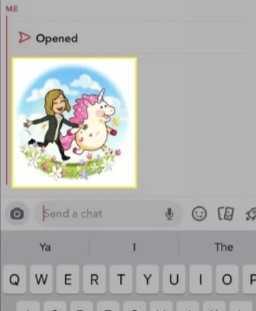
- Once you hold on the message, 4 options will appear as save in chat, copy, snap reply, or delete
-
Among the four options, in order to delete and an open Snapchat you need to click on the last option name as delete. Once you click on the option delete, The message will immediately be deleted from both the sides. Make sure that the other user in the chat will definitely be able to see that you have deleted something.

-
After deleting the message, it will leave a note in the chat box as the XYZ person deleted the chat.

- Note- After deleting a particular message, the user from whom you have deleted and unopened Snapchat will be able to see that you have deleted something in the chat.
An individual can delete any of the following from the chats
- Text
- Bitmoji Stickers
- Any photos or videos sent from the memories tab.
Conclusion :-
With the following steps mentioned above, I hope this article on how to delete an unopened snapchat really helps you in solving the problem of how to delete an unopened Snapchat. The steps are quite easy and hardly will take few minutes to figure this out.













