How To Delete All Posts On Facebook
🕐 1 Jul 23

In this article we will show you the solution of how to delete all posts on Facebook, selected the posts you no longer want to keep on Facebook in order to delete them (up to 50 at a time).
You can do that in a few different ways, such as by filtering posts if you only want to remove certain things.
You can easily use the filters that help you to narrow down the number of post and delete them from previous year on face for website and application available for Android and iOS users.
In case you are looking for a solution of how to delete all post on Facebook this is the right article for you just follow the steps given below in order to delete whole post on Facebook.
Step By Step Guide On How To Delete All Posts On Facebook :-
- Open a browser on your computer of choice, such as Google Chrome.
- You must now type the official Facebook website into the search bar.
- You can also just use the keyword "Facebook login" if you are unsure of the Facebook website's address.
- Enter your login credentials for your Facebook account such as email address and password to proceed further.
- Following a successful login, click your profile icon in the top right corner of the Facebook home page.
- A drop-down menu with several choices will appear on your screen, including settings & privacy, your profile, help and support, logout, and others.
- Click the icon for your profile at the top of the drop-down menu.
- The next screen will show your Facebook profile along with other options like Post, about, friends, photos, videos, check-ins, and more.
- Click Manage Posts, which is next to the post composer.

- To limit the options provided, choose Filters. You can choose certain years, the author of the post, the level of secrecy, and the things you're tagged in.
- Utilize the filtering tools to locate the posts you wish to delete. The filters are particularly useful for quickly locating older articles without having to scroll through your Timeline.
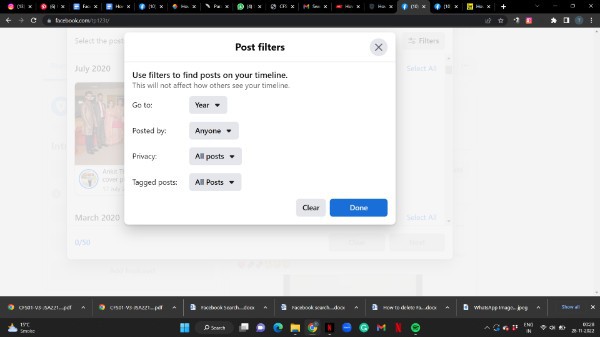
- To delete a post thumbnail, click the checkbox in the top-right corner of the image.
- You can only choose up to 50 posts at once to delete.
- Select the post thumbnail to view the entire post on Facebook.com. You can choose whether to keep or remove the post by opening a window that displays it in its entirety.
- Select Next at the bottom of the screen once you've decided which posts you wish to delete altogether.
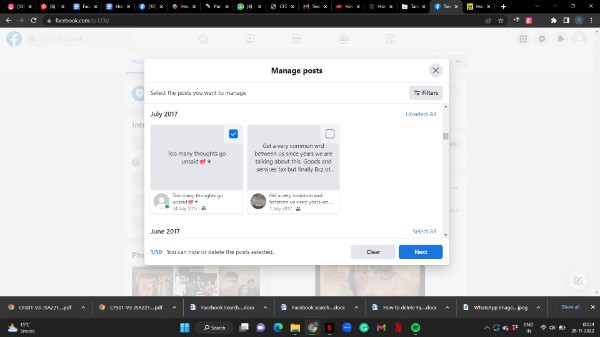
- From the manager post dropdown menu it will show you three options for managing the code on Facebook website such as hide post, remove tags and delete post.
- Select delete posts that you have created in order to all of them on Facebook.

Conclusion :-
In this article we covered an essential guide on how to delete all posts on Facebook.
I hope this article on how to delete all posts on Facebook helps you and the steps and method mentioned above are easy to follow and implement.













