How To Delete All Friends On Facebook Mobile Android
🕐 1 Jul 23

In this article we will show you how to delete all friends on Facebook mobile android, Facebook is a service which has helped people to connect with many old and new people and now we have contact with them all.
We all should know that Facebook provides many features also but every good thing lacks something.
In this article we will tell you about how you can overcome that missing thing. We know that we can add people as friend on our Facebook account, but we don’t know how we can unfriend them all at once. In this article we will try to fill this missing part.
Step By Step Guide On How To Delete All Friends On Facebook Mobile Android :-
Method One
- You can unfriend all of your friends one by one, but you know it will take much time.
Method Two
You need to use google chrome’s extension, without it you cannot unfriend all the friends at once. But you cannot use google chrome’s extension on mobile device, you need a computer system for that purpose. So, follow the steps mentioned below to achieve the result
- Go to google chrome.
- Search for ‘Multiple tools for Facebook’.
-
Open the first link.

-
Tap at ‘Add to Chrome’.

-
Then tap at ‘Add Extension’.
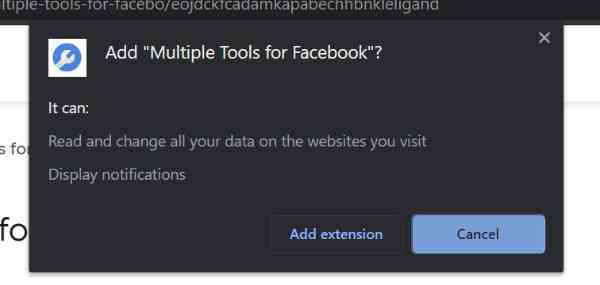
- Then open your Facebook account in the chrome.
- Then click at the extension on the top-left bar.
-
Then you will find the interface of the extension.
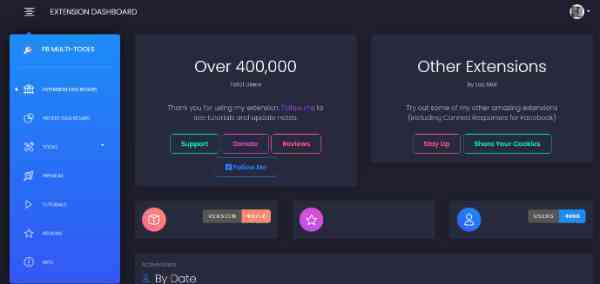
-
In the interface on the left hand side you will find a blue bar and there you can see many options, among them click at ‘tools’
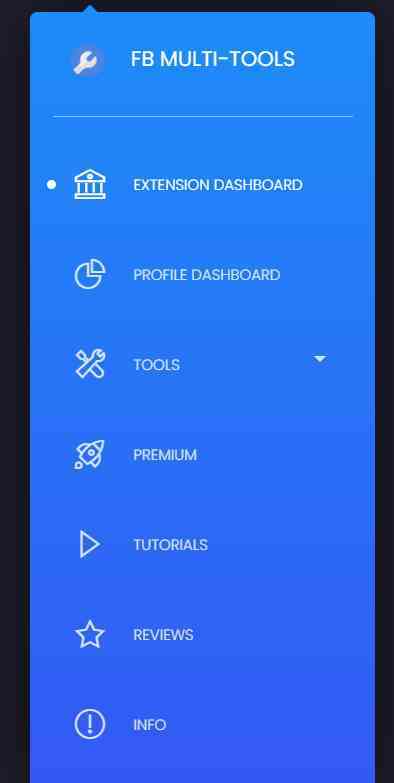
-
Click at the friend ‘remover’ option.
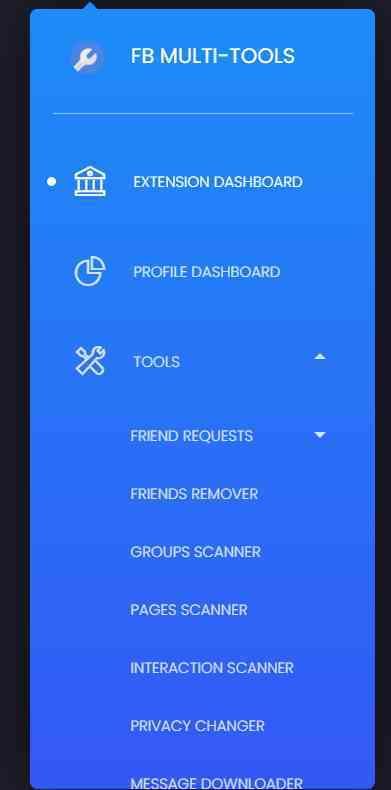
- There you can select all the friends.
-
After selecting, click at the ‘Bye-Bye’ button to remove all friends at once and for all.

These were the simple steps that can be performed by people to remove their Facebook friends at once and it’s worth the little time.
Nowadays we need this feature as people are careless and they add unknown people to their account which can sometimes give advancement to some bad deeds. Some people are just stalkers who do this.
Conclusion :-
I am not saying that we should unfriend everyone from our account but we need to keep our account filtered from these unknown people.
And if you can’t do that then you have this toolkit for you, you can use it to unfriend many people at once and also it has many other features too, you can use them according to your needs. I hope this article on how to delete all friends on Facebook mobile android helps you.













