How To Delete Account On Truecaller
🕐 1 Jul 23

In this article we will show you how to delete account on Truecaller, in case you want to protect your privacy and want to get rid of your number and other important information from the Truecaller database you can easily delete or deactivate your Truecaller account from Truecaller application as well as website on android and IOS device.
It is very helpful for some users but at the same time it also consumes a lot of data for all your contact calls and other important messages.
In case you do not prefer the Services of Truecaller beneficial for you, You can easily delete your account. in case you're looking for a solution on how to delete an account on Truecaller, this is the right article for you just follow the steps given below in order to delete an account on Truecaller.
Step By Step Guide On How To Delete Account On Truecaller :-
- Open the Truecaller application on your Android device.
- Click the three horizontal dots placed at the top left Corner of the screen.
- The left side menu will show various options along with your profile photo and edit option. Other options include upgrade to premium, covid relief, inbox cleaner, who viewed my profile, notification, Truecaller news, change theme, settings and send feedback.
- Click the option settings from the left side menu.
- On the next screen you will see various options such as General, sounds, app language, caller ID, messaging, data and storage, privacy center, about and others.
- Click the option privacy center.
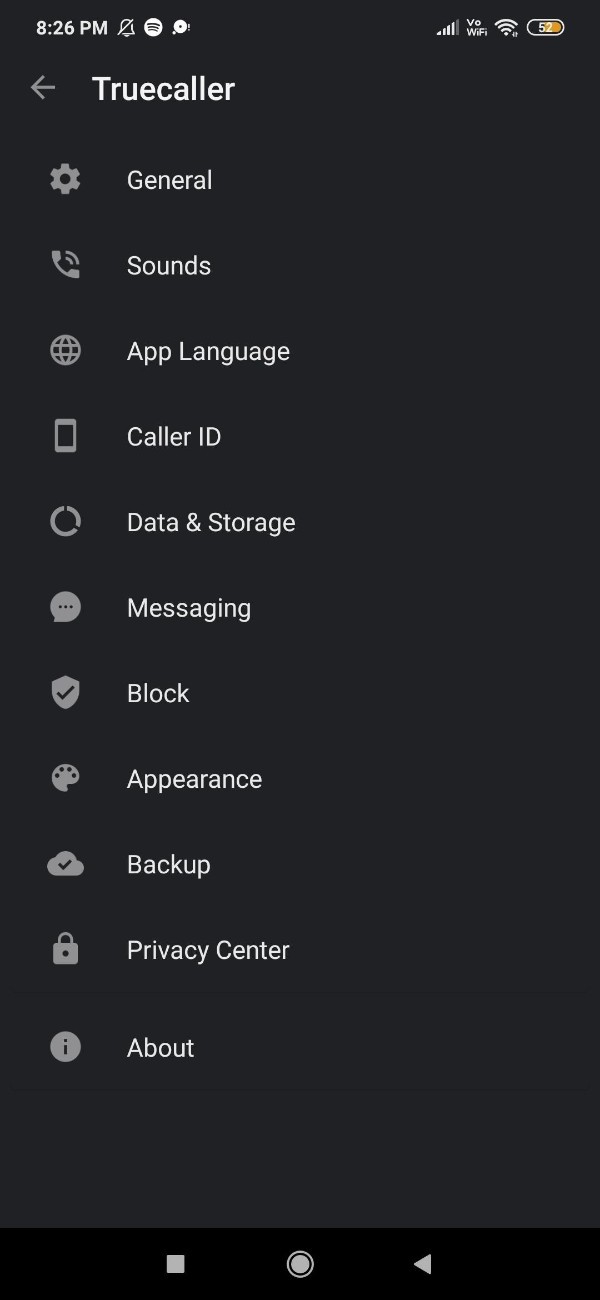
- The privacy Center will show various options such as availability, view profiles privately, and manage my data.
- Under management data you will see a few more options such as download my data, rectify my data, restrict processing my data, deactivate And privacy policy.
- Now in order to delete your account on Truecaller on your Android device you need to click the option deactivate.
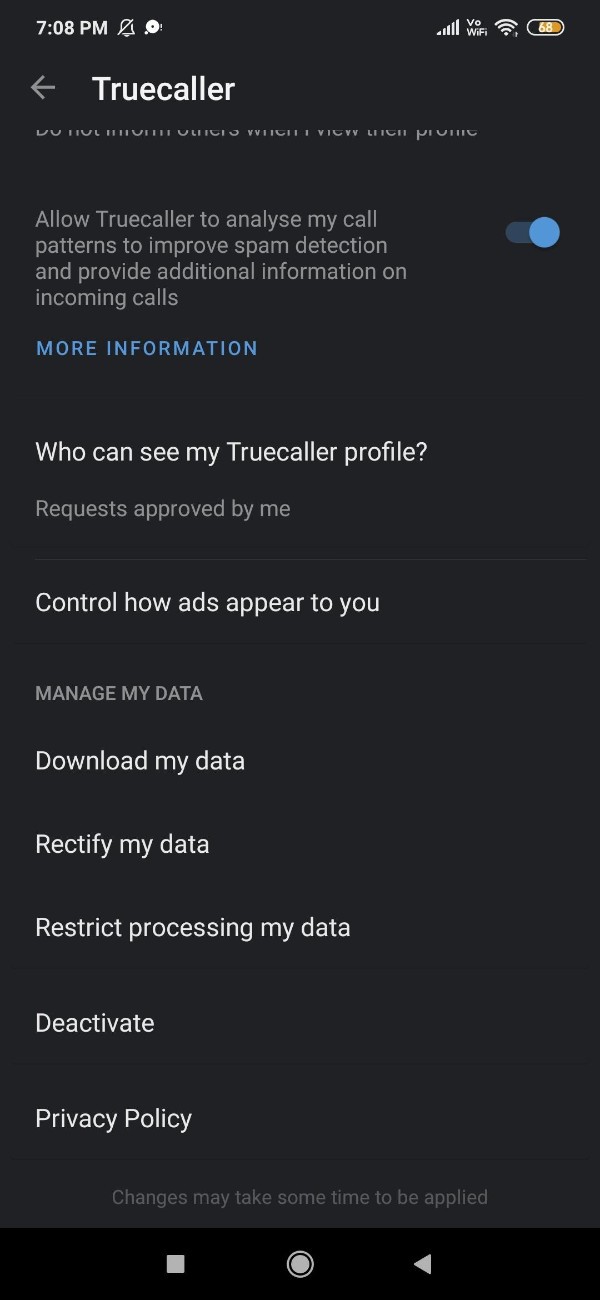
- After clicking this option A prompt box will appear on your screen which will inform you that by activating your account your data will be deleted from the Truecaller application.
- Click the option yes placed at the bottom of the prompt box to delete your account from the Truecaller application on your Android device.

Conclusion :-
I hope this article on how to delete account on Truecaller helps you and in this article we covered an essential guide on how you can delete or deactivate your account on Truecaller from your Android device.
The steps mentioned above are quite detailed and easy to follow and now you can easily delete your account in case you no longer wish to use it to follow up on your Android device.













