How To Delete A Page Break In Google Docs
🕐 1 Jul 23

In this article we will show you how to delete a page break in google docs, the documents which you create or edit in Microsoft Word or Google Docs often requires custom spacing. You can do this by tapping the Enter button a bunch of times, or by using any of the different types of breaks.
But if you have added a break to a document that you do not require, and then so you may be wondering how to remove a page break in Google Docs.
If you once needed to complete a page in a document before it was full of content, then you may have tried two or three different things.
The first common solution is to simply press the Enter key several times and keep adding new lines until they reach the next page.
And, the second solution is of inserting a page break, which will finish the page where the jump is inserted and launch a new one automatically.
But there is no similar option to delete a page break, and the break is not displayed by anything on the page, meaning you can't just select it and remove it.
Luckily, you can delete a page break in Google Docs, however, by following these steps.
Step By Step Guide On How To Delete A Page Break In Google Docs :-
-
At first, open the Google Docs in your desktop.
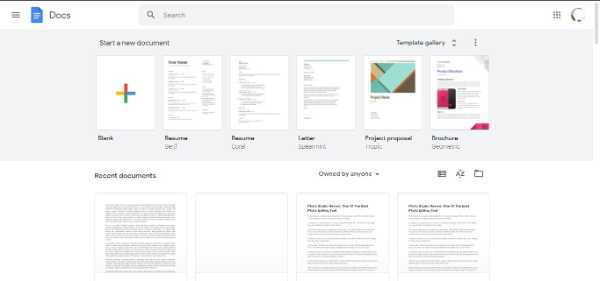
- Open the document with the page break that you wish to delete.
-
Move the cursor at the beginning of the first line onto the new page after the page break.

- Click the Backspace key on your keyboard to delete the page break.
Conclusion :-
So, by doing this the particular content on the new page should now be just after the content that preceded the page break.
Note that you may need to tap the Backspace button few times depending on how much space there is between the page break and the new contents.
Also, after removing the page break, you may have to press the Enter key a few times until the layout of your document is properly formatted.
Unfortunately, there is no quick way to remove more than one page break in Google Docs. You will be required to manually review the above process and delete every page break using these steps. The purpose of this article is to remove manual pagebreaks.
If a page break happens naturally because the page is full of content, then the only way to change is by adjusting the margins on the page.
I hope this article on how to delete a page break in google docs helps you and you enjoyed reading this article and it helped you to delete a Page Break in Google Docs just by following the above given steps properly.













