How To Deactivate Telegram Account
🕐 1 Jul 23

In this article we will show you the solution of how to deactivate telegram account, in Telegram you can easily deactivate your account on temporary basis if you are not active ones within the set time frame.
You can easily set the self destruct atime on telegram application available for Android and IOS user.
The feature of deactivating Telegram account for a selected time frame is also available for the desktop users.
In case you are looking for a solution of how to deactivate Telegram account this is the right article for you just follow the steps given below in order to deactivate Telegram account
Step By Step Guide On How To Deactivate Telegram Account :-
- Open telegram application on your Android device.
- In case you have not created your account you just need to enter your number.
- After entering your mobile number you will receive one-time password for verification.
- Enter this OTP to successfully logged into your Telegram account on Android device.
- Tap the three horizontal line placed at the top left corner of the screen.
- The left side menu of the telegram will show you various option such as contact, call, settings, New group, new channel, saved messages and night mode.
- Click The option settings.
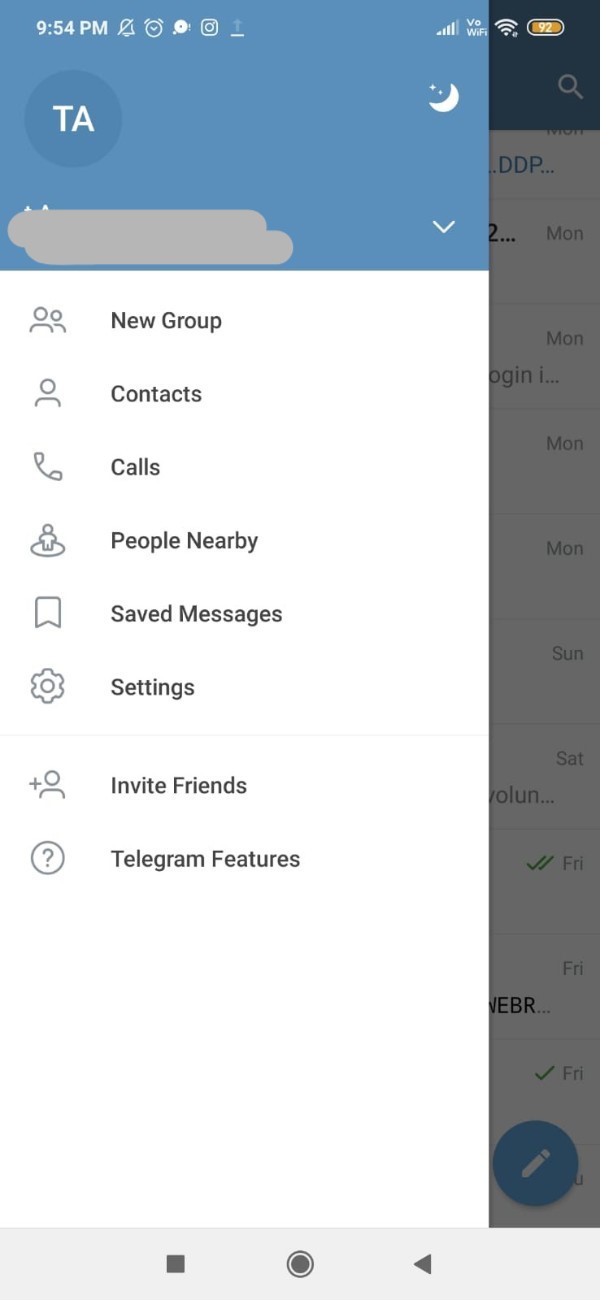
- On the next screen it will show you various options- Edit profile, folders, advanced, call settings, language , Notification and sound, privacy and security, folders and others.
- Under privacy and security you will see various option for privacy and security.
- You need to scroll down through privacy and security page.

- Under this you will see various options for new chat from unknown user, bots and website, contact, secret chat, delete my account and others.
- Scroll down and search for the option delete my account.
- When you click this option you will see that it is informed that if you do not come online at least once within the selected time frame then your Telegram account will be deleted.
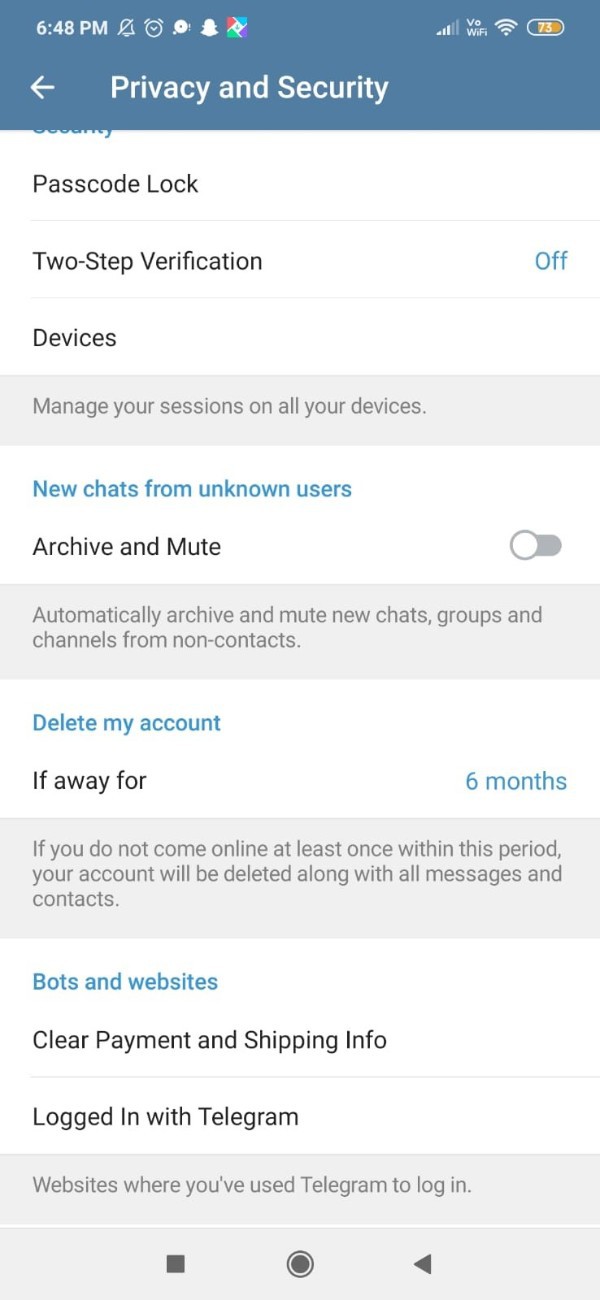
- Now you need to select the time frame after which you want your Telegram account to be deleted.
- When you click the time frame option A popup box will appear on your screen which will show you the time frame that you can select for deleting your account in telegram.
- The timeframe for deleting account in Telegram start from 1 to 12 months.
- By default Telegram is set to delete your account to 6 months.
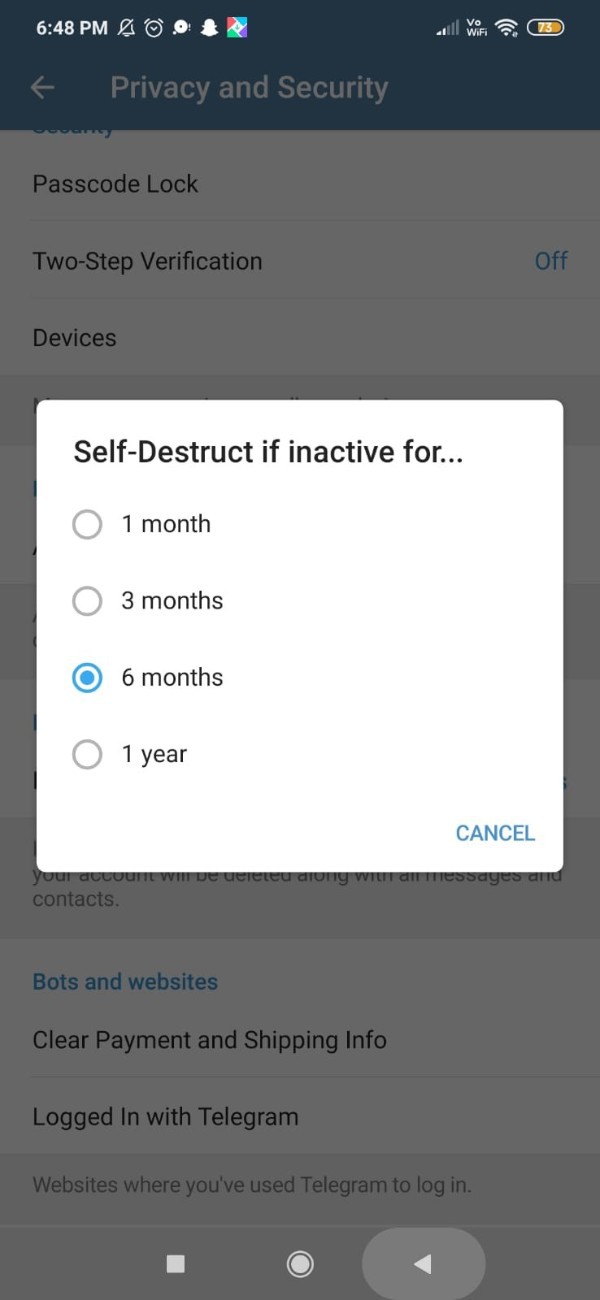
- Once you select the time frame the option save placed at the bottom of the popup box.
Conclusion :-
In this article we covered the essential guide on how you can deactivate Telegram account using your Android device.
I hope this article on how to deactivate telegram account helps you and the steps and method mentioned above are easy to follow and implement.













