How To Deactivate redBus Account
🕐 1 Jul 23

In this article we will show you how to deactivate redBus account, in case you do not find the redBus application useful for you or you want to deactivate your redBus account you can easily do it using the official website as well as the application available for Android as well as iOS users.
You can seek help from the customer support that can help you to deactivate your address account and erase all the information from their database.
In case you are looking for a solution on how to deactivate red bus accounts this is the right article for you just follow the steps given below in order to deactivate your redBus account.
Step By Step Guide On How To Deactivate redBus Account :-
By Using redBus Official Website
- Open Google Chrome on your PC.
- In the search bar enter redBus.
- Now you need to click the link of the official website of redBus.
- Click the Profile icon placed at the top right corner of the screen.
- Ere you need to click the sign in option.
- A popup box will appear on your screen which will ask you to sign into your account by using your phone number or social media accounts.
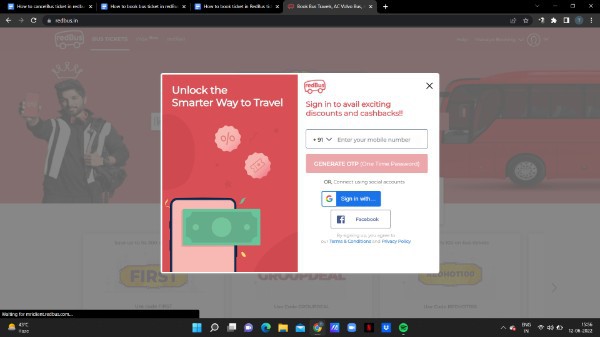
- Scroll down at the bottom of the page You will see 4 columns placed at the bottom right corner of the screen.
- These Headings are called about redBus, info, Global site and our partners.
- Under the redBus heading you will see various links such as about us, contact us, mobile version, sitemap, offers, career and value.
- Click the option- contact us.

- On the next screen you will see some of the corporate head offices and other offices.
- You need to click the option for any support or complain- click here.
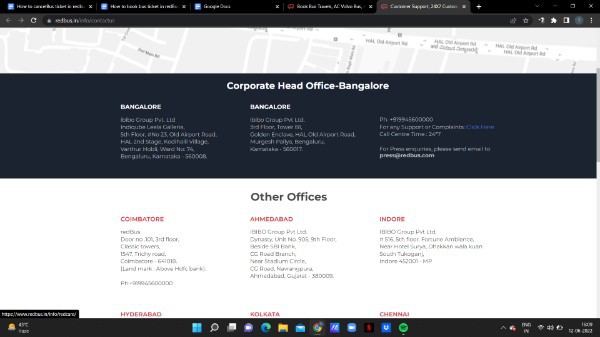
- After clicking this link it will redirect you to the customer care support.
- Now you will see Bakers link under the heading of another topic.
- In order to deactivate your account click the option - technical issues under other topics.

- Customer support executive will talk to you online and will ask you how can I help you?
- Under this question you will see various options such as unable to login, deactivate account, update profile details, no buses found and view more.
- Click the option deactivate account

- It will ask you a question if you would like to proceed further in order to deactivate the account.
- Once you type yes deactivate account, it will ask you to share some more details such as the reason why you want to deactivate your redBus account.

- After selecting your reason it will drop you a message which will inform you that It can take up to 72 hours to get back to you with an update.
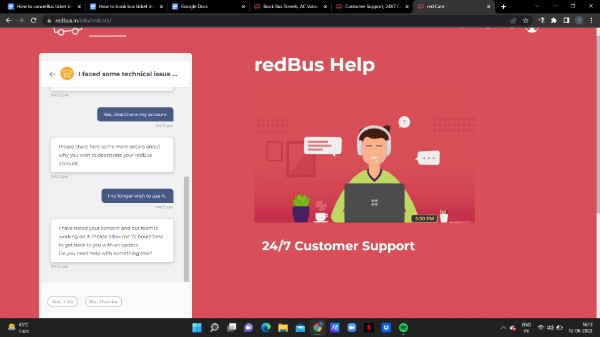
Conclusion :-
I hope this article on how to deactivate redBus account helps you and the steps and method mentioned above are easy to follow and implement.
In this Article we covered an essential guide on how you can deactivate your redBus account.













