How To Deactivate Myntra Account
🕐 1 Jul 23

In this article we will show you the solution of how to deactivate Myntra account, Myntra is a one-stop shop for all things fashion. It is one of the well-known Indian online retailers that offers a huge selection of goods in the clothes, accessories, footwear, and cosmetics categories, among others.
In addition to this, it offers its customers the greatest services, like simple order return and replacement, speedy delivery, a clear refund policy, etc. However,
You may sometimes get annoyed by the notifications sent by Myntra app or you may not like the feed that was provided by the Myntra and you want to deactivate the Myntra application to get rid of unnecessary stuff given by Myntra.
If for any reason you are dissatisfied with Myntra's services and have made the decision to stop using it, you can easily deactivate your account.
In this article we provided you the information on how to deactivate Myntra account with two methods. Just follow the step by step procedure to deactivate your Myntra account.
Step By Step Guide On How To Deactivate Myntra Account :-
Method 1 - Contact Myntra customer service.
- First and furthermore go to the Myntra app that is already installed on your smart phone.
- Once you opened the Myntra application on your mobile device, login to your Myntra account by providing your account details if you have not logged into your account.

- Once you login to your Myntra account you will be directed onto the homepage of the Myntra platform.
- On the main page of the Myntra you can see the “your profile†icon at the right bottom coroner of the screen.

- Tap on your profile option. Then after you can see the dropdown menu with many options.
- You can see the “Help center†option from the given options. Tap on the help center option.
- When you tap on the help center option you can see the quarries related to orders and app.

- From the given options click on the “Other†option.

Once you click on the other option there will be some other questions available related to some properties of the app and orders including other option.
- Click on the other option once again and wait till the interface to open with “Contact us†option.
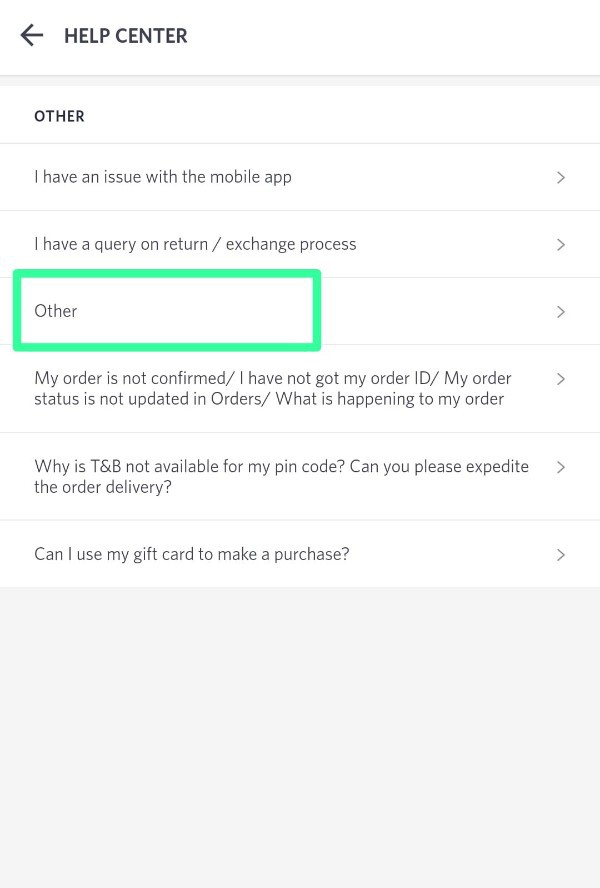
- Once you see the “Contact us†option. Tap on it.

- Then you can see the two options to call the customer service and to chat with the customer service.
- Chose any one option and ask the customer care to deactivate your Myntra account

- Don’t forgot to mention the proper reason to deactivate your Myntra account.
Method 2 - write a mail to support@Myntra.com
This is the very simple step to follow in case you want to deactivate your Myntra account.
All you have to need is to compose an email to the customer service of Myntra through your g mail account.
- At first go to your g mail account
- Send an email to support@Myntra.com outlining all of your issues with Myntra and asking for your account to be deactivated.
- Make sure that have given the valid reason to deactivate your Myntra account.
Conclusion :-
This article provides you the complete step by step procedure on how to deactivate Myntra account in two ways.
You might occasionally find the notifications sent by the Myntra application annoying or you might dislike the feed that Myntra provides, in which case you might wish to remove the Myntra app to get rid of the unwanted information offered by Myntra.
I hope this article on how to deactivate Myntra account helps you and the steps and method mentioned above are easy to follow and implement.













