How To Deactivate Hello Tune In Airtel Wynk
🕐 1 Jul 23

In this article we will show you how to deactivate hello tune in airtel wynk, Airtel provides various plans to its customers along with various services such as unlimited calls data benefits music streaming.
Airtel provides the customer to set the caller tune using the hello tune from the wynk music for free of cost. It includes thousands of music tracks which are available in the wynk music mobile application.
Users can easily use this music track as their caller tune on Android or iphone devices.
However, time users find it frustrating to simply change the track and switch to normal hello tunes instead of using Airtel wynk.
In such cases users of Airtel can easily deactivate and remove their hello tune subscription.
In case you are looking for a solution on how to deactivate hello tune in the Airtel wynk music application then this is the right article for you just follow the steps given below in order to deactivate hello tune in Airtel wynk.
Step By Step Guide On How To Deactivate Hello Tune In Airtel Wynk :-
- First you need to install The Wynk application on your Android device.
- To install this application you need to go to play store and search for wynk music application.
- Click the option install. It will take a few moments to successfully install this app on your Android device.

- After successfully installing the wynk Music application, you will see 5 tabs placed at the bottom of the screen named home, my music, podcast, hello tune and wynk stage.
- Click the option hello tunes placed at the bottom of the screen.
- On the top of the screen you will see the option manage for setting hello tune.
- Click this option to proceed further.

- On the next screen you will see the hello tune which you have set for your Airtel.
- Click on the hello tune.
- On the next screen you will see the hello tune details which will include the name of the song along with the date till which it is set.
- It also shows the option for extension along with stop tree hello tune message and remove current hello tune.
- Now in order to deactivate the current hello tune in Airtel wynk you need to select the second option called remove current hello tune.
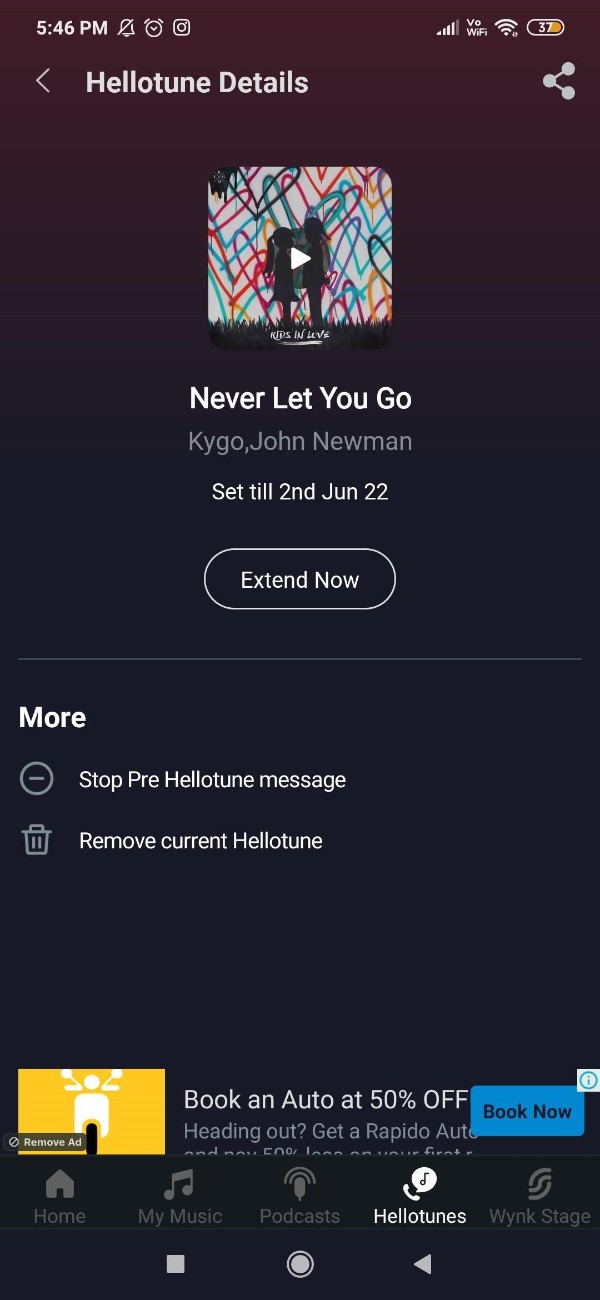
- A popup box will appear on your screen which will inform you that this will remove your current hello tune and the action will reflect on your call in the next ten minutes.
- After this you will receive an SMS from Airtel which will confirm that hello tune service has been stopped on your Airtel mobile.
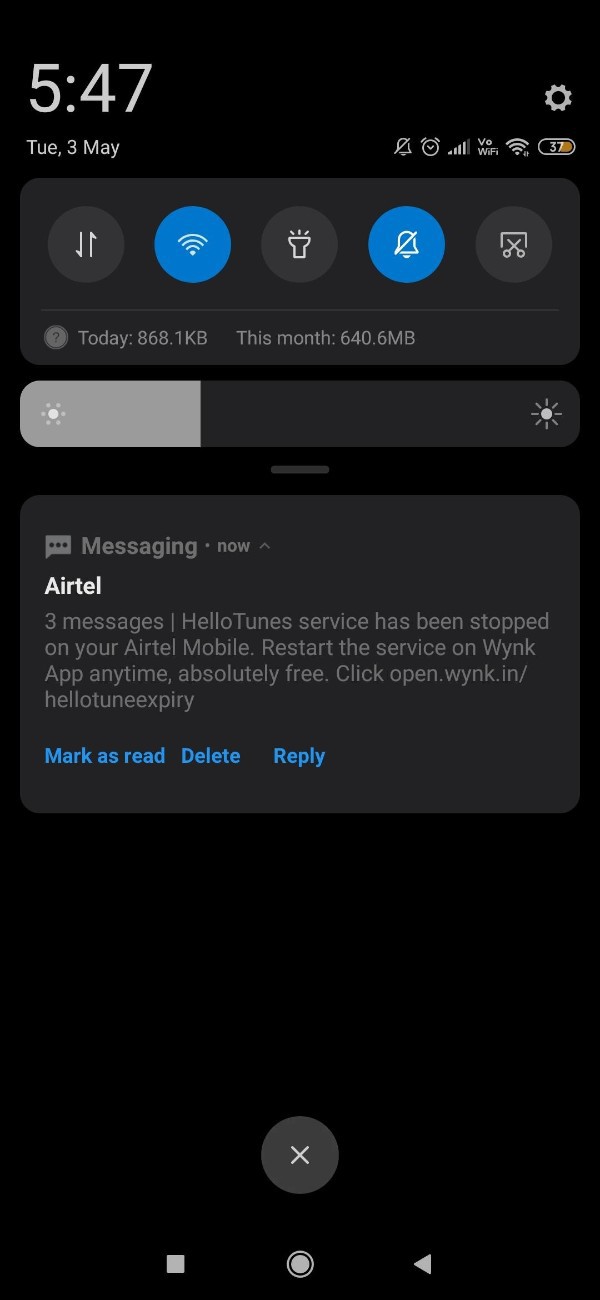
Conclusion :-
I hope this article on how to deactivate hello tune in airtel wynk helps you and the steps and method mentioned above are easy to follow and implement.
In this article we covered an essential guide on how you can deactivate hello tune in Airtel wynk.













