How To Deactivate Gaana Account
🕐 1 Jul 23

In this article we will show you how to deactivate gaana account, in case you want to deactivate your gaana account totally then you will not be able to do it because gaana also has some rules.
Gaana may choose to archive and retain some information which they will not use for any of their own purposes and they shall disclose it only to comply with any application law, court order or a request from government authority or law enforcement agencies.
By using the Gaana services for example when you login or chat with them on their sites or applications then you agree to provide consent to their collection, use and sharing your personal information as described in the policy.
In other words you will not be able to deactivate your Gaana app account totally.
But if you want to delete or deactivate your Gaana plus subscription then you will be able to do it without any hassle.
Step By Step Guide On How To Deactivate Gaana Account :-
This article will show you or guide you to unsubscribe or delete your Gaana Plus.
It totally depends on your reason for deleting your account. You might want to close it as soon as possible.
The website of gaana Plus says that you will not be able to use their services while your account is cancelled or deleted.
But however, the website retains limited information following account deletion for lawful reasons such as fraud preventing and enforcing their terms of services.
It is already stated above. Device identifiers, emails and IP addresses are all part of this.
You can be able to delete your gaana Plus account from your Android device very easily by using very easy and simple steps which are present in this article.
- Launch the Gaana app from your device.

- After that you will notice the app will be on its homepage.
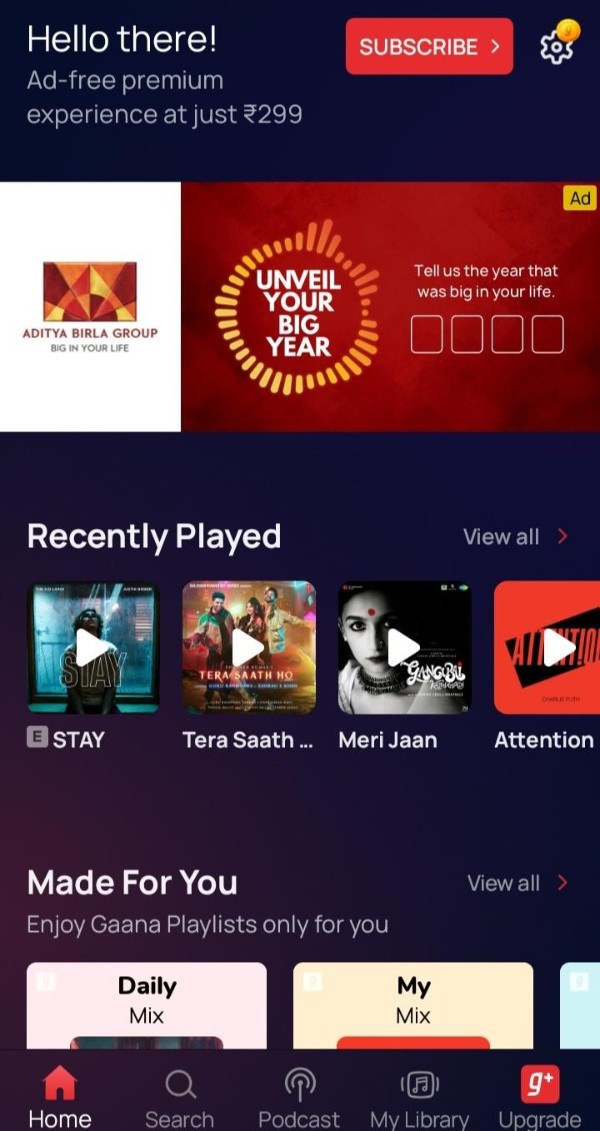
- Then you will have to click on your profile picture which will be present on the top right hand side corner of your screen.
- Then, you will head to the profile page of yours.
- On that page you will be able to see an option named 'Current Plan'.
- As soon as you will get to see the 'Current Plan' option click on it.
- Then you will have to find another option which is named 'Auto Renewal'.
- After finding the 'Auto Renewal' option instantly you have to hit that button.
- By clicking on the above stated button will disable the auto renewal option and your subscription will be cancelled or deleted automatically and instantly.
Conclusion :-
I hope this article on how to deactivate gaana account helps you and the steps and method mentioned above are easy to follow and implement.













