How To Deactivate FB On Phone
🕐 1 Jul 23

In this article we will show you how to deactivate FB on phone, Facebook is one of the most used social networking platforms. It is popular among the crowd worldwide and people use it for many different purposes.
Some use Facebook for networking, some use it for business purposes while some use it for socializing with friends. It is a platform for people.
Despite its many uses, people sometimes want to take some time off from the platform. Some delete their account permanently while others deactivate their accounts.
There are certain confusions around the steps to deactivate the account often. To help people easily deactivate their account in simple ways, we have come up with a step-by-step guidance.
It will make it easier for you to deactivate your account without any confusion. The steps for deactivating the account on your mobile are as follow.
Step By Step Guide On How To Deactivate FB On Phone :-
-
Open Facebook on your mobile phone.
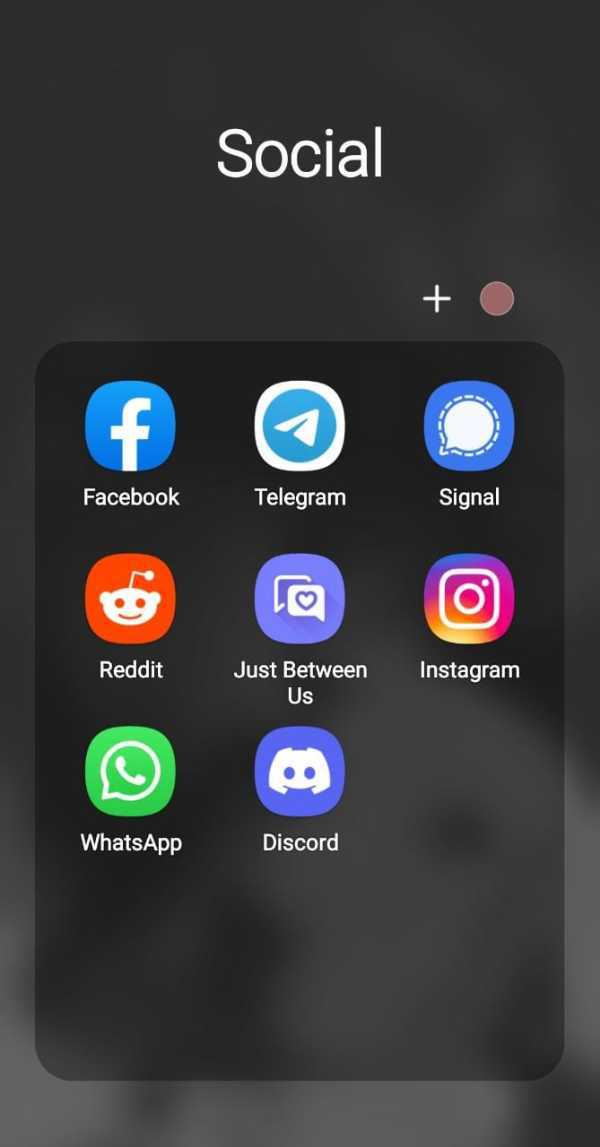
- Tap the three horizontal lines on the top right corner of the platform. It is the menu bar that will show you a list of many different features and services that you can avail on the Facebook platform.
- Scroll down the menu list and tap on "settings and privacy". When you tap on it, you will get a drop down menu showing "settings", "Device Requests", "Recent ad activity", and "find wifi".
-
Tap on "settings" from the drop down list. It will lead you to a section showing different customizations that you can do regarding your account. All the features of account settings will be available.
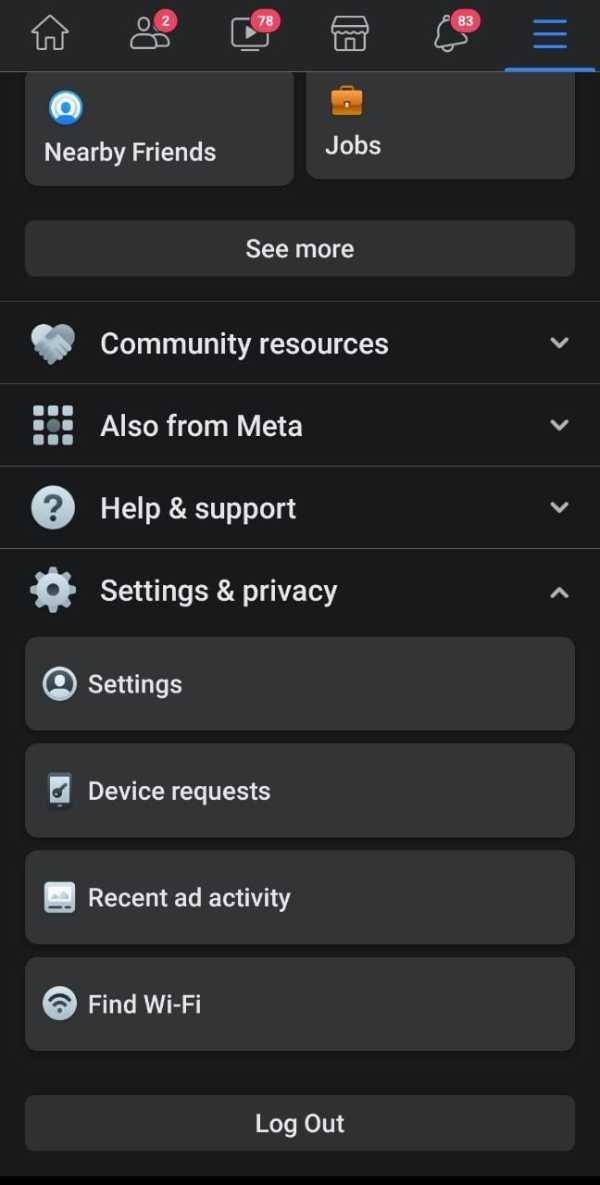
- Click on "Personal and Account information" on the page. It will show you different sections including one that is "Account ownership and Control".
-
Tap on "account ownership and control"..

- Then, a page will appear showing you the options of "memorialisation settings" and "deactivation and deletion". Just, tap on deactivation and deletion so as to get the options of either deactivating your account or deleting your account.
- Choose Deactivate account.
-
Tap on "continue to account deactivation" at the bottom of the mobile screen. You will then be asked to enter your password for security purposes.

- Enter your password and go ahead with the deactivation process.
- Choose a reason for account deactivation from the reasons listed on the page.
- Facebook will offer alternatives to deactivating your account with the option of reactivating it. Tap on the reactivation tab to set the time of automatic reactivation.
- Tap on continue and then you will receive the option to keep using messenger and opt out of further Facebook notification while your account is deactivated.
- Make your choice and tap on "Deactivate my account". You will then land on a log in page showing your confirmation message.
Conclusion :-
I hope this article on how to deactivate FB on phone helps you and so, if you follow all the steps mentioned above, you can easily deactivate your Facebook account through your mobile phone. It is easy to do and with the reactivation option and you won't have to go through much hassle.













