How To Deactivate FB Messenger
🕐 1 Jul 23

In this article we will show you how to deactivate fb messenger, Facebook Messenger is a popular and one of the best instant messaging apps developed by Facebook which is used for instant messaging, sharing photos, videos, audio recordings and for group chats.
This app is totally free to download and you can use it to communicate with your friends on Facebook and with your phone contacts.
It also supports and provides facilities of voice and video calling to its users. You can use multiple accounts on Messenger by switching accounts.
For any reason, if you want to leave Facebook or you want to take a break, you can deactivate your account simply.
There is one thing that you should remember is that your Facebook Messenger account will still be active even after deactivating your Facebook account because Facebook and Messenger are considered separate services.
But, when you deactivate your Messenger, your Facebook will be deactivated automatically because after clicking on Account Settings on Messenger, it redirects you to Facebook.
If you are looking for a technique which can help you to deactivate Facebook Messenger, this article is for you.
Step By Step Guide On How To Deactivate Fb Messenger :-
In this article, I will guide on the way to deactivate Facebook Messenger through the following steps. So, focus on the following steps.
-
Open Google Play Store on your Smartphone to download Facebook Messenger.
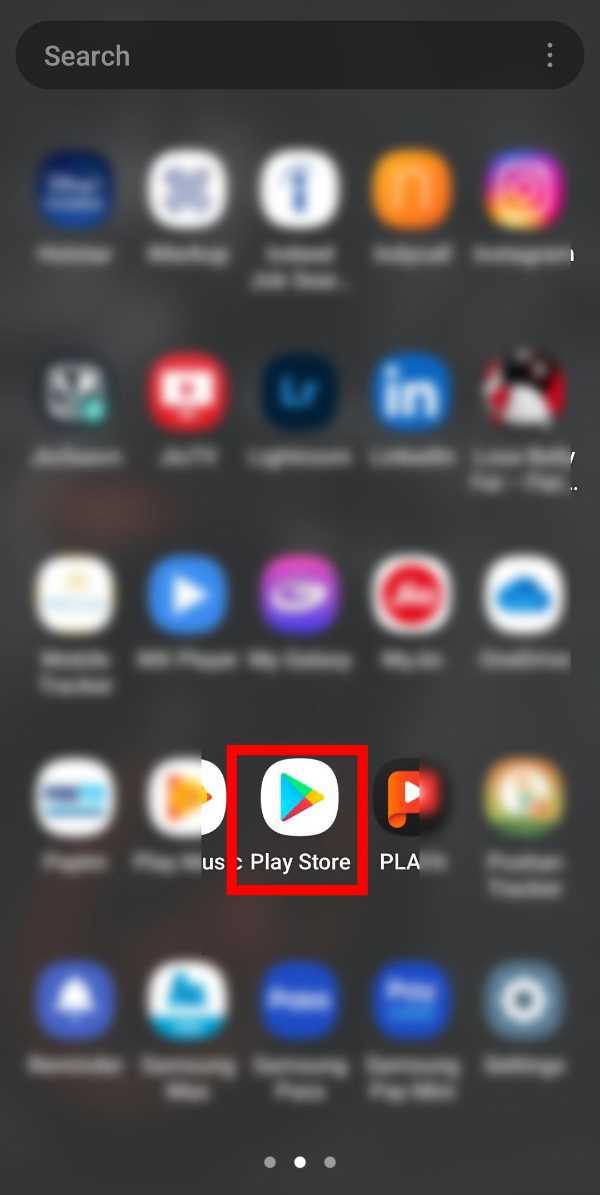
-
Then, in the Google Play Store's search bar, type 'Messenger' and click on the search button as shown in the screenshot given below.
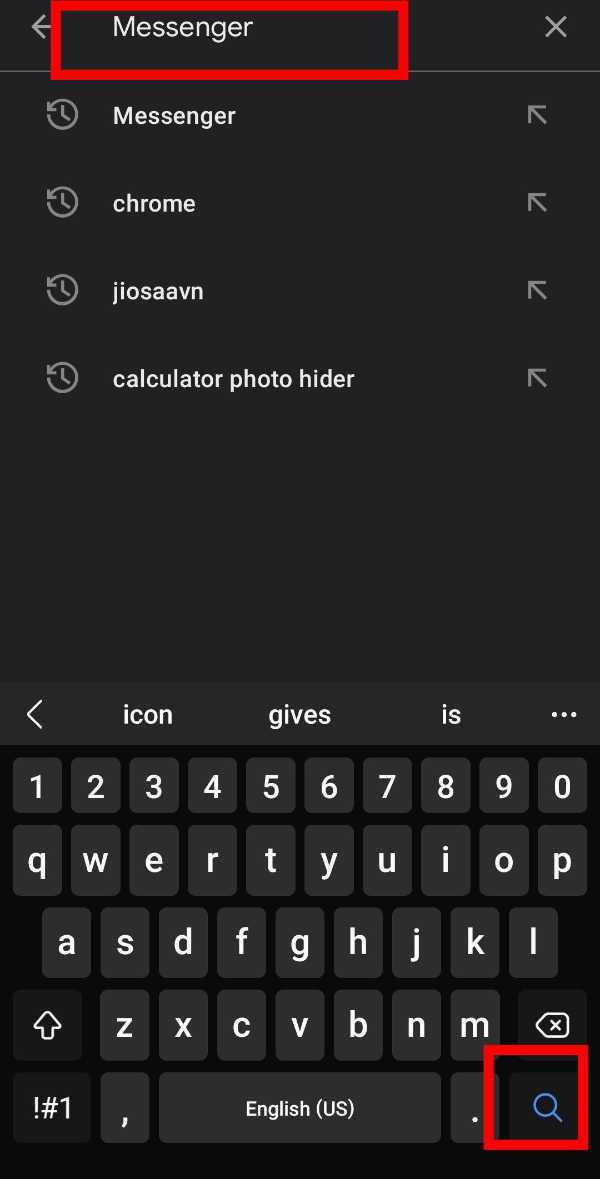
-
When the search results appear, Tap on the 'Install' button as given in the screenshot below.

-
Once the download is completed successfully, tap on 'Open' to open the Application or you can also open it from the app list from the home screen of your smartphone.

-
Then, enter Phone number or Email address and Password and click on 'Login' or you can also create an account if you don't have an account already. You can take a reference from screenshot given below.

-
Then, you will get an interface as shown below. Tap on 'Turn On' or 'Not now' according to your needs and choice.

-
Now, If you want to receive SMS in Messenger then tap on 'OK' otherwise tap on 'Not now' as shown in the screenshot given below.

- Now, when you are logged in, click on your profile picture on the top-left corner as shown in the screenshot given below.
- Then, scroll down and click on 'Account Settings' as given below.
- Now, after clicking on Account Settings, click on 'Personal Information'.
- After clicking on Personal information, click on 'Manage Account' to move ahead.
- Now, after clicking on 'Manage Account', you get an interface as shown in the screenshot given below. Now, click on 'Deactivate'.
- Then, you will have to enter your Facebook password and then tap on 'Continue'. If you don’t remember your password, you can reset it by clicking on 'Forgotten password'.
Conclusion :-
So guys, these were the very simple and easy steps through which you can deactivate your Facebook Messenger account. I hope this article on how to deactivate fb messenger helps you.













