How To Deactivate Facebook Lite Account
🕐 1 Jul 23

In this article we will show you how to deactivate Facebook lite account, Facebook is really helpful, It helps you stay in contact with your friends, share your lifestyle and what not but it can be really tiring sometimes.
It distracts us a lot and we seem to waste a lot of time just scrolling through the feed when we could do something productive instead.
Studies show that taking a break from social media may help you manage the stress and live a peaceful life so If you think you are wasting your time or you just want a break then deactivating your account might just be the best option for you.
Facebook gives you an option to deactivate your account temporarily. It’s the same as deleting your account but the difference is that Deactivation is reversible.
You can always reactivate your account by just entering your login id and password which means you can again access your DMs, Friends, groups, pages basically everything remains the same as you left it.
It's like you hibernated and came back. Jokes apart let's see what happens when you deactivate your account:
- No one can see your profile, timeline or find your account in a search.
- The private messages you sent to your friends will still be visible
- The pages only you control will also be deactivated, that means people will not be able to find your page on Facebook. In case you don’t want your page to be deactivated then you will have to give someone else the full control of your page by making them the admin.
- You can still chat with your friends on Messenger
Step By Step Guide On How To Deactivate Facebook Lite Account :-
-
Unlock your phone and open the app tray from the home screen. Click on Facebook lite Icon

-
After opening the Facebook lite app you’ll be taken to your home feed, On the top right corner you will find a menu icon. It will take you to your main profile.

-
Scroll down in the profile and click on the settings
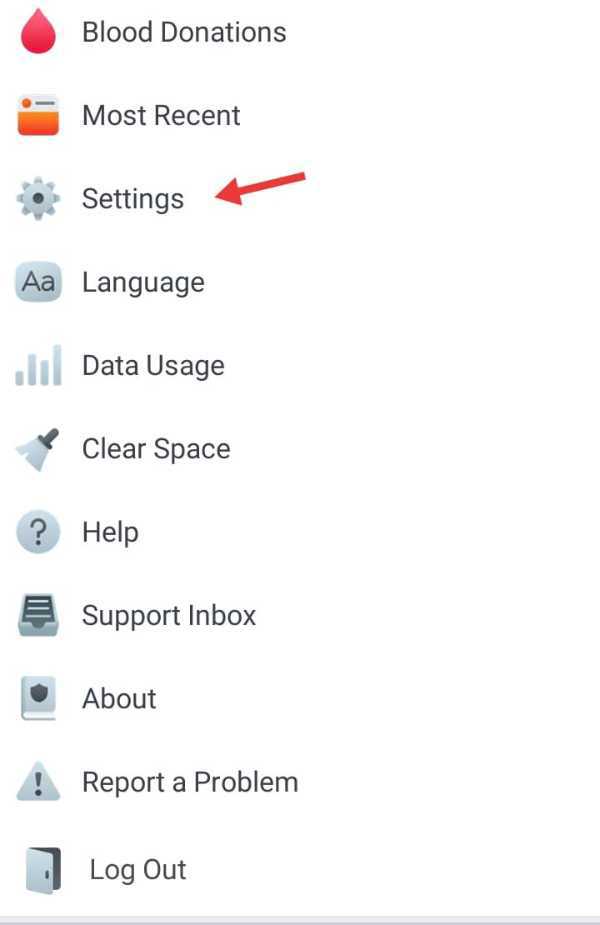
-
In the settings You’ll find Personal and account information under the account section, You have to click on it .

-
Now click on Account ownership and control this will take you to the data management page

-
After opening the data management page you’ll see a Deactivation and deletion option. Now all you have to do is to tap on it and choose the deactivation option. You’ll be able to temporarily deactivate your account by entering your password.
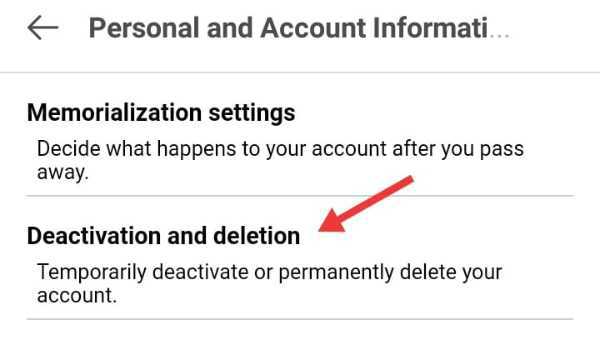
Note: To reactivate your account just open the Facebook app and enter your credentials, you’ll be able to reactivate your account. All your previous data will be same as you left.
Conclusion :-
The article shows you how to temporarily deactivate your account in Facebook lite app, the steps are easy and simple, if you will follow them correctly you’ll definitely be able to deactivate your account. I hope this article on how to deactivate Facebook lite account helps you.













