How To Deactivate Amazon Prime With Airtel
🕐 1 Jul 23

In this article we will show you how to deactivate amazon prime with airtel, users can easily unsubscribe their free Amazon Prime subscription with the help of Airtel.
Airtel has now provided the free Amazon Prime service for its customers.
This means if you are an Airtel user you can easily access this service without paying any subscription cost. despite the benefits provided by Amazon Prime subscription from users still referred to unsubscribe it in order to avoid auto renewal charges.
In case you are looking for a solution on how to deactivate Amazon Prime with Airtel this is the right article for you just follow the steps given below in order to deactivate Amazon Prime with Airtel.
Step By Step Guide On How To Deactivate Amazon Prime With Airtel :-
Through SMS
- Open the message application on your Android device.
- Here you need to send SMS from your Airtel registered mobile number to TRAI
- In the text field you need to type STOPSERVICE PRIME. Make sure that you leave no space in between stop service.
- You need to send this sms to 155 223.
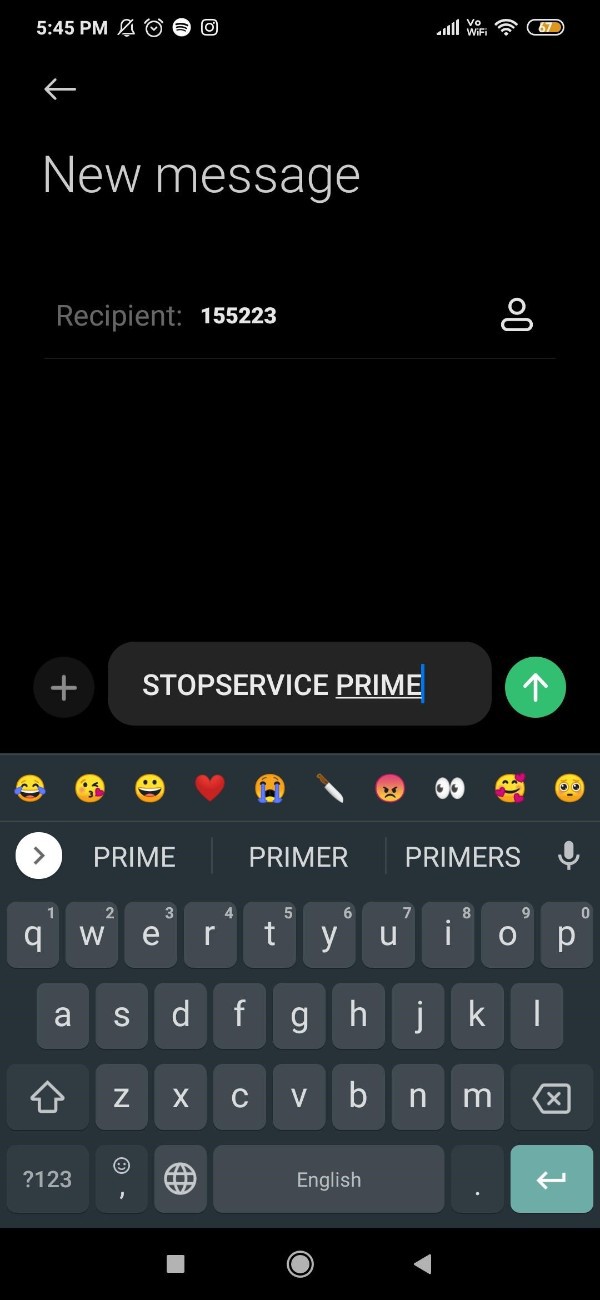
- The moment you send an SMS to TRAI, you will receive another SMS which will inform you that your request to cancel Amazon Prime subscription has been received.
- It also informed that you can enjoy your favorite movie and show till the duration of the current subscription through the Airtel thanks application.
Through Airtel Thanks Application
- Open Airtel thanks application on your Android device.
- Click the options Discover Airtel thanks placed at the top right corner of the screen.
- On the next screen you will see various options such as enjoy your rewards and your claimed rewards.
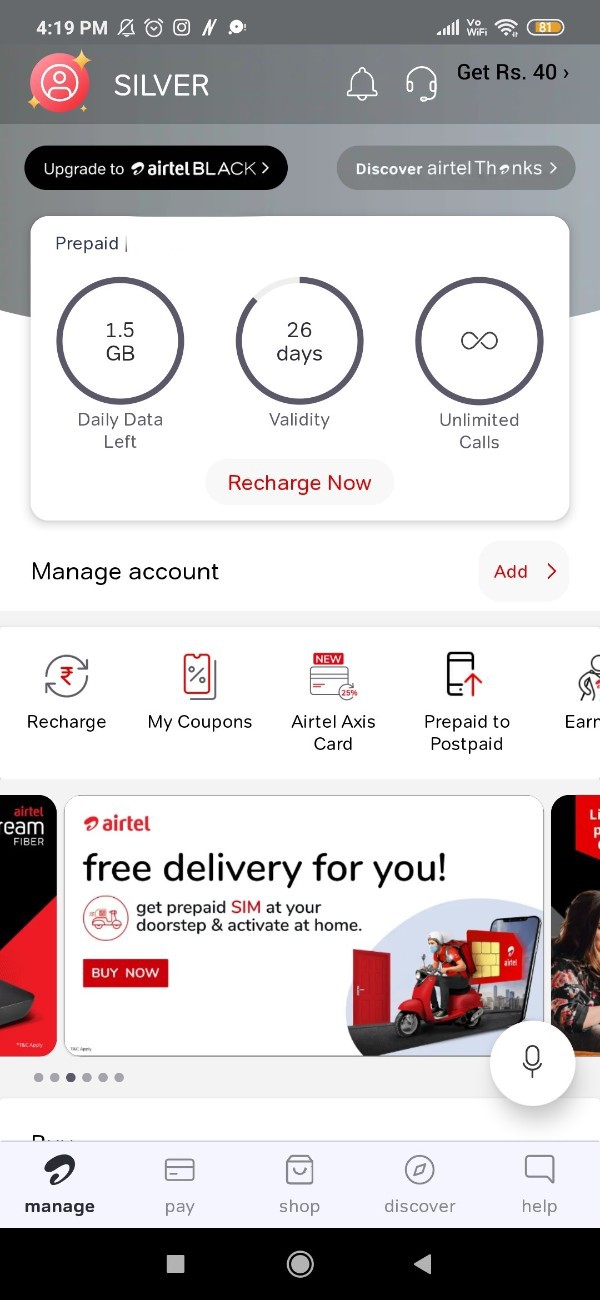
- Under the claim reward section you will see your Amazon Prime subscription.
- Click the option manage place at the bottom of the Amazon Prime.
- On the next screen you will see the Amazon Prime subscription details along with the status, validity and option of cancel subscription and claim refund.
- Now in order to deactivate Amazon Prime with Airtel you need to click the option cancel subscription and claim refund.
- After clicking this option you will receive an email which will confirm that your Amazon Prime subscription with Airtel is successfully deactivated.
Conclusion :-
I hope this article on how to deactivate amazon prime with airtel helps you and the steps and method mentioned above are easy to follow and implement.
In this article we covered an essential guide on how you can deactivate Amazon Prime with Airtel through sms.
This article covers steps to which you can easily deactivate your Amazon Prime subscription with Airtel and now you no longer face any difficulty while reactivating Amazon Prime with Airtel in order to avoid any extra charges.













