How To Create Instagram Account
🕐 1 Jul 23

In this article we will show you the solution of how to create Instagram account, in case you are a new user who wants to explore the feature of the Instagram application, you can easily create an account for yourself.
Instagram provides you the option to create a public, private, business, or professional account for creators.
You can easily create an Instagram account with the help of its official application available for Android and IOS users. You can also create your Instagram account using the desktop website of Instagram.
In case you are looking for a solution on how to create an Instagram account, this is the right article for you just follow the steps given below in order to create Instagram account.
Step By Step Guide On How To Create Instagram Account :-
- Open Google Play Store on your Android device.
- Search for Instagram application in case you have not installed it on your device.
- In the search what type Instagram.
- Click the option install and wait for it till it is downloaded completely.
- After this launch the Instagram application on your Android device.
- The login page of Instagram application will ask you to to enter the login credentials in case you have already created an account on Instagram.
- However, if you are a new user then you need to click the options don't have an account placed at the bottom of the screen.
- You need to click the option sign up to create new Instagram account.
- After this it will ask you to select the username for your Instagram account.

- Make sure your username is unique and fulfill all the requirement.
- Your username should be available and must include special characters and symbols.
- Click the option next.
- Now you need to Enter the password for your Instagram account.
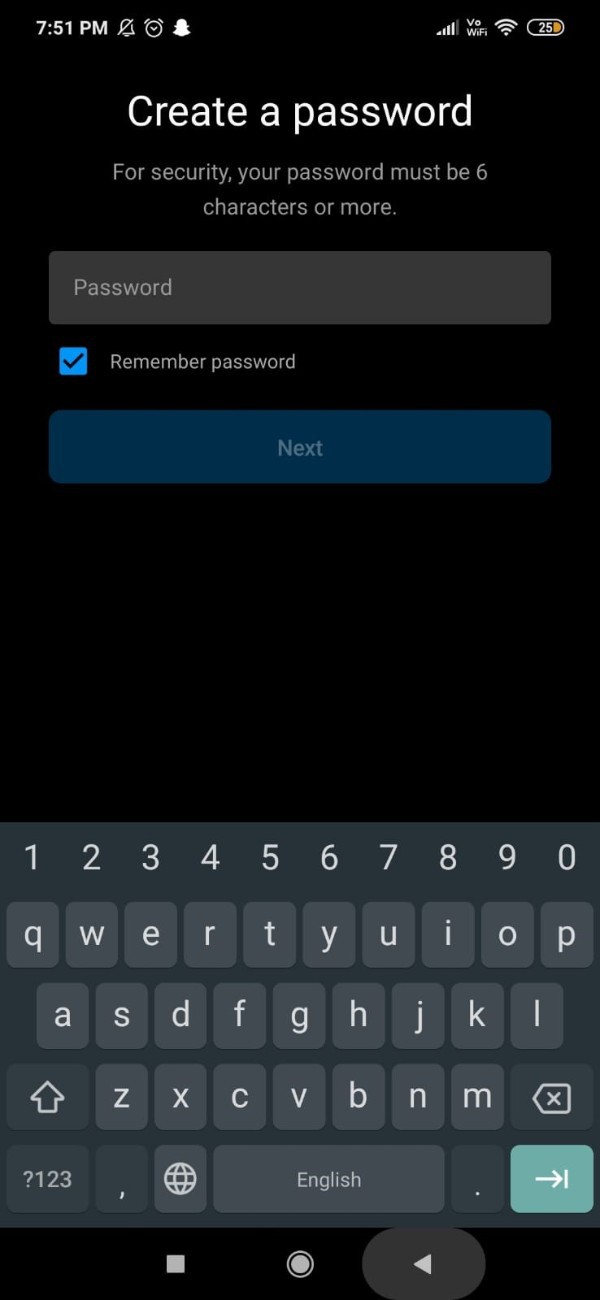
- Make sure your Instagram password is strong so that it is not easily accessible to other users.
- After entering your username and password it will ask you to add phone number or Email address in order to link it to your Instagram account.
- It is important to include your phone number and email in case you have any issues regarding your Instagram account as they can contact you with the help of your phone number or Email address.
- Once you enter the phone number or Email address you will receive sms notification from Instagram for login and security purposes

- Once you enter the confirmation code you need to enter your details surcharge date of birth, profile picture, bio, and others.
- After this click on the signup option placed at the bottom.
- Once you click this option it will display your newly created account’s username at the top which means your Instagram account is now active.
Conclusion :-
In this article we covered an essential guide on how you can create an Instagram account on your Android device. now you can easily enjoy all the features of Instagram account after creating it.
I hope this article on how to create Instagram account helps you and the steps and method mentioned above are easy to follow and implement.













