How To Create An Excel Spreadsheet For Dummies
🕐 1 Jul 23

In this article we will show you the solution of how to create an excel spreadsheet for dummies, Microsoft Excel or MS Excel is the most popular spread sheet based Application created by Microsoft for platforms like Windows , Android and iOS.
All kind of business and other type of organizations rely on MS Excel for work like people management, managing operations. Performance reporting, office administration, Business analysis, strategic analysis etc.
Not only excel is the best way to store data, but with the help of its in built features user can perform calculations like addition, division, multiplication, extraction and also can perform critical calculation like finding out the average or percentage etc.
User can also import tables, photographs, databases and even drawings into the document. It enables underlining, making text bold and italic to emphasis on basic points. It also has word and grammer checker.
Excel is one stand alone software due to its in built features. The formula feature help to calculate mathematical value, filter tool helps to sort data as requirement and also helps to help to organize the data.
There is also plenty of formulas with which an user can work, the most used formulas are sum( row and column) and multiplication.
Multiple user can work on single spreadsheet at a single time.
A spread sheet can also be shared with other user. Excel provide password protection which protect data from changing or prevent any other accidental changing.
Excel is very user friendly. The first is to make spread sheet. Here are few easy steps with which anyone can make a spreadsheet.
Step By Step Guide On How To Create An Excel Spreadsheet For Dummies :-
- At first open an excel file
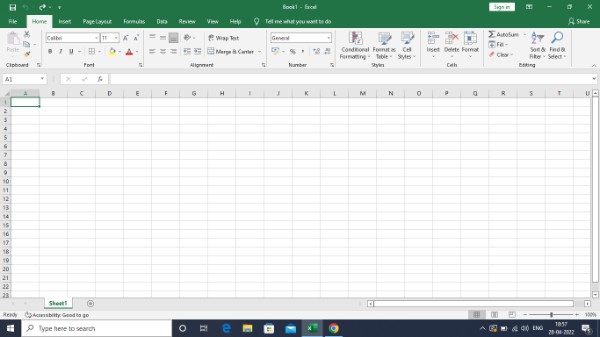
- Then write SERIAL NO, NAME. AGE. GENDER for example.
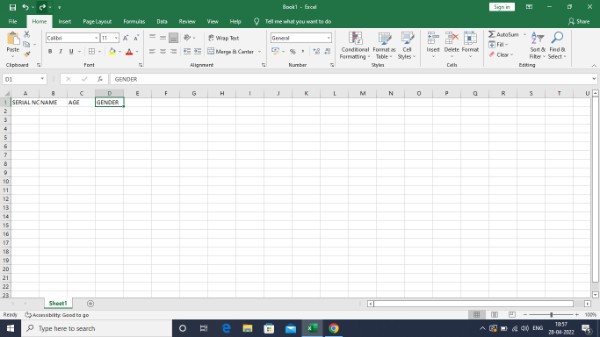
- After that click on the respective column heading as example hence click on column “A” for make the total letter “SERIAL NO” visible.
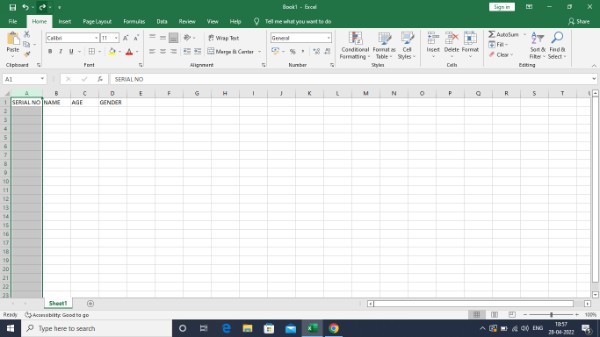
- Then put the value in respective SERIAL NO column.
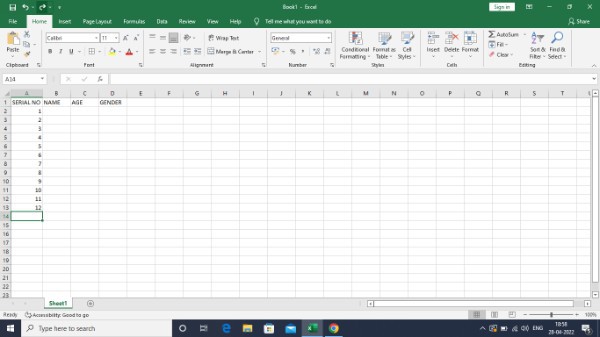
- After that put the total value in all respective columns, here total 12 serial nos are mentioned and data has been entered for 12 different persons.
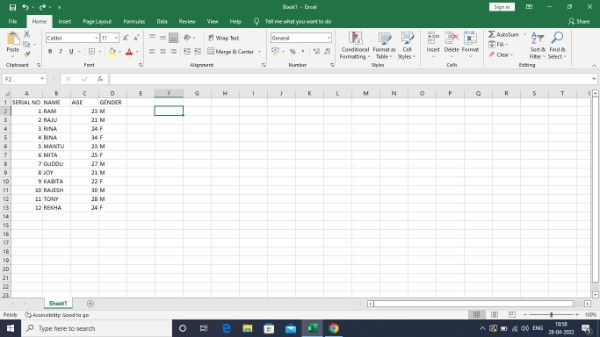
- To make the total entry in shape and make the border line click on the border from top toolbar and then click on all border from the sub menu to make the every lines across the value.
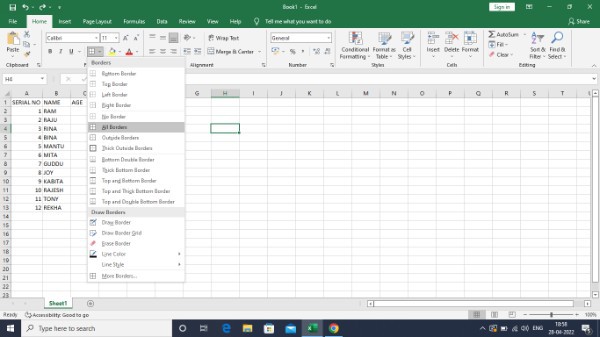
- The excel sheet will be shown as follows.
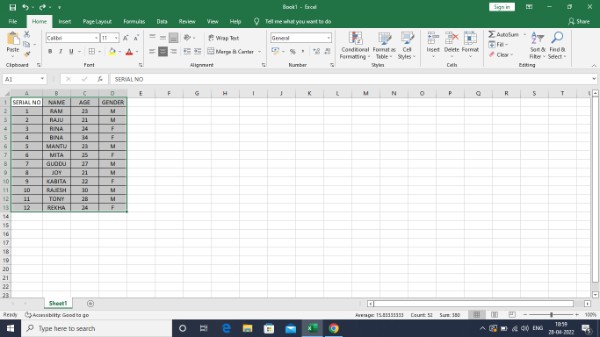
- Hence the excel spread sheet is ready. Now it is necessary to save the spreadsheet in the desired location. To save the excel workbook click on the top leftmost corner at the save button. A new screen will be opened.
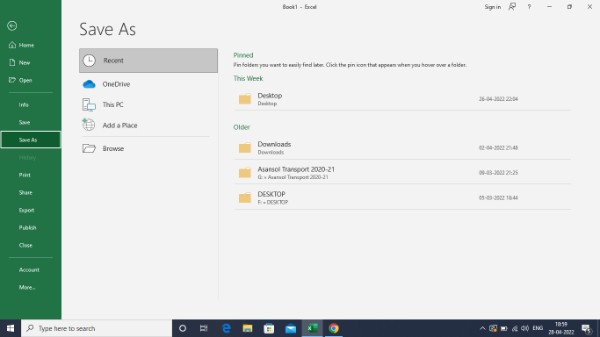
- Then choose the desired location where the file will be saved and click on save button.
Conclusion :-
That’s how a new excel spreadsheet will be created with proper data.
I hope this article on how to create an excel spreadsheet for dummies helps you and the steps and method mentioned above are easy to follow and implement.













