How To Create A Private Facebook Live Event
🕐 1 Jul 23

In this article we will show you how to create a private Facebook live event, Facebook is widely used by people all over the world to connect with their loved ones. It is also used by businesses to promote their brand and expand their product reach.
Facebook provides a great exposure for everything. It is prominently used by vloggers and influencers to interact with their audiences.
Facebook offers many effective ways to connect with people. One such Feature is Facebook live. It has been highly popular among users since day 1 of its launch.
Data shows that Facebook live has 6 times higher engagement then the normal videos you post on Facebook and Facebook’s updated algorithm will now place Live videos higher in the news feed.
You can broadcast live using the Facebook live in just a few clicks. It does not require any equipment to go Live with Facebook. You only need a Smartphone or PC with a good internet connection.
Facebook live event is often used to interact with a large number of people but do you know that you can also create private Facebook live event? Facebook allow users to restrict the participation in the Live event.
Creating a private Facebook live event is easy and simple and can be done in many ways.
Before going live make sure you have a good internet connection, well lighted background and a decent camera system.
Step By Step Guide On How To Create A Private Facebook Live Event :-
You can easily create a private Facebook live event on your Smartphone or PC if you have a good internet connection. Follow the steps given below to create a private Facebook live event.
- Go to the Facebook website on your web browser and enter your login id and password. You can also use the Facebook mobile app on your Smartphone to go live. In this tutorial we will be using the desktop website.
- Click on Live video in the “what’s on your mind” box.
-
Now you will have option to either host a live video or live event, click on Live event
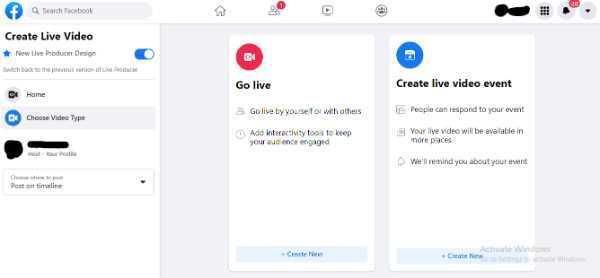
-
By default Live video event is Public but you can change it to private just scroll down a bit in the left hand menu to find Privacy and select the private option. Now only the people you approve will be able to join the Live event.

- Now fill the rest of the details such as Event name and description. Description helps other members to understand what the live event is about, make sure you write a good description. You can also schedule the event for later by selecting a different date.
- Tap on Join Live and your event will be live. Tap on Finish when you wish to end the live event
Conclusion :-
A private Facebook live event is a good option when you want to broadcast to only a limited number of people.
You can also send invite to the people. In this article we showed you how to create Private Facebook live event. I hope this article on how to create a private Facebook live event helps you.













