How To Create A Page On Instagram Without Facebook
🕐 1 Jul 23

In this article we will show you how to create a page on Instagram without Facebook, some of the people don't want to link their Facebook with their Instagram account, as they don't want to share their Instagram activities on Facebook account, or also they feel it as a privacy breach.
Creating an Instagram account using Facebook often poses a problem because it doesn't give you a password. If you want to operate the Instagram account without linking it to Facebook in the future, you need to reset your password to log in.
We know that using Instagram's Facebook username is easy to access; so, what you can do, first build an Instagram account without Facebook, then connect your Facebook social media account to the Linked Account option provided in Instagram's settings and boom, you can log in using your Facebook account as well.
Step By Step Guide On How To Create A Page On Instagram Without Facebook :-
So here I will give step by step explanation of creating a new account without connecting it to Facebook: -
- Open your Instagram account and make sure that all the accounts are already logged out.
-
You will see an Instagram account login and registration screen where you can build an account using either your phone number or email ID by tapping on the Sign Up page. You can use one of them. The process is almost the same.

-
We will be explaining the steps using the phone number.

- Now type your number on the phone and press the Next button.
-
After entering the phone number for which you want to create and register an Instagram account, you hit the Next button, and it will send an OTP code message to your number.
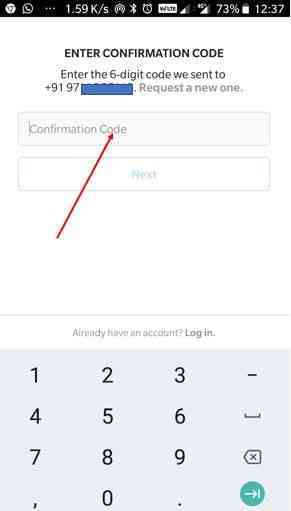
- If you haven't received the code, you can use the connection above the confirmation box to request a new one.
-
When you enter the full name and password for your newly developed Instagram, the next screen will appear. The Instagram has automatically created a Username here based on your full name, but you can change it using the "Change Username" link.

- If you don't want to change it right now, then you can do the same later with the Edit profile option.
- In this process, Instagram asks you to link with Facebook so that you can use Instagram to follow your friends who are on Facebook. After that, if you want to skip it to get the main Instagram screen, add a profile photo.
Ways To Connect Instagram Account Without Facebook On Desktop :-
- Open the Instagram web browser on your desktop PC: www.Instagram.com.
- Click the Sign Up Link icon.
- As we did in the above App tutorial, you can sign up either by using the phone number or email.
- And fill in additional details, such as full name and password,
- The rest of the procedures for setting up an Instagram account on a PC without Facebook are similar to the App.
Conclusion :-
This is how you can create your Instagram account without linking it to the Facebook account. I hope this article on how to create a page on Instagram without Facebook helps you.













