How To Create A Number Sequence In Excel
🕐 1 Jul 23

In this article we will show you the solution of how to create a number sequence in excel, Manually organizing data is a series is a very annoying task.
So, to overcome the compulsion of doing this task, MS Excel has ways which we can utilize to make our task much easier, thereby saving a lot of our time.
In this article, we will learn how we can utilize those tools to make our task easier.
These tools work in any version of MS Excel and is capable of running on different kinds of devices with variable operating systems.
Step By Step Guide On How To Create A Number Sequence In Excel :-
Number sequences can be created very easily in MS Excel. Let us learn how we can auto-generate a number sequence:
In this particular method, as the sequence progresses further, it increases its previous number by 1.
For example, if one cell is numbered as 1, auto-generate will make sure that the next number in the sequence is 2 only, and not any other number.
To learn how to use auto-generate for creating a sequence, follow the steps given below :
- Open you Excel Spreadsheet.
- Insert a number in a cell of the first row. You can choose any column you prefer.
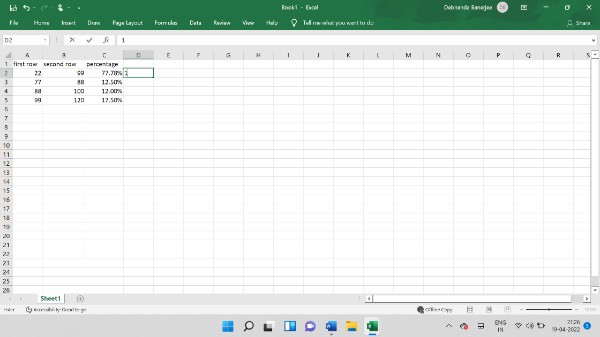
- Next, use “cell refence” formula to add 1 to this row, in the formula bar
- The formula for cell reference is (cell number +1)

- You will now see that the next cell has 2 written in it, as a result of using the cell reference formula.
- Continue doing the same for other cells in that column as well, but make sure to keep changing the cell reference formula accordingly.
By using this method, you can easily add a sequence of numbers to the Excel sheet you need to add numbers too.
With the help of this method, you can easily add serial numbers to your data so that they can be managed even more easily.
However, there are some other methods that will also help you with this task.
Auto-generate numbers come with two more methods, namely, the Fill Series method and the Fill Handle method.
For the fill handle method, you will need to follow the given steps:
- Open your Excel Spreadsheet.
- Click on the cell with just the initial number.
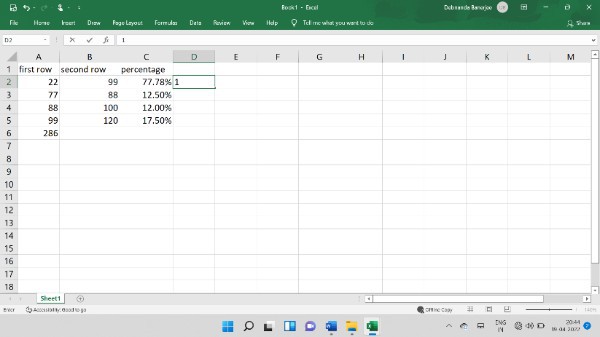
- Next, click on the black plus sign cursor.
- Now drag it down towards the other cells.
- You will see that the other cells now contain the incremented numbers in a proper sequence.
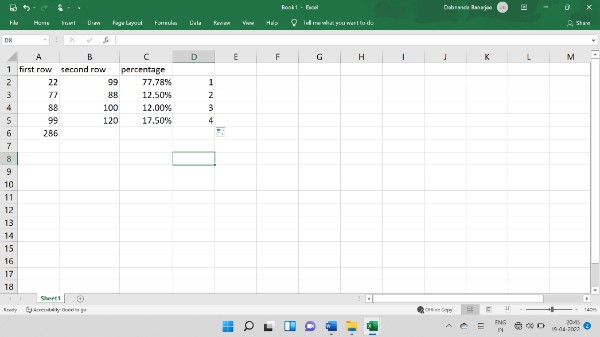
Conclusion :-
In the other method, you will not need to add anything up.
Instead, you will just have to enter the starting sequence number and the end sequence number, and that will be enough for you to create a sequence of numbers in excel sheet.
I hope this article on how to create a number sequence in excel helps you and the steps and method mentioned above are easy to follow and implement.













