How To Create A New Page On Instagram
🕐 1 Jul 23

In this article we will show you how to create a new page on Instagram within a few click, you will be able to create a new page on Instagram. So, we see you want to create a new page or basically a new account on Instagram.
Read this article till the very end to find out everything about how to create a new page on Instagram.
Additionally, we enthusiastically prescribe you to look at this site for more Instagram issues. We give streamlined at this point nitty gritty answers for all the now and again asked Instagram issues.
For now, let us begin with the article.
Step By Step Guide On How To Create A New Page On Instagram :-
So, you want to create a new page on Instagram. Might because you are a super fan of a celebrity and you want to make a fan page. Or you want to show your talent on this amazing platform and show it to millions of people on Instagram.
We are always here to resolve your issues. So, we have provided a step by step procedure which will provide you with a new page on Instagram. Steps are provided below, follow them.
- Open your Instagram application.
-
You will find your profile icon on the bottom right corner of the screen. You will have to long-press it.

-
Click on the Plus icon (+) or click on the text stating 'Add Account'.

- Click on the option named 'Create New Account'.
-
Here you are redirected to a page where you have to choose an appropriate username for your new Instagram page. Click on Next once you choose your username.
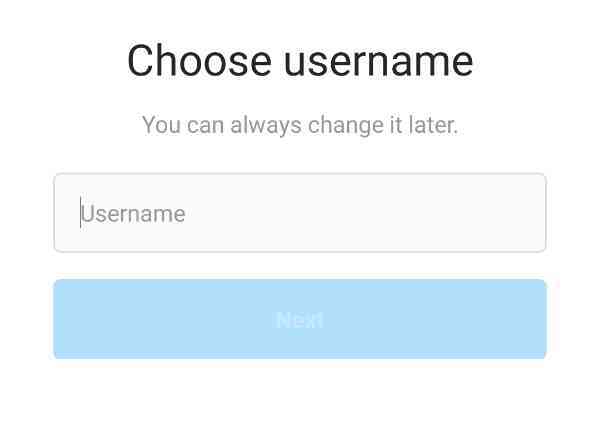
-
Now you can easily login in this new page with your older logged in accounts. Select whichever account you wish. Or if you want to add other login credentials to this page, click on 'Sign up with Email Address or Phone Number'.

- Enter your phone number or email address.
-
Now, you will be asked to enter your password. Think about a strong password and enter it.

- Now you will have to fill the reCAPTCHA and click ‘Next’.
-
Enter OTP once you receive it on your Phone number or your Email Address.

-
And voila! You have created a new page on Instagram.

Conclusion :-
So in this article, you have been explained how to create a new page on Instagram in very detailed yet simplified steps.
We hope that you have learned something from this article and are going to make a new page on Instagram and show your talent with millions of people on Instagram.
Check out more articles regarding Instagram issues and their appropriate solutions. If you liked this article, share it with your loved ones. And here we would like to conclude this article. I hope this article on how to create a new page on Instagram helps you.













