How To Create A Location On Instagram Without Facebook
🕐 1 Jul 23

In this article we will show you how to create a location on Instagram without Facebook, everybody uses Instagram nowadays, our friends, family, classmates, relatives, etc. Instagram has a feature of putting the location on your story and post.
This feature helps people recognizing where you are or where you were. With this feature, you can tell everybody your location.
Sometimes when you go to famous places like Taj Mahal, Agra Fort, or any other place it’s good to add the location to your story or post.
When you go to someplace and post any picture or video regarding that, sometimes Instagram doesn’t let you allow to add that location what you want, maybe it cannot recognize that location.
But there is a way of adding any location of your choice, let me tell you one thing that there is no way other than Facebook to add a new location on Instagram without Facebook.
You have to use Facebook for adding a new location on Instagram, without Facebook there is no feature yet came to add a new location.
Step By Step Guide On How To Create A Location On Instagram Without Facebook :-
So the process is like that as Instagram is owned by Facebook. So, to add a new or a custom location on Instagram we need to add that location on Facebook first.
Once we add that location to Facebook, it will automatically appear on Instagram. So, we would go through the process. Just follow me through it, don’t skip any process, and read the whole article.
- Simply go and open your Facebook application
- So once the Facebook application is opened here you need to tap on write something here and here we would be creating a post.
-
Tap on write something here
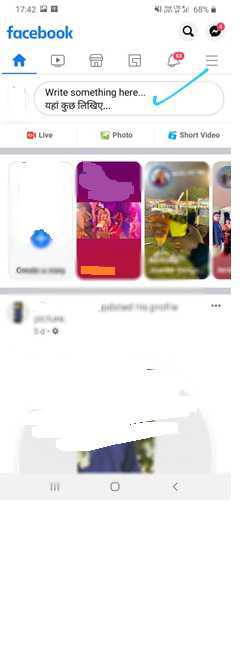
-
Now here simply scroll down below and you can see check-in and tap on check-in once you are here you can add and search for the custom vacation that you want to add, for example in my case I am going to add processing bins and once you are here simply scroll down at the bottom you would be able to see add processing panes, tap on it

- You can pin the location
- Select any of the categories by tapping on the map
- On the right, you can be selecting I am currently here
- Tap on create at the top right corner, the new location has been created
- Now you can discard this post
- Now go to Instagram and search for that location, you will get that location
- It might take some time to appear on Instagram. Maybe it will take 1 day or few hours.
So, guys, this was the process of how to create a location on Instagram . If you like it and found it useful then share it with your friends and tell them to share more.
Conclusion :-
I hope we have cleared all your doubts about this topic but still, if you guys have any question regarding this topic then you can comment down and ask us, we will try to answer you as soon as possible. I hope this article on how to create a location on Instagram without Facebook helps you.













