How To Create A Group Page On Instagram
🕐 1 Jul 23

In this article we will show you how to create a group page on Instagram, so, you are having problems with creating a group page on Instagram? So here's how to create a group page on Instagram Tutorial, just for you!
So, we see, you want to create a group page on Instagram to bring all your friends in one Instagram chat group. Or you want to bring all your friends with the same taste of music and/ or movies and want to share posts and thoughts with them? Don't worry, because you can rely on us when it comes to these kinds of Instagram issues.
Just follow a few easy steps and methods given below, and you'll be able to create a group page on Instagram, within few clicks. So, wear your seatbelt and take a ride of this article.
Step By Step Guide On How To Create A Group Page On Instagram :-
Creating a Chat group page on Instagram is effortless. You have to follow the below-provided steps carefully.
- Open your Instagram mobile application.
-
Open your Direct Message/ Chats page. Click on the 'Facebook Messenger Icon' which is present on the top right corner of the screen.

-
You will find an icon with a pen and paper as its symbol. Click that icon.

-
Search or Select who you want to add in the group page. After selecting, click on the option named 'Chat'.
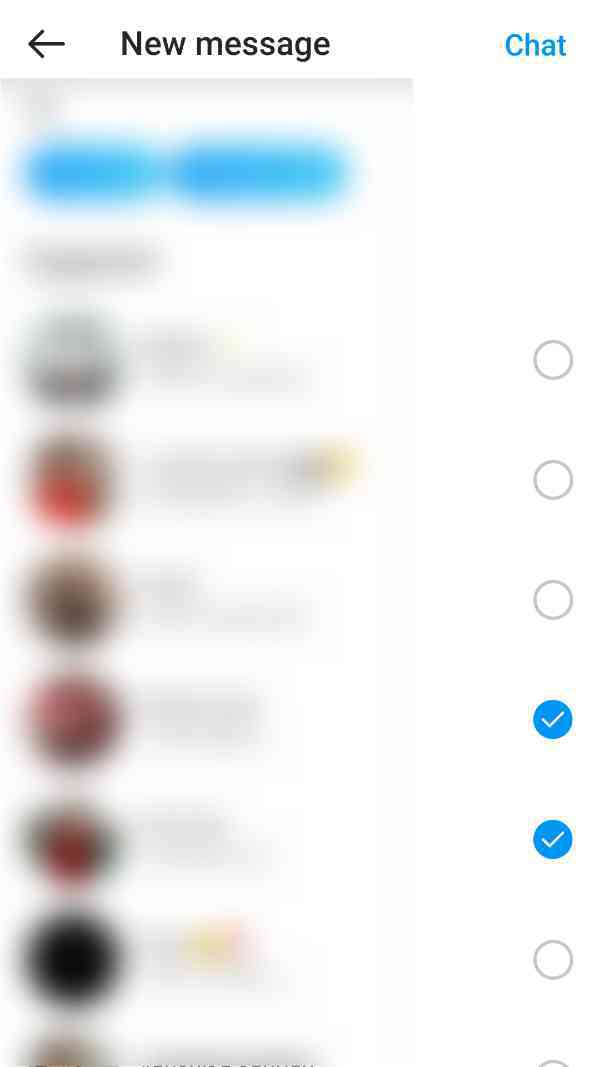
- Now, you are in a chat, with all the people you have selected in it.
-
Name your Group page from the tab provided on top of the chat page. See image for reference purpose.
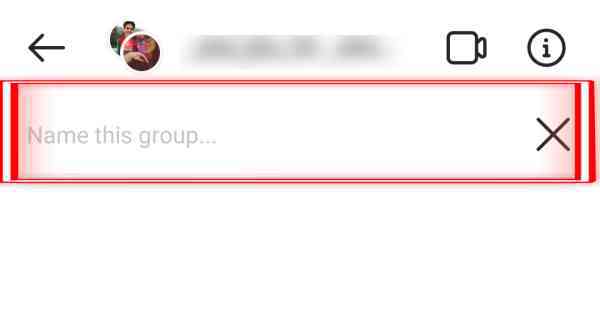
-
Start chatting!

With these few steps, you were able to create a group page on Instagram. Now, could you try it? Bring all your friends together under one roof of Instagram group chat page and share memes, share thoughts and experiences, and most importantly, stay connected with all your best buddies.
In A Quick Way :-
This subtopic is for the people who did not understand the procedure we provided, for the people who want a short step procedure, or for the people who are in some hurry.
We have provided a simplified version of the procedure provided above.
Open DM > Pen Paper Icon > Select people > Name the Group > Enjoy chatting!
This is how you can create a group page.
Conclusion :-
This is the end of the article. We will provide you with a summary of this article. We learnt how to create a group page on Instagram. Now, you can make a group page on Instagram and communicate with your friends easily.
We wish that we were helpful, and this article gave you the appropriate knowledge you wanted. If you found this article helpful, kindly share it with your friends. It would mean a lot to us. And here, we would declare an end to this article. I hope this article on how to create a group page on Instagram helps you.













