How To Create A Brand Account On YouTube
🕐 1 Jul 23

In this article we will show you how to create a brand account on YouTube, Creating a brand account on YouTube is essential for business, sales agents and influencers. Creating a brand account is essential for brand and promoting other organizations.
YouTube brand accounts assist you to include managers for each of your channels. It gives you access to various other features while managing your channel.
The brand account on YouTube differs from the personal account you have. A person does not require a different username or password to control the YouTube channel with a brand account.
Step By Step Guide On How To Create A Brand Account On YouTube :-
- Open your web browser and login into their YouTube account with the help of Google account in order to create a brand account on YouTube. Google
- At the upper right corner of your screen you will see the option of your profile image. Click this option.
- A drop-down menu will appear on your screen and click create a channel.
- You will see A pop-up window on your screen. YouTube informs you that your creator Journey begins when you click the option of get started.
-
Click the option of Get started.

- Once you click this option YouTube gives you too twice to create your channel either by using your name or by using a custom name
- The option of using your name provides you to create a channel using the name and picture on your Google account.
- On the other hand, using the option of a custom name helps you to create a channel using a brand or other name and picture.
-
In order to create a brand account on YouTube select the option of using a custom name.
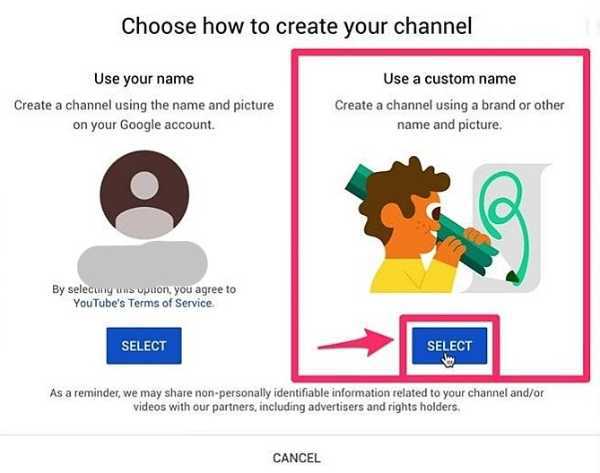
- Now you need to create a brand name for your account. Write the channel name and click on the option to save. You can change the brand account name anytime you wish. A good brand name represents you and your content so it is important to choose the brand account wisely.
- After saving your brand account name now you can customise the account settings as per your convenience.
- In order to see all the brand accounts that you have, you can simply visit the YouTube brand account dashboard.
- After creating a new account you see you don't have the option to customize the URL. The account that has been created does not have the eligibility until they are present for at least 30 days.
Conclusion :-
I hope this article on how to create a brand account on YouTube helps you in this article we discuss an essential guide. The steps mentioned above are quite detailed and easy-to-follow.













