How To Create A Bot In Telegram
🕐 1 Jul 23
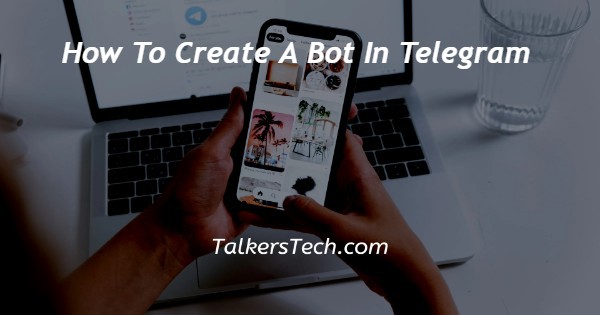
In this article we will show you the solution of how to create a bot in telegram, you can easily create your first bot in a telegram by using its application available for Android and iOS user.
You can also use Telegram desktop version for creating your own bot on the computer.
It is a kind of assistant which can receive and send message.
In case you are looking for a solution on how to create a new bot in Telegram this is the right article for you.
Step By Step Guide On How To Create A Bot In Telegram :-
- Open telegram desktop on your computer.
- In case you are not log into your account simply enter your mobile number, country and one-time password.
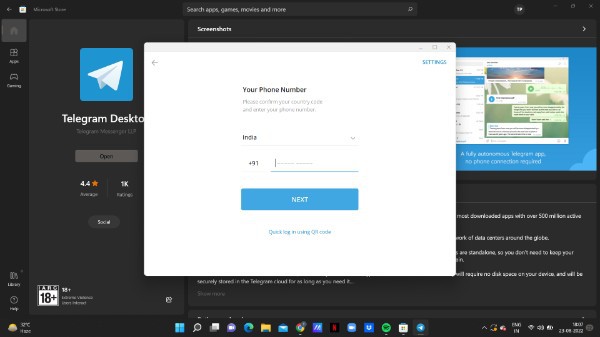
- Another way of opening your Telegram account is scanning through Telegram mobile.
- After successfully logging in to your account, you will see the list of all the chat in the left side corner.
- In the search bar you need to enter @botfather. Make sure you are selecting the official Telegram bot with has a blue check mark next to their name.
- After this in the chat box you need to click on the option start in order to activate this bot.
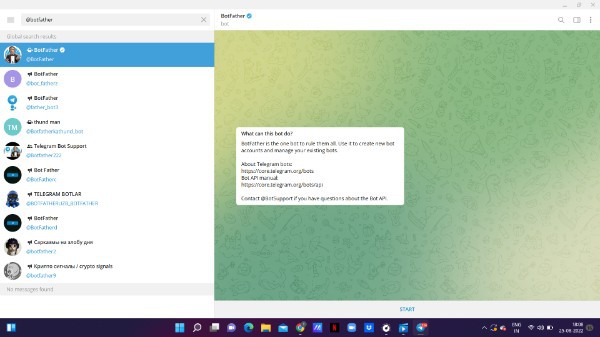
- After this you will see a list of commands through which you can create a bot in telegram.
- First you need to enter or type /newbot command.

- After this it will ask you to select a name for your bot and also a username.
- Make sure your username is unique and end with the word bot.
- Once you select the suitable name for your bot you will receive another message which will show you the link ok of your new bot.
- In this link you can easily add a description about section and profile picture for your bot.
- You can easily see the link of your newly created bot under the heading use this Token to access the http API.
- Keep your token secure and store it safely, it can be used by anyone to control your bot.
- In order to connect a bot to sendpulse you need to first copy the token value.
- Once you copy this token value you can easily connect your bot.
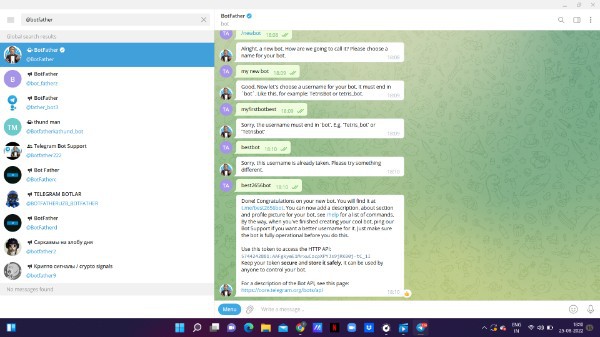
Conclusion :-
In this article we covered an essential guide on how you can create a new bot in telegram desktop version.
I hope this article on how to create a bot in telegram helps you and the steps and method mentioned above are easy to follow and implement.













