How To Create A Bookmark In Google Docs
🕐 1 Jul 23

In this article we will show you how to create a bookmark in google docs, Google Docs is an amazing app that comprises various tools. Google dogs comprise various formatting tools which help to make the book writing procedure easier.
One tool that is very useful for Google Docs users is creating a bookmark. bookmark helps the user to point to specific text easily.
Bookmark help you point a location in a specific document so that the user can easily find and jump back to the bookmark you have created.
Creating bookmarks with the help of a bookmarking tool is a simple procedure.
Step By Step Guide On How To Create A Bookmark In Google Docs :-
- Open Google Docs On Your PC.
- Make Sure You Are Logged In To Your Account. In Case You Are Not Logged In To Your Account Simply Enter Your Valid Email Id Along With Your Password.
- Open The Specific Document Where You Want To Create A Bookmark In Google Docs.
- Now You Need To Search And Highlight The Specific Text That You Want To Use As A Bookmark.
- At The Top Of The Ribbon Menu, There Are Certain Tabs That Can Help You With Other Editing And Formatting Options.
- These Tabs Include File, Edit, View, Insert, Format, Tools, Add-Ons, And Help.
- Click The Insert Tab.
- The Insert Tab Will Show Various Options- Image, Table, Drawing, Chart, Horizontal Line, Date, Footnote, Special Characters, Watermark, Break, Link, Bookmark And Others.
-
Click The Bookmark From The Drop-Down Menu.
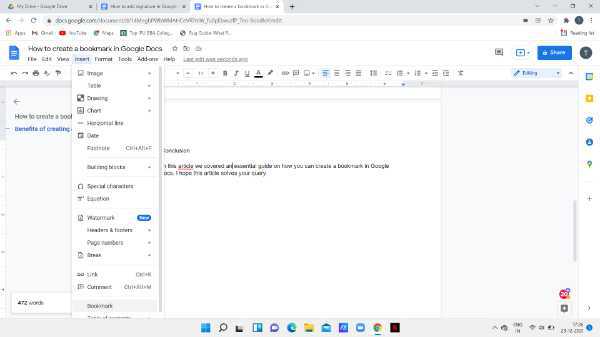
-
After This, You Will See A Blue Bookmark Placed Next To The Selected Text.

Benefits Of Creating A Bookmark In Google Docs :-
- Creative bookmarks in Google Docs helps to point the collaborators to two distinct parts of the document that are important and help to make the collaboration procedure faster. In case you prefer using Google Docs for business purposes is then there are some chances of creating the documents that need collaboration between various people.
- In case you are using Google Docs for creating a book or document with distinct chapters or sections, a Table of content is an excellent method to Give direction to the readers. With the help of bookmarks, users can easily include a clickable link that gives access to the users to find the specific text in the document easily.
- Bookmarks are also useful as they help to search the text in a large document easily. In case you are writing a 500-page book with the help of Google Docs and you need to search for a specific part, bookmarks are of great help for this purpose.
Conclusion :-
I hope this article on how to create a bookmark in google docs helps you and in this article, we covered an essential guide.













