How To Copy Video From Twitter
🕐 1 Jul 23

In this article we will show you how to copy video from Twitter, do you want to download or copy videos from Twitter to your mobile device or Do you want to save the Twitter videos on your mobile device for seeing those videos in the future.
And you do not know how to download it directly from the Twitter application?
What if we will tell you that we have a trick by which you can copy or download Twitter videos directly from the Twitter application!
Yes, you heard it right below are the steps needed to copy videos from Twitter.
Step By Step Guide On How To Copy Video From Twitter :-
- The first and foremost thing you have to do is open your play-store application on your mobile phone and log in to your id if you are not logged in
-
Then what you need to do is tap on the search bar which is on the top of the interface as shown in the below image for example.
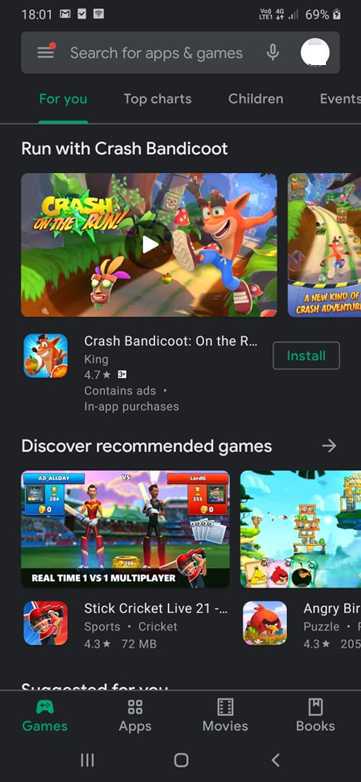
-
Now type Download Twitter videos- save Twitter & gif and what you have to do is tap on the first application which will come on your interface as shown in the below image for example.
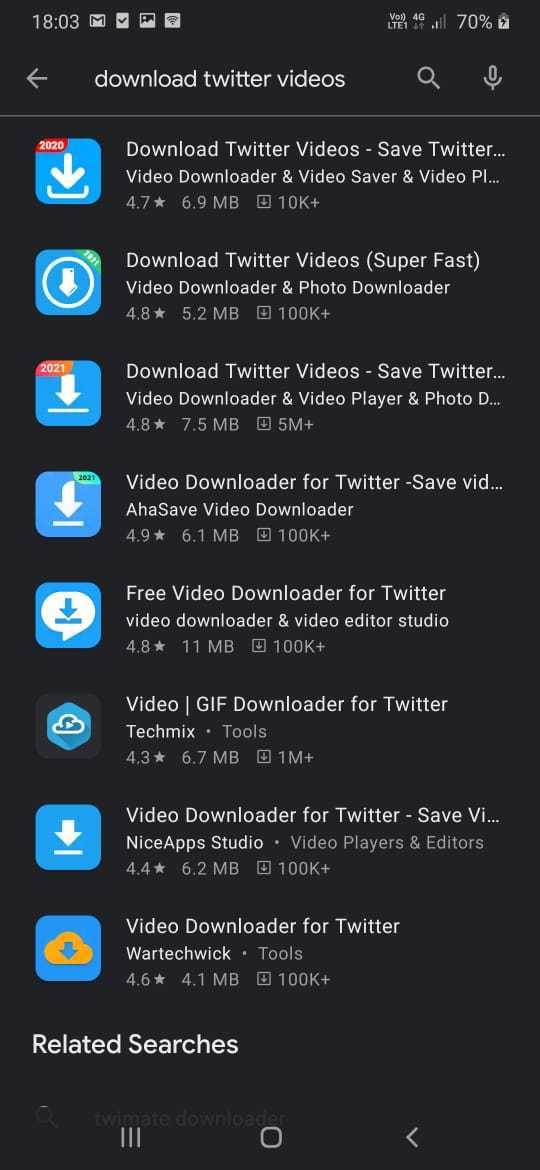
-
Now after that what you have to do is tap on the install option as shown in the below image for example
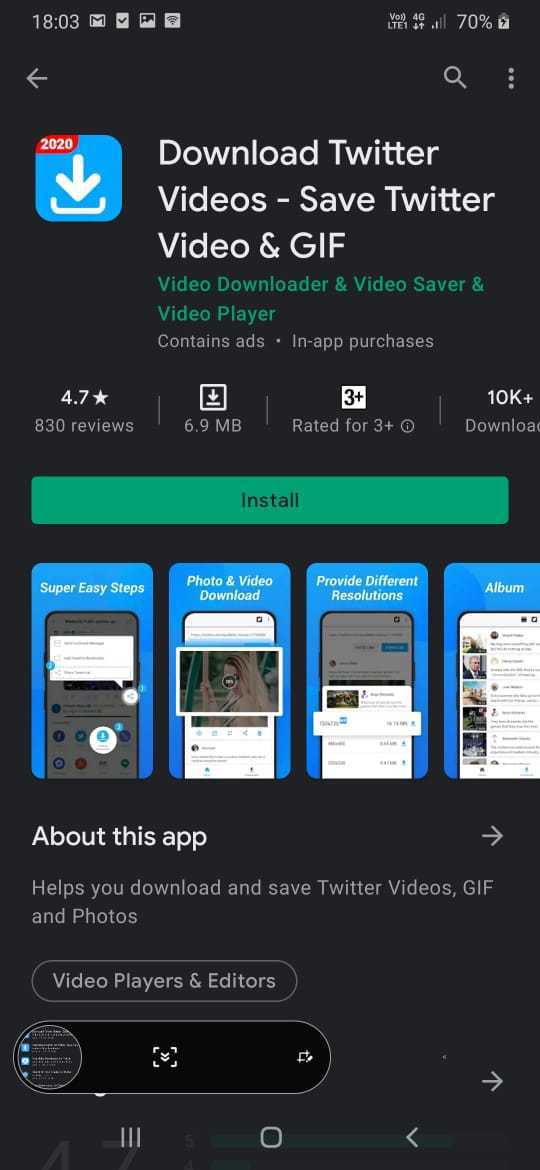
-
Now after the completion of the installation process what you have to do is open the application as shown in the below image for example.
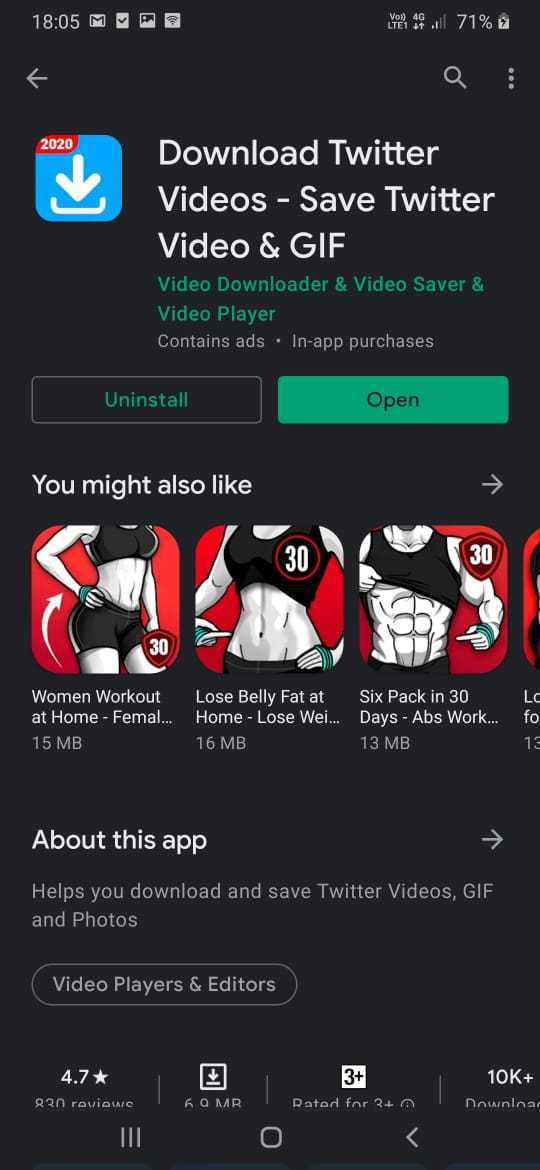
-
Now give all the allowance or permissions to the application as shown in the below image for example.

- Now what you have to do is come back and go to the Twitter application and search for the video you want to download
-
Now when you got the video what you need to do is tap on the share option as shown in the below image.
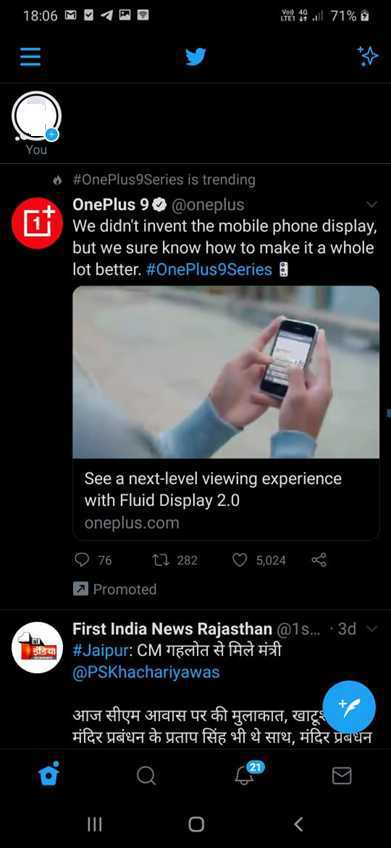
-
And now click on the option “copy link to tweet” as shown in the below image for example

-
Now what you have to do is come back from the Twitter application and go to the application which you have just downloaded and paste the link to the box which you have just copied as shown in the below image for example.
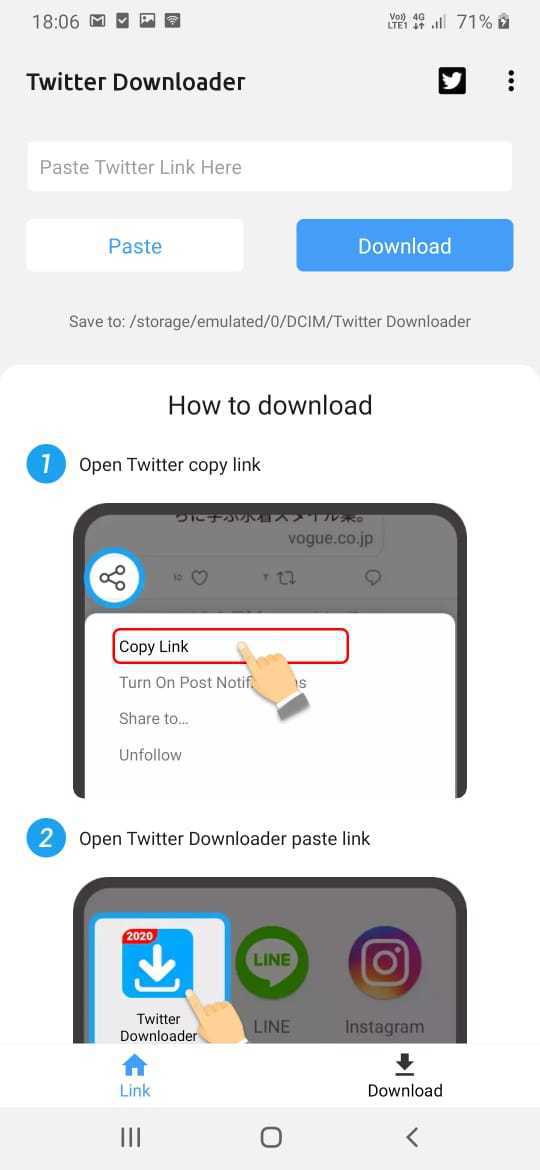
- Now tap on the download option which is just beside the paste link option
- And then you will see options of quality for downloading the video
- Now your video will start to download when you will choose the quality
- And then what you need to do is install MX player id you do not have this application on your mobile device
- And then when you will open the MX player you will see a folder of Twitter Downloader and on that folder, you will find your video
Conclusion :-
So guys these were some simple and easy steps I hope this article on how to copy video from Twitter helps you.













