How To Convert WhatsApp Group To Broadcast
🕐 1 Jul 23

In this article we will show you how to convert WhatsApp group to broadcast, as you know WhatsApp is one of the biggest texting platform around nowadays. Not only one of the biggest, it IS the biggest platform for sharing texts, media files and one can also receive voice and video calls over there.
As people use groups (which is a feature in WhatsApp) nowadays often in WhatsApp, it also provides an option which will allow the admin to send the text or media files as a broadcast in the group.
Members of the group other than the admin won’t be able to text or share file in that group, only the admin will have the power.
This type of feature can be used where the person with the authority have to share the information regarding their respective fields without any interruptions to have full control and make sure the information has been sent to the members.
It can be used in many scenarios and It is a simple yet powerful and an effective feature which WhatsApp allows us to use. This feature is so amazing that most of the people will love to use it.
In groups we can send files and texts but many people intervene in between but in this feature people can’t intervene and you will have the full power and can control that group as you like. It also makes us feel like as we have ‘Power of Command’ some people like it and this will give them that feeling.
I would like to mention it again that ONLY ADMIN can do this regardless the number of admin, if there are more than 1 admin it will work too. You can also convert your group in a broadcast.
Step By Step Guide On How To Convert WhatsApp Group To Broadcast :-
- Open your WhatsApp mobile application.
- Select the group where you want to apply this feature.
-
Tap the name of the group at the top of your screen.

-
Scroll down till you find “GROUP SETTINGS” and tap on it.
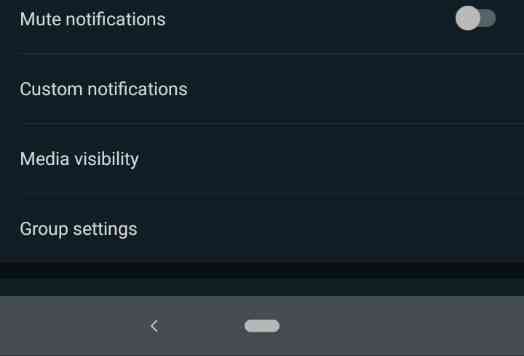
-
Tap at “Send Messages”.

-
Select to “Only Admins”

Conclusion :-
With these simple steps you have enabled the feature we have discussed above. I hope this article on how to convert WhatsApp group to broadcast helps you.













