How To Connect Google Assistant To WiFi
🕐 1 Jul 23

In this article we will show you how to connect google assistant to WiFi, Google home is a voice control application powered by Google assistant it helps you to connect to smart home technology and use the Google assistant for Useful information.
In order to connect Google assistant to Wi-Fi make sure you have the latest version of the Google Home app as well as the latest version of the Google application.
Users must also have access to a stable Wi-Fi network. users can change the Google home wi-fi network with the help of the Google home mobile application.
In case you are looking for a solution on how to connect Google assistant to WiFi, this is the right article for you.
Step By Step Guide On How To Connect Google Assistant To WiFi :-
- Open Play Store on your Android smartphone.
- Search for the Google home application and install it on your smartphone.
-
After installing the Google home application you need to select the account you want to use or you can also create a new one.

- The homepage of Google home will appear on your screen.
-
Tap the + icon placed at the top right corner of the home page.
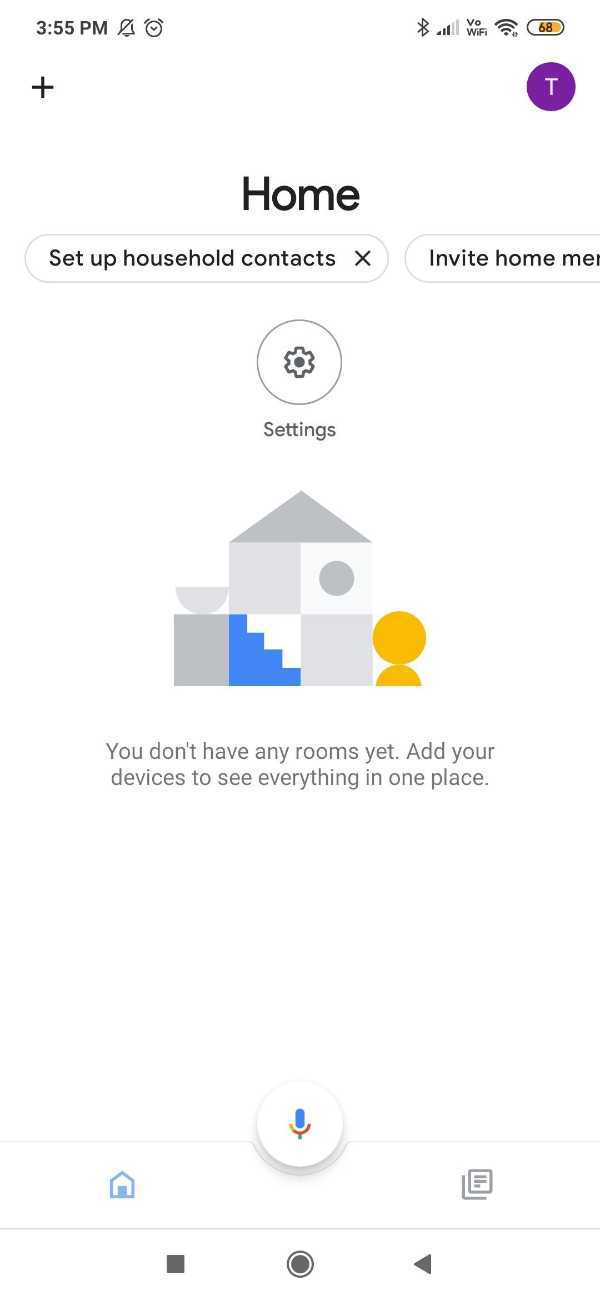
- Add and manage page will appear on your screen with will show various options for add to the home, managed services, and offers.
-
Under the section add to home, click the option- set up my device.

- A new page will appear on your screen which will ask you to set up a new device or add an existing device or service at your home.
- There are two options named new device and works with Google.
-
Click the option- new device.
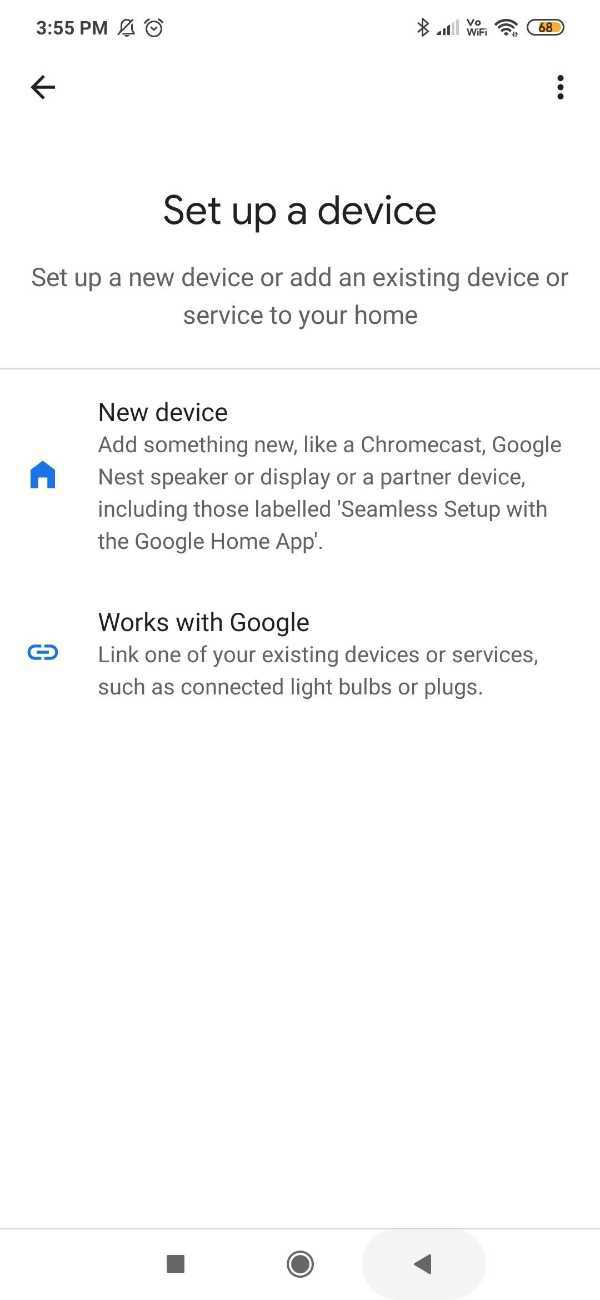
-
Now you need to select a home that will provide you the control over all the devices and services in your home. After selecting a home click next.
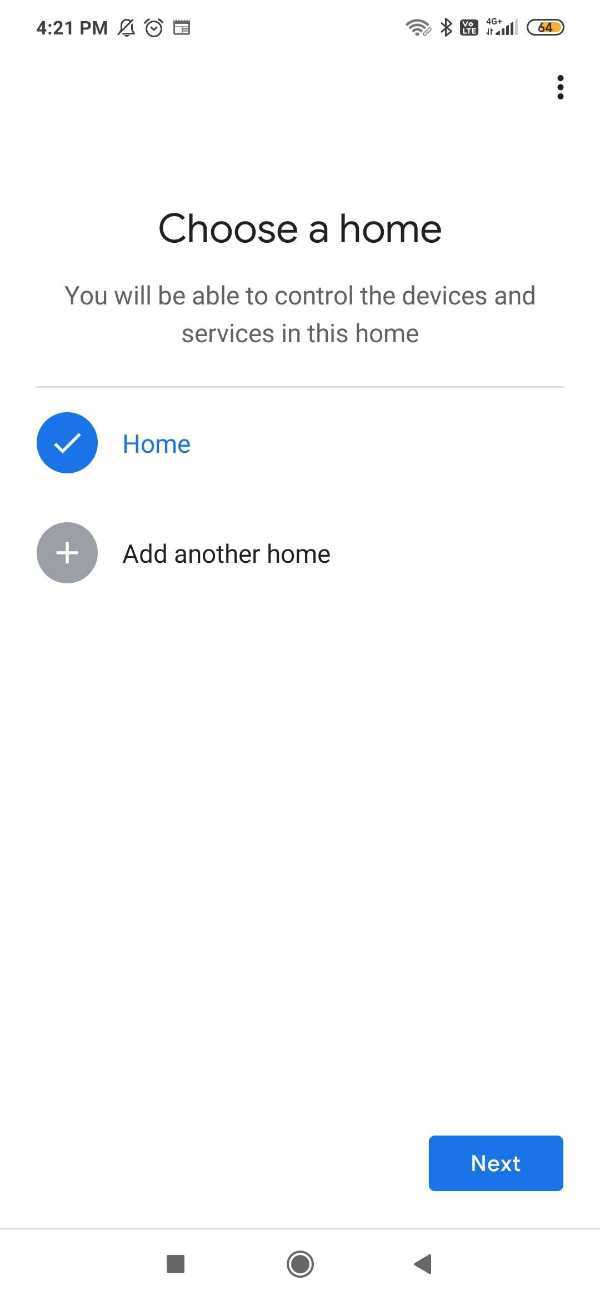
-
Click the Wi-Fi option on the next page.

-
It will provide three options for setting up the Wi-Fi network named nest Wi-Fi router, nest Wi-Fi point, and Google Wi-Fi.

- Select your network among the list of Wi-Fi networks displayed.
- Now you need to enter the password and click connect.
Conclusion :-
I hope this article on how to connect google assistant to WiFi helps you, in this article, we covered an essential guide on how you can connect Google assistant to Wi-Fi. The steps mentioned above are quite detailed and easy to follow.
Incase Google home does not connect to Wi-Fi you need to reset your Google Home assistant enable the device to factory setting. Also, make sure that your device is connected to a stable network.













