How To Clear Search History In Flipkart
🕐 1 Jul 23

In this article we will show you how to clear search history in Flipkart, if you are a Flipkart user and you are looking for a method or technique which can help you to clear search pr browsing history on Flipkart, this article is for you.
Whatever products you searched on Flipkart till the date, if you want to clear search history or you can remove items in 'recently viewed' in Flipkart.
If you want to remove items from recently viewed you need to search for new items to overwrite the previous searches. And if you want to clear the whole search history, it can be simply done by clearing the cache of the Flipkart App.
Step By Step Guide On How To Clear Search History In Flipkart :-
First, you need the Flipkart Application. I will guide you through the following steps. So, Focus on the steps below.
-
Open Google Play Store and type 'Flipkart' in the search bar and then tap on 'Go'.


-
When the search results appear, open the 'Flipkart Online Shopping App' and tap on 'Install' to download the application to your smartphone if you don't have it on your smartphone.
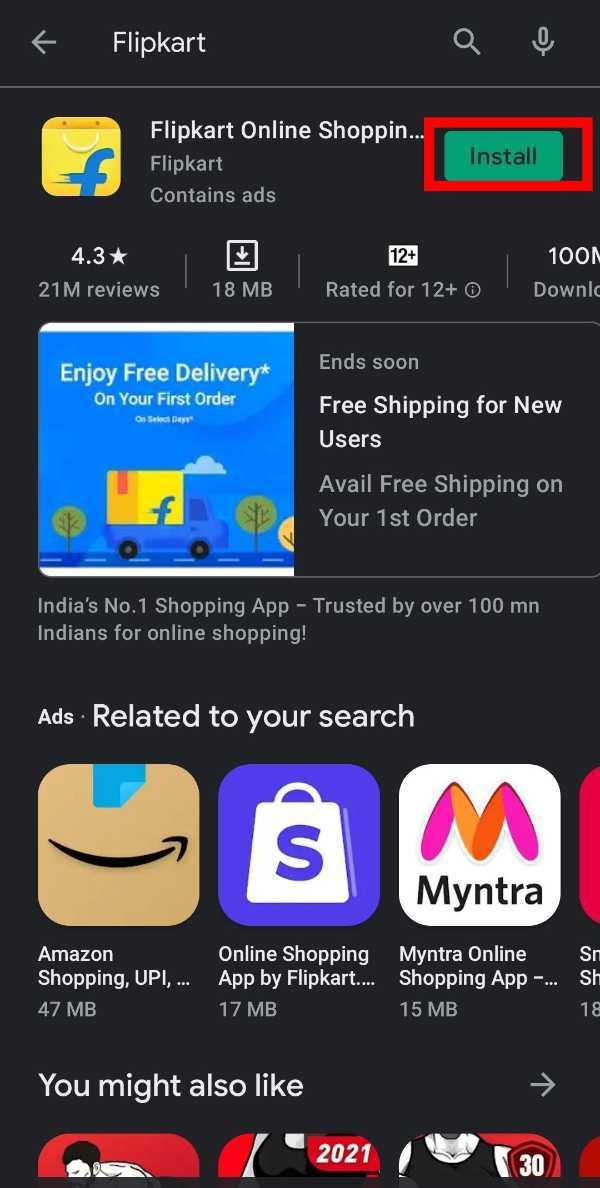
-
Once the download is completed successfully, click on open to run the Application as shown in the screenshot given below. (Flipkart is a blue 'F' mark under a carry bag. You can also open it from the home screen).
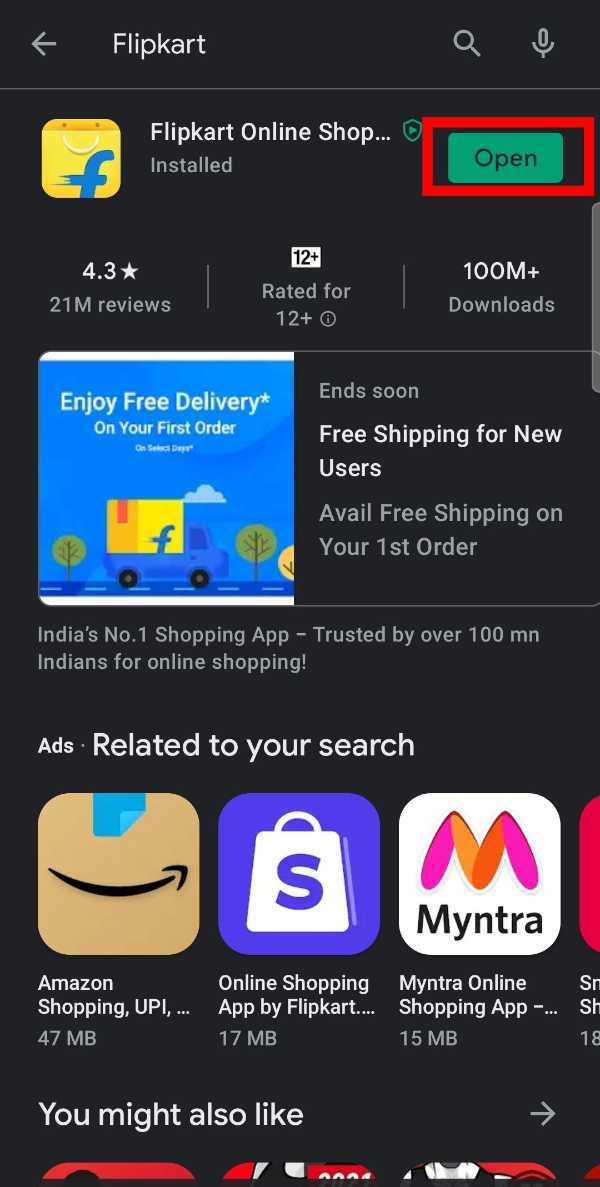
-
Now, after opening it, select your language and Log in to your Flipkart account using Login details. (You can also sign up if you don't have your account on Flipkart previously).
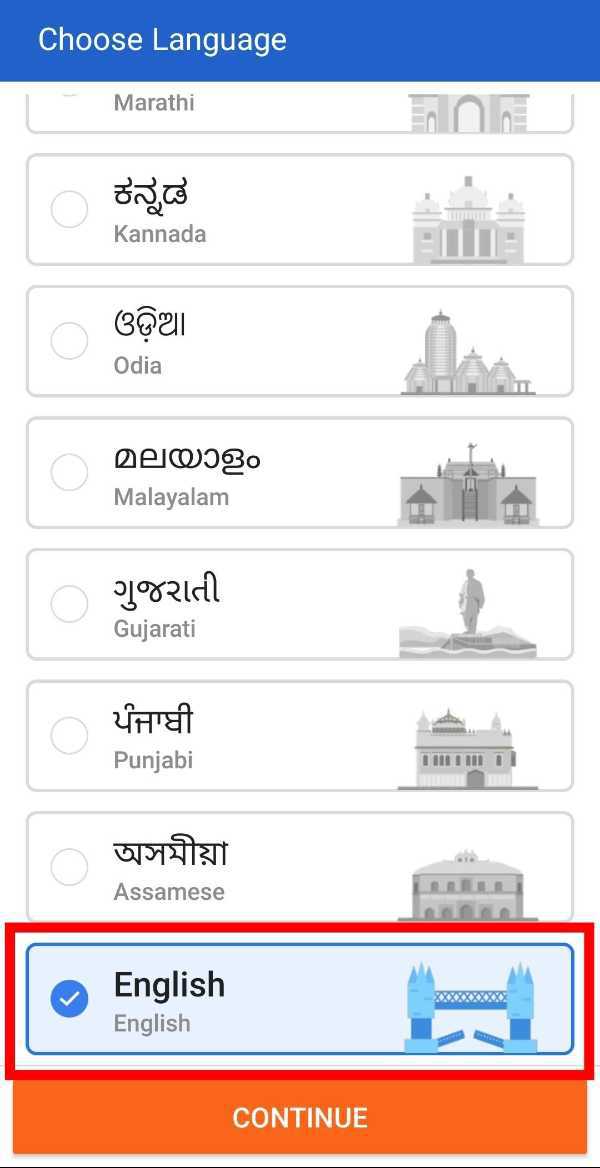
-
Now, to know how to clear search history, search for the products which you want to make search history.
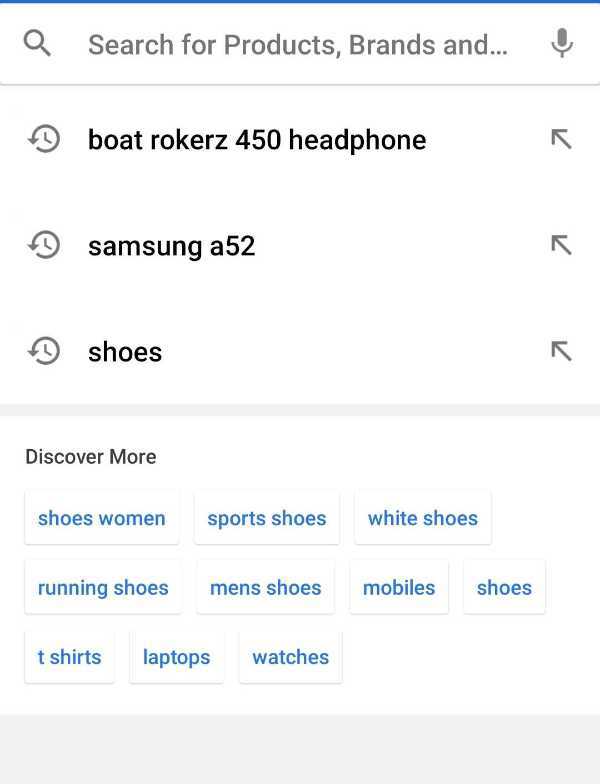
-
Then, come to the home screen of your smartphone and tap on 'Settings' to open settings.

-
Now, after opening Settings, go to the 'Apps' option and tap on it as shown in the screenshot given below.
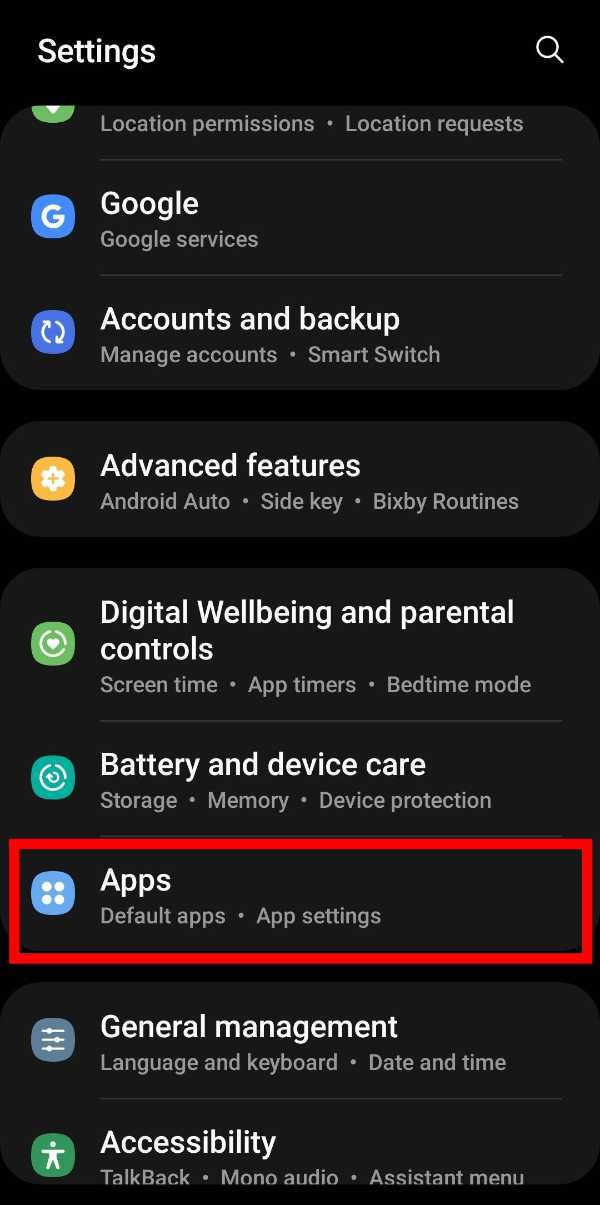
-
Then, search for 'Flipkart' among the apps and click on it.

-
When you click on Flipkart, you get an interface as shown in the screenshot given below.
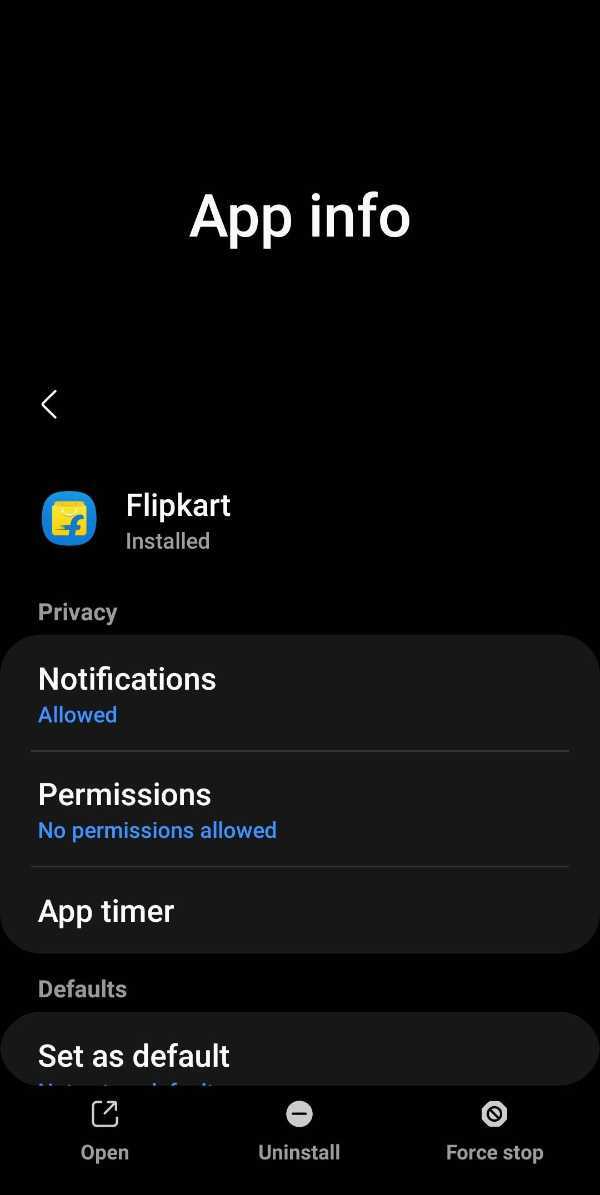
-
Now, scroll down and click on the 'Storage' option as given in the screenshot.

- Then, you will get an interface like this. Tap on 'clear data'. It is the one and only way to clear search history in Flipkart. Now, when you click on clear data, your search history will be cleared.
-
After clicking on clear data, you'll have to login to your Flipkart account again. Then you can check your search history
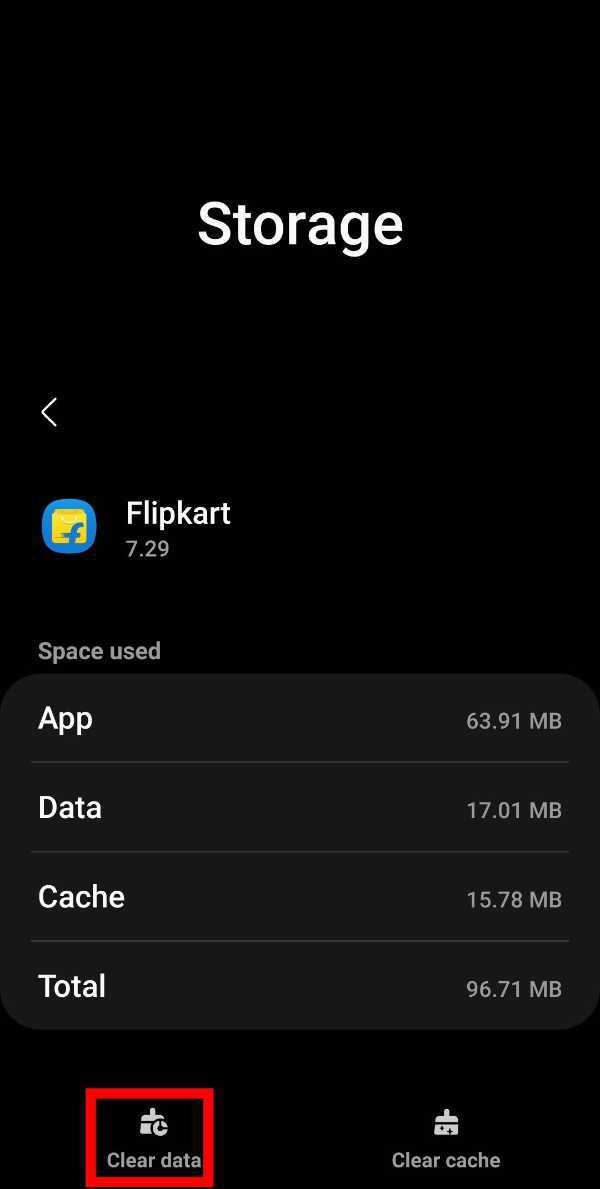
Conclusion :-
So guys, these were the very simple and easy steps through which you can clear search history in Flipkart. I hope this article on how to clear search history in Flipkart helps you.













