How To Claim Warranty On Flipkart
🕐 1 Jul 23

In this article we will show you how to claim warranty on Flipkart, Keeping up with the consumer demands has become the need of the hour for all the companies running to earn huge profits and increase their market shares.
Warranty allows for cost-free repair, replacement, services. Etc. of products bought in case of an issue.
It not only provides the customers with a great opportunity to get the best services and value for their money, but it is also a great incentive that makes people buy products easily and without a fuss!
This is especially true for online shopping sites where the customer buys things without physically examining it in person.
In this article, we will learn how to claim warranty on the Flipkart purchases.
Step By Step Guide On How To Claim Warranty On Flipkart :-
- Unlock your mobile phone and swipe up on the home screen to gain access to the App tray.
- Here, you will be able to see all the apps listed in an alphabetical order in your device.
-
Go to the alphabet F and click on the ‘Flipkart’ app icon.
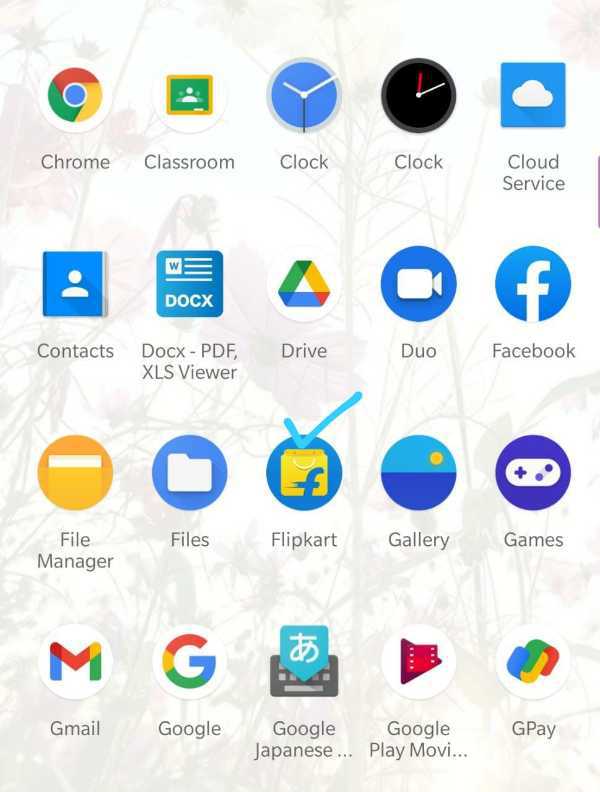
- This will open before you, the home screen of the app where you will be able to see the latest trends and deals.
-
Click on the ‘Menu’ icon located at the top left side of the page.

-
A new list will appear on your screen, scroll down and click on the ‘Help centre’ icon.
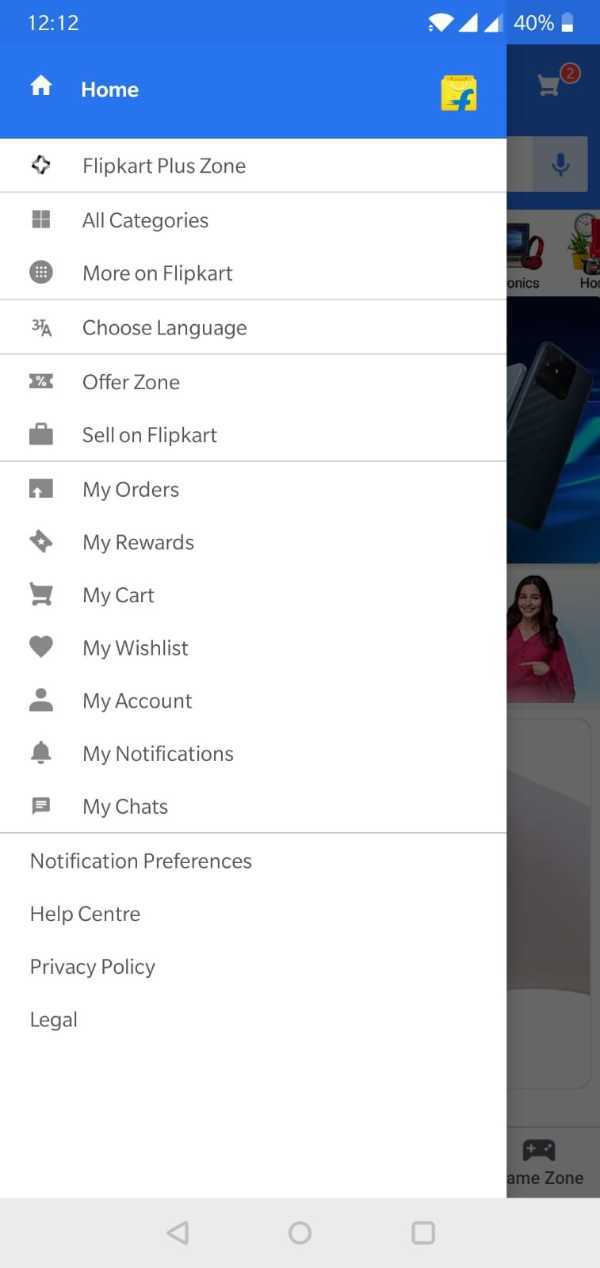
-
On the next page, you will see various options. Click on the ‘Flipkart service queries’ icon.

-
Next, choose the ‘I want to avail warranty for my item’ icon.

-
On the ‘Contact Us’ page, you can either explore more options to check details of your warranty, etc. However, if you are familiar with it, click on the ‘Contact us’ button located at the bottom.
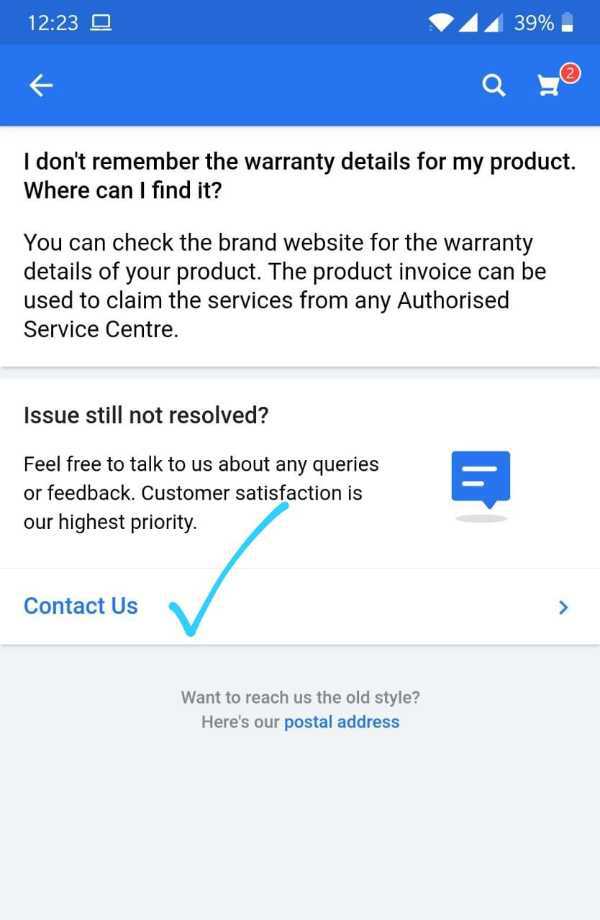
-
Here, you can either write to them or request a call.
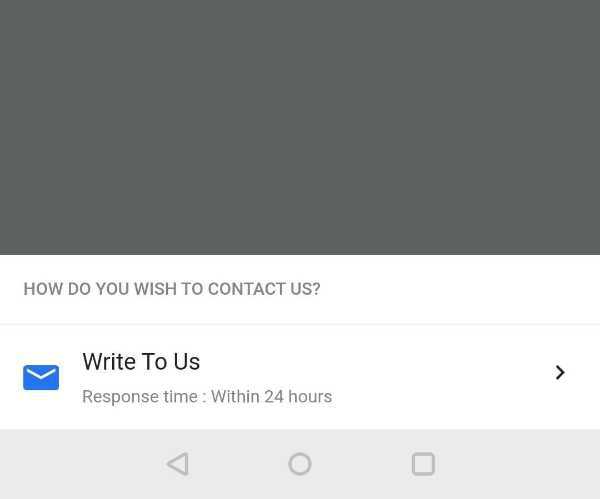
- Next, fill in the details and requirements. You should receive a call from the company within the time limit prescribed.
-
You will be required to fill in the number on which you would like to receive a call, preferred time slot, you can also add further context and description in the text-field given below.
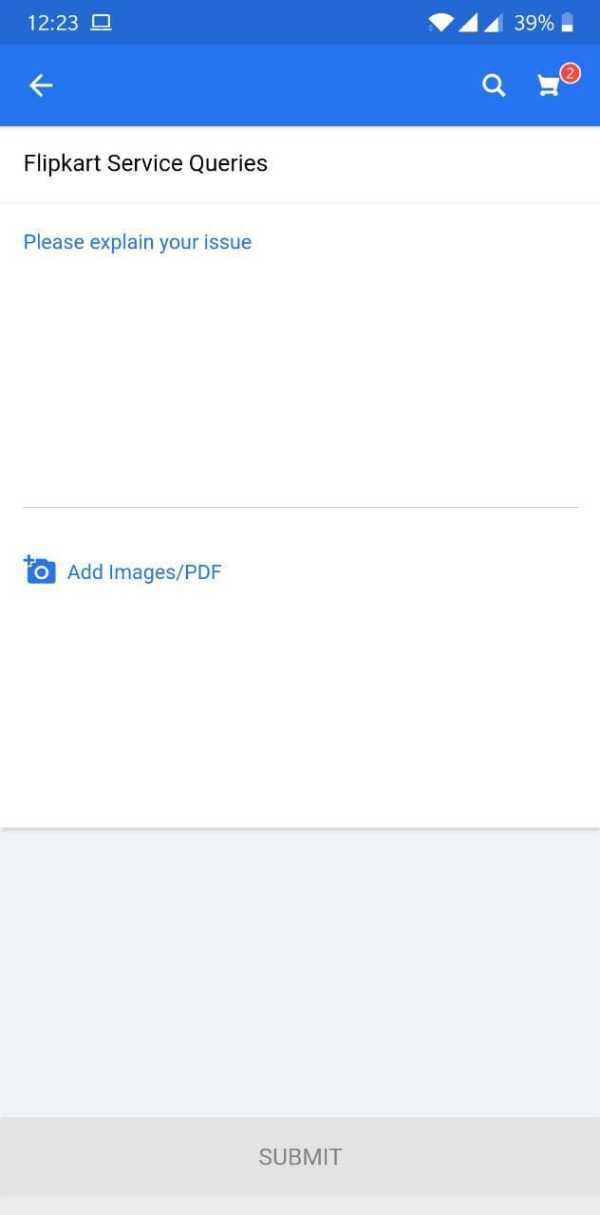
Once you speak to the executive of the company and exchange your views and issues with him or her, they will guide you as to what needs to be done, keeping in mind the warranty policies, company policies and most importantly, your rights and interests!
Conclusion :-
I hope this article on how to claim warranty on Flipkart helps you.













