How To Check Who Forwarded Message In WhatsApp
🕐 1 Jul 23

In this article we will show you how to check who forwarded message in WhatsApp, we get a lot of messages on WhatsApp the whole long day. We all have been using WhatsApp since 2009. WhatsApp has become a necessity for all of us.
We can say that WhatsApp is one of the most popular social media platforms among all the social media platforms.
When we message someone, if we like that message what we do is forward that message to someone or a group and then the cycle begins.
So when we send or forward the message to someone on WhatsApp it will show a forward icon above that message as forwarded.
Sometimes we get some messages which we do not like, messages like which are religious, political views or about countries. You guys must have thought that who has initiated this message.
Step By Step Guide On How To Check Who Forwarded Message In WhatsApp :-
- The first and foremost thing you have to do is open your WhatsApp application on your phone and log in to your WhatsApp id if you are not logged in to your id
-
Now what you have to do next is search for the person’s name who has forwarded the message in the search bar which is on the top as shown in the below image for example:
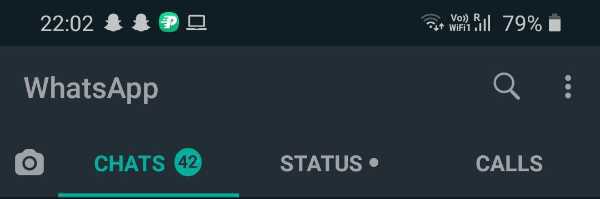
- Now type the name of the person on the search bar
- And after when you will type the name, click on the first profile which will come on the interface
- Then what you have to do is find the message which he or she has sent to you which you want to check
-
The next thing you have to do after finding the message is long-press on the message and you will see multiple options on the top of the interface as shown in the below image for example:
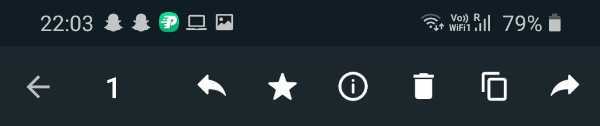
-
What you have to do next is click on the information icon which is on the third option as shown in the below image for example:

-
When you will tap on that option you will see three options one is seen, the second is delivered and the last one is how many times the message is being forwarded

Conclusion :-
So guys this is how you are going to find how many times the message has been forwarded that is the origin of the WhatsApp message!!
We would like to tell you that the WhatsApp team has thought of launching this feature of providing the tracing of the origin of WhatsApp message which is being forwarded unnecessarily, but not yet launched.
So these were some simple steps I hope this article on how to check who forwarded message in WhatsApp helps you.













