How To Check UPI ID In Paytm
🕐 1 Jul 23
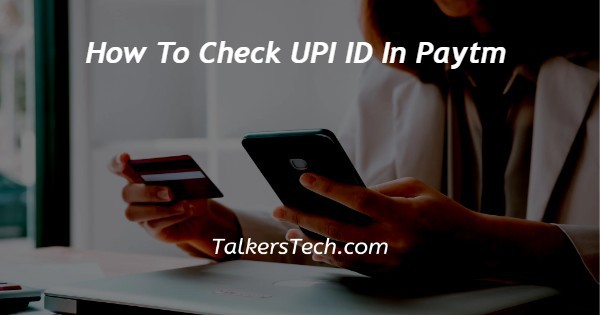
In this article we will show you the solution of how to check UPI id in Paytm, Paytm UPI makes it considerably easier and quicker to send money to and from banks.
In a contrast to the conventional, time-consuming process of adding the payee's bank account information, all you need to send a direct bank-to-bank transfer and it's completely free is the recipient's UPI-linked cellphone number.
Users can integrate their credit and debit cards into the software in order to process payments.
If you connect your bank account to Paytm, you can quickly do a number of transactions using the UPI (Unified Portal Interface).
Its Unified Payments Interface (UPI) now enables users to send money to every mobile number registered with third-party UPI applications through Paytm Payments Bank.
With the Paytm wallet, users of the Paytm digital payment platform can send money immediately to anyone.
One 97 Communications owns Paytm. With the Paytm Wallet or Paytm BHIM UPI, you can send money digitally, instantly, and at no charge to anyone.
On the Paytm app, you can establish your own BHIM UPI ID, which by default is your mobile number@paytm.
The Paytm BHIM "UPI ID" can be modified at any time. To configure your unique ID, you simply really have to select your automatically produced Paytm BHIM UPI ID.
Paytm offers a simple and fast method to generate and/or modify your UPI PIN, like all of the other operations.
One of the most crucial phases in carrying out a UPI transaction is selecting a UPI PIN, thus it's critical that you do this carefully & keep it private.
Never divulge your UPI PIN to anyone, as doing so puts you at risk of becoming a victim of fraud.
Step By Step Guide On How To Check UPI ID In Paytm :-
- Select your profile photo, which is visible in the upper left corner of your main Paytm screen, after the app is open.
- Your QR code for accepting payments will be displayed on the screen as soon as you click it, along with your UPI ID.
- To receive money, just copy it out of the menu option next to your UPI ID and give it to the sender!
Conclusion :-
You can transfer or receive money using your UPI ID or even a UPI QR code.
To obtain a UPI ID, simply create a UPI account through the Paytm app, & your UPI ID will be generated automatically.
Be aware that you must first link as least one bank account in order to create a UPI account just on the Paytm app.
I hope this article on how to check UPI id in Paytm helps you and the steps and method mentioned above are easy to follow and implement.













