How To Check Previous Order On Zomato
🕐 1 Jul 23

In this article we will show you how to check previous order on Zomato, the app of Zomato always comes up with new features and updates. In the recent update they have introduced the option of checking your previous orders of Zomato.
There was no feature for checking previous order on Zomato, before. This is why many people are still unaware of this feature and they don’t know how to check previous order on the Zomato app.
Well the method for checking your previous orders on Zomato is easier than you think.
All you have to do is follow a set of steps in order to be able to check your previous orders on Zomato.
All the steps are that you need to follow in order to check your previous orders on Zomato are as follows.
Step By Step Guide On How To Check Previous Order On Zomato :-
- Open the Zomato app from your applications, if you don’t have the app you can download it from Google Play Store.
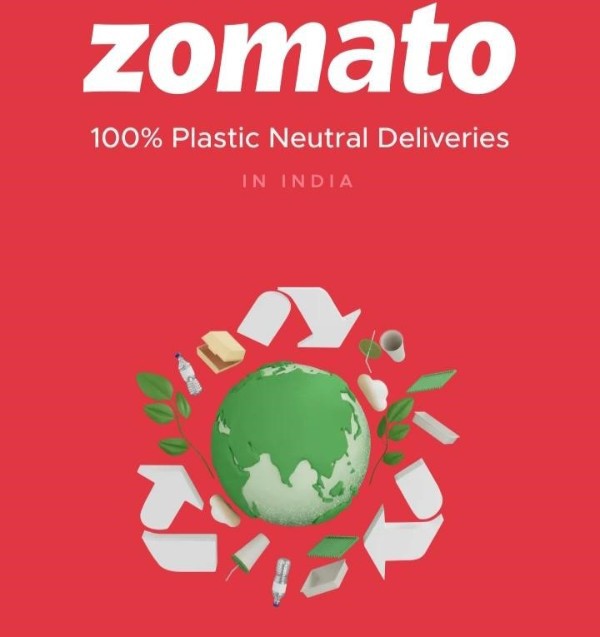
- When you open the Zomato app, the app will be on its home page.
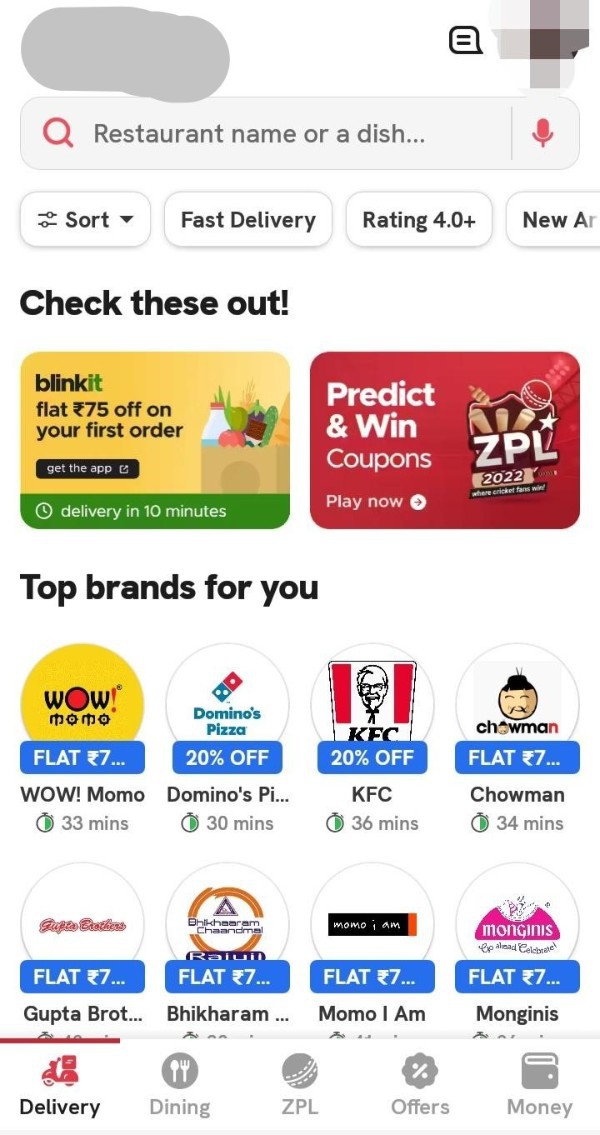
- Now you will have to click on the Profile icon or option which will be present at the top right corner of your screen.
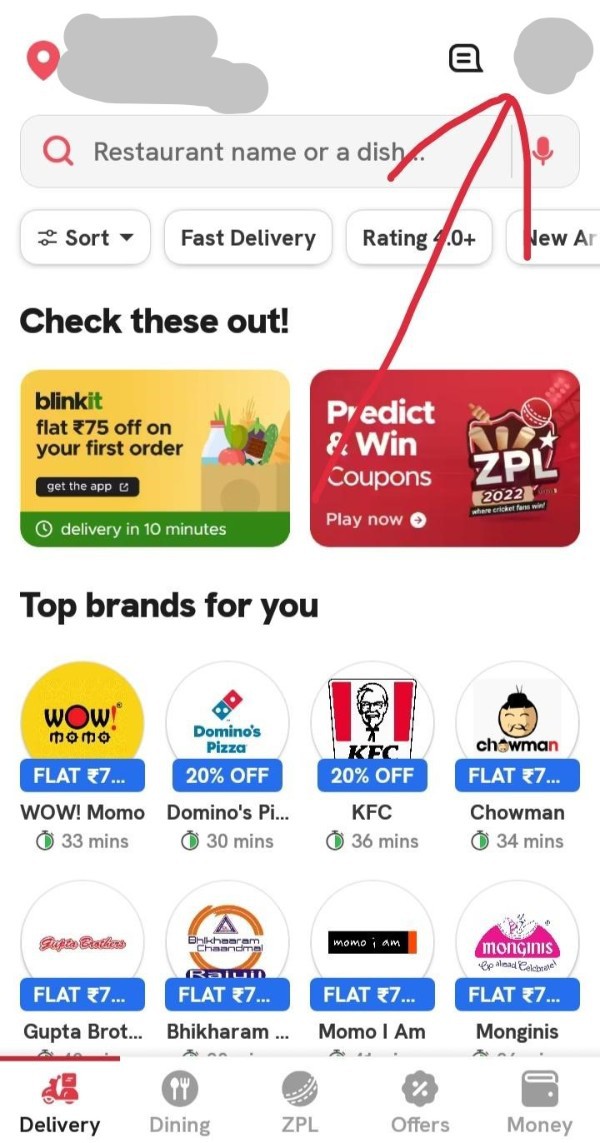
- Scroll down to find an option named 'Your Orders'.
- Now, you will need to click on the 'Your Orders' option.
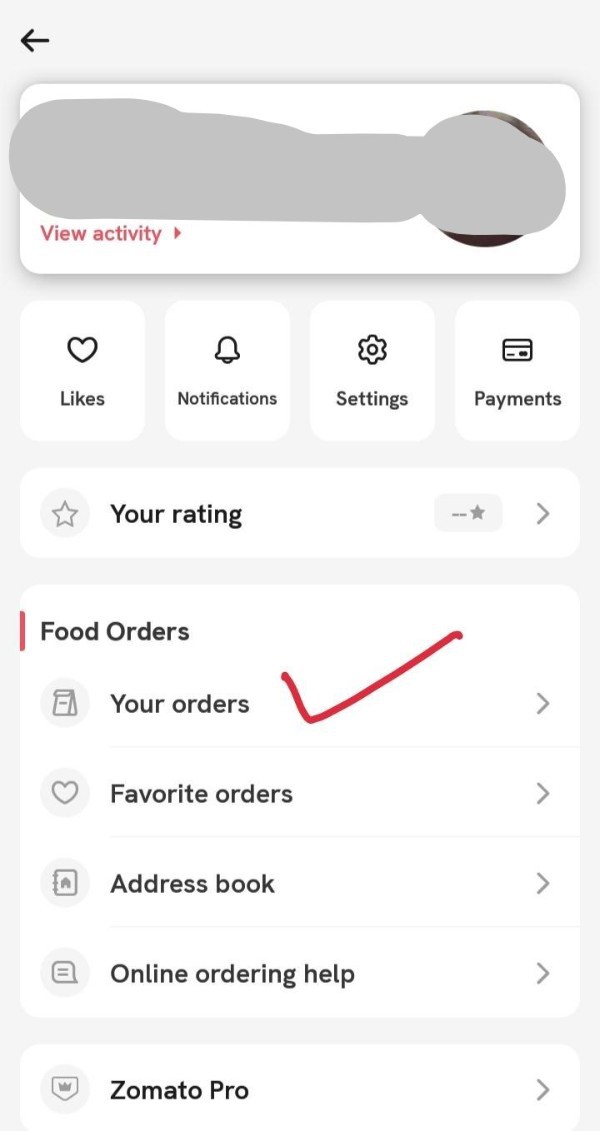
- Now, from here you will be able to check all of your previous orders which were placed by you.
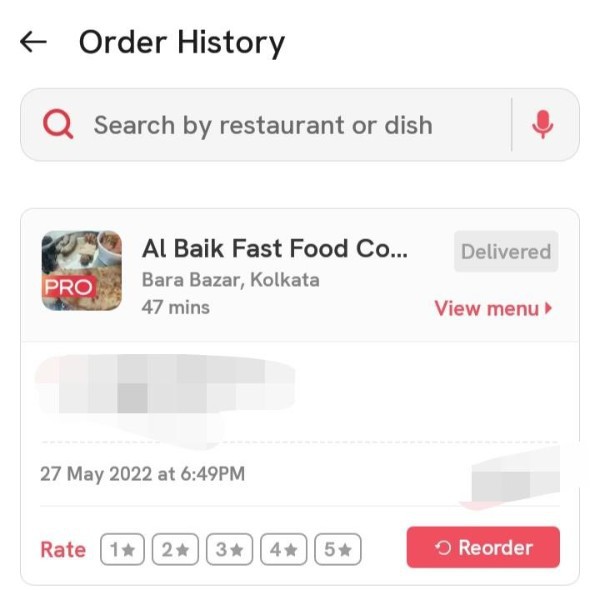
- And also from this section you will be able to re-order any of those food items, if you want to.
Note:- If you are not being able to find the ‘Your Orders' option, then you will have to update the Zomato app in order to get the option of ‘Your Orders'.
You can update the Zomato app through the Google Play Store or chrome.
Conclusion :-
So, this is how you can check the previous orders on Zomato, which were placed by you in the past.
You can then re- order any of your previous order by clicking on the ‘Order Again' option.
The method for checking your previous orders or order history on Zomato are much easier than you think.
So, in order to be able to check your previous orders or order history on Zomato, all you have to do is follow the above mentioned steps one by one.
Make sure not to skip any of the above mentioned steps and follow all the instructions clearly.
I hope this article on how to check previous order on Zomato helps you and the steps and method mentioned above are easy to follow and implement.













