How To Check For Plagiarism On Google Docs
🕐 1 Jul 23

In this article we will show you how to check for plagiarism on google docs, students and teachers, as well as other users to write and format documents, reports, presentations, and spreadsheets extensively, using google docs.
It is very essential to check for plagiarism In order to make sure that the content is original and it does not contain any kind of plagiarism.
In this article, we have used the application Plagiarismcheck.org. It is a quick add-on application for content writers and other users in Google Docs which helped the writers to ensure that the content they are writing is original and it does not include any form of plagiarism.
In order to use this add-on, the users must have balanced pages or should subscribe to their service. Here you users get free 1 page to check plagiarism after signing in.
Step By Step Guide On How To Check For Plagiarism On Google Docs :-
- Open Google Docs on your PC.
- Make sure you are logged in to your account.
- In case it does not log you into your account simply enter your valid email id along with your password.
- Now open the specific document where you want to check Plagiarism on Google docs.
- In order to install this add-on simply click on the add-on tab from the menu bar.
-
Click the option to get an add-on from the add-on menus.
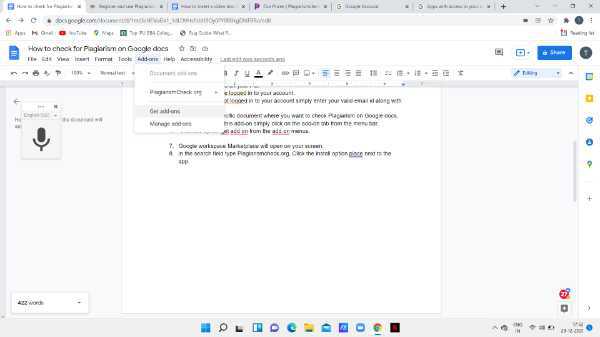
- Google workspace Marketplace will open on your screen.
-
In the search field type Plagiarismcheck.org. Click the install option placed next to the app.
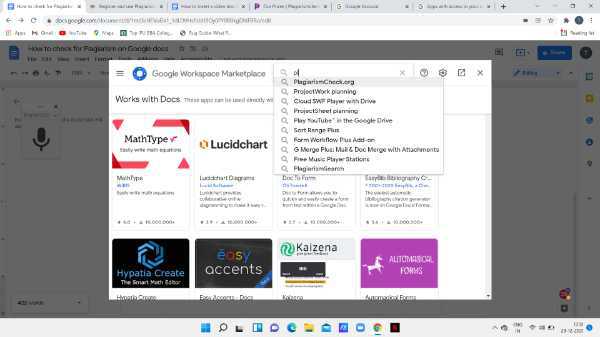
- It will ask for permission in order to install it on your PC.
- Click the allow option and give access to this application to run on your system.
- It also displays that where the following add-on will display on Google docs.
- After it completes the installation, click the add-on tab from the menu bar.
- Select the option Plagiarismcheck.org.
- Click the arrow places next to it and select start.
- Now you need to login to this addon or sign up in order to get one page free.
-
After balancing the pages on your Google Docs simply click proceed in order to check Plagiarism for your document.
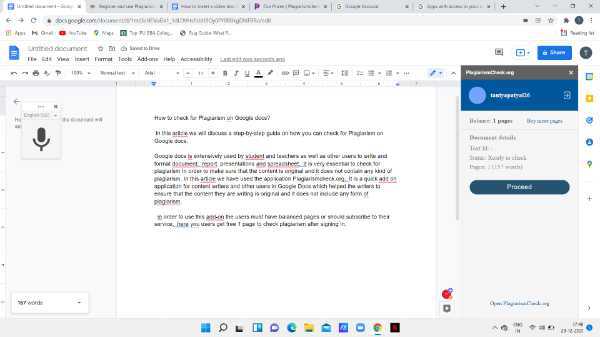
- Wait for some time in order to complete the Plagiarism checking process. It will display a report on the right side of your document.
-
This add-on will display the percentage of plagiarism, in quotes and in references included in your document.
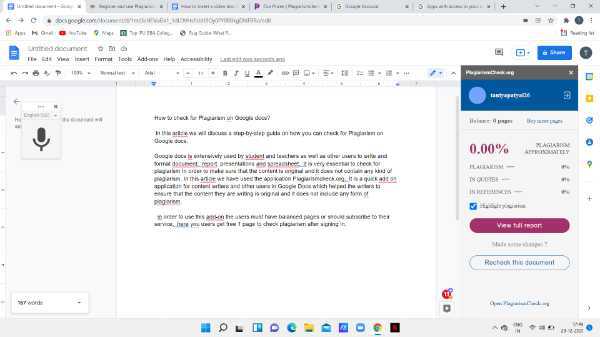
Conclusion :-
I hope this article on how to check for plagiarism on google docs helps you and the steps mentioned above are quite detailed and easy to follow.













