How To Check Birthday On Facebook
🕐 1 Jul 23

In this article we will show you the solution of how to check birthday on Facebook, when a friend has a birthday, Facebook will notify you. If not, though, you can use your Facebook profile to access a birthday calendar.
All of your friends who have their birthdates on their profiles visible to the public will be mentioned here.
Facebook Website and application available for Android and IOS users provide the feature to easily access the birthday calendar on Facebook.
In case you are looking for a solution on how to change birthday on Facebook to right article on for you just follow the steps given below in order to check birthday on Facebook.
Step By Step Guide On How To Check Birthday On Facebook :-
- Open Google Chrome or any other browser of your choice.
- Now search for the official website of the Facebook on your Android device in the search bar.
- If you haven't logged into your account on the Facebook website will need to enter your Facebook account credentials with email address and password to proceed further.
- The top of the Facebook home page will display a number of options, including home, people, message, notification, video, and marketplace.
- Additionally, it will provide you the choice to search by hand detail menu icon, which is located at the top right of the screen next to the Facebook logo.
- To continue, click the search button in the top right corner.
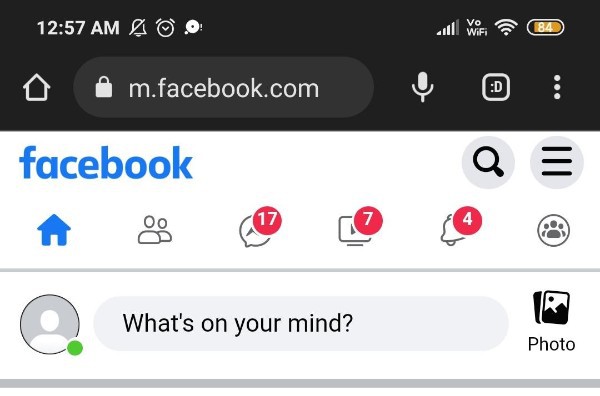
- Simply type "birthdays" in the search bar to look for the next birthday.
- When you click on it, a variety of search results related to birthdays will appear, including birthday messages, birthday wishes for friends, birthday wishes for your best friend, and birthday cakes with pictures,Upcoming birthday among others.
- Now click on the option see upcoming Birthday to check the birthday on Facebook website.

- When you select this option, a list of all birthdays, including those that are coming up soon and today, will be displayed.
- Scroll down to the bottom of the page to see the username and birthdate, which will show you a list of forthcoming birthdays on Facebook.
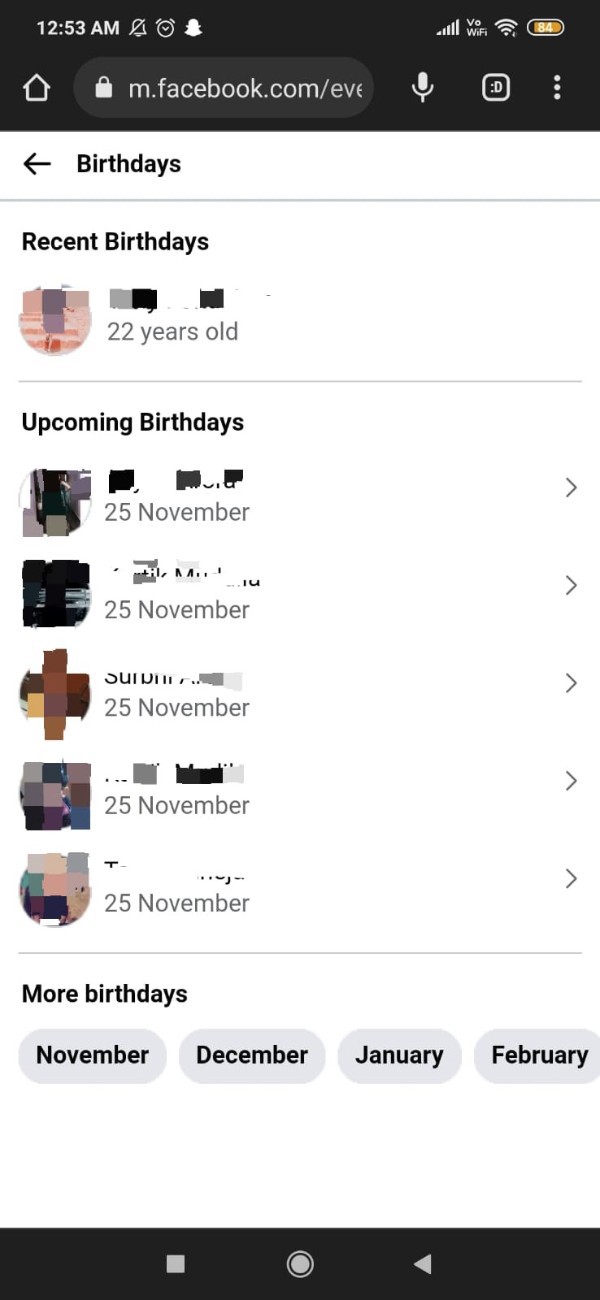
- By selecting the Messenger icon located next to the username, you can also send a direct message through Messenger.
- You can search for a birthday based on the month, such as January, November, December, and others, at the bottom of the screen.
- Once you tap on a specific month it will show you the list of all the birthday on Facebook in numerical order.
- You can quickly check for upcoming birthdays on Facebook using this method.
Conclusion :-
In this Article we covered an essential guide on how you can check birthday on Facebook by using it official website on Android device.
I hope this article on how to check birthday on Facebook helps you and the steps and method mentioned above are easy to follow and implement.













