How To Check Battery Health In Android
🕐 1 Jul 23

In this article we will show you how to check battery health in android, android mobile phones do not include which feature to showcase your battery health.
However you can easily check your Android phone battery level by going to settings and searching for battery option.
In case you want to get a deep analysis about your phone's battery health you can easily install the Accu Battery application.
The Accu Battery application provides 4 tabs named charging, discharging, health and history.
It is always recommended to avoid your phone charging at 100% for hours and hours on end. It is also best to charge your phone at 80% in order to increase the lifespan of your Android battery.
In case you are looking for a solution on how to check battery health in Android this is the right article for you just follow the steps given below in order to check battery health in Android.
Step By Step Guide On How To Check Battery Health In Android :-
- Open the Play Store on your Android device.
- Search for an accubattery application by typing it in the search was placed at the top of the Play Store home page.
- Wait for a few minutes to complete the installation process on your Android device.
- After the application is successfully installed on your device you will see the fourth tabs along with your battery status.
- It includes 4 tab name charging discharging health and history.
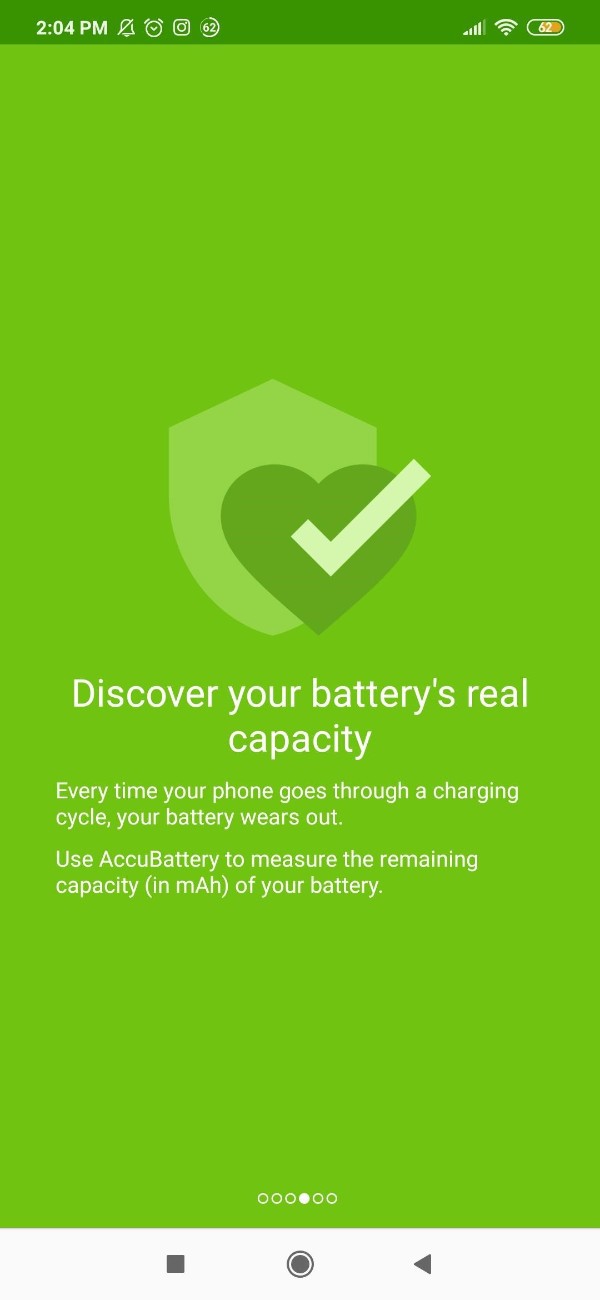
- Now in order to check the battery health in Android you need to click the option battery health that will give you an assessment of the health of your Android battery.
- It compares the estimated battery capacity versus the design capacity. Through this variation you can easily see how much capacity your battery is Losing over the time.
- Just below battery health percentage it also shows the estimated capacity and design capacity.
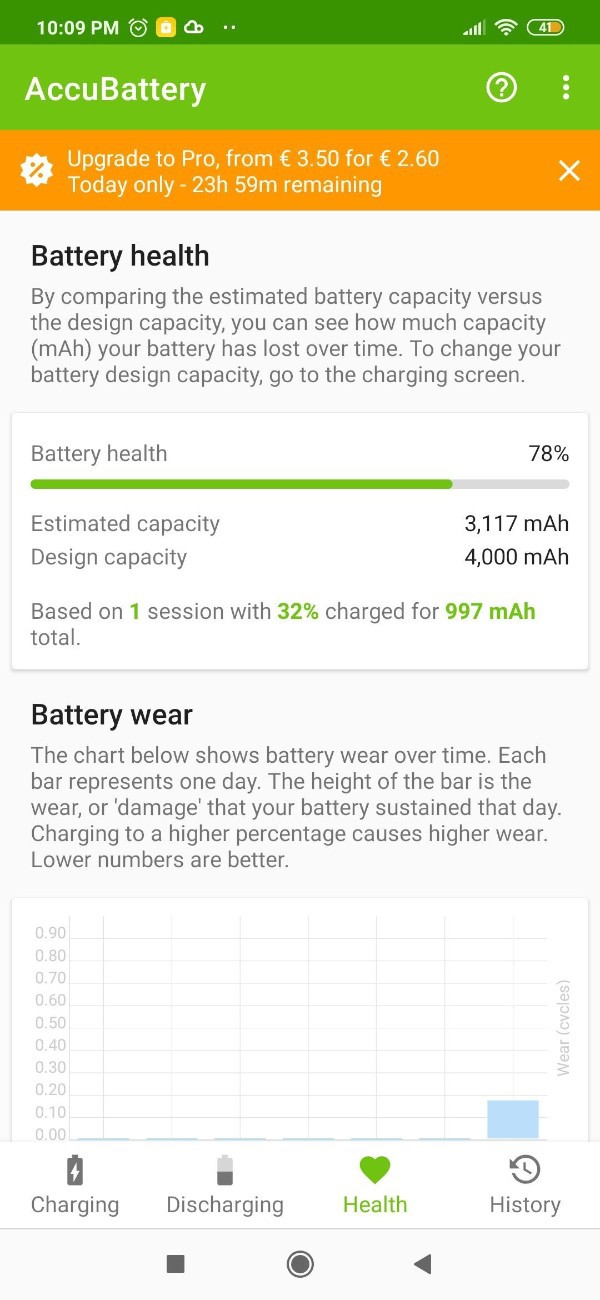
- Whenever you charge your Android device this application puts the record in the estimated battery capacity.
- When you download this application for the first time this application looks up your battery design capacity and by comparing these two figures you can get a comparison analysis about how much your battery has lost during the course of time.
- The health staff also provide another feature for battery wear.
- It will show you how much your battery is going through each day by representing the information in a bar graph.
Conclusion :-
I hope this article on how to check battery health in android helps you and In this article we covered an essential guide on how you can check battery health in Android using a third party application name accu battery which is safe and Secure to use.
The steps mentioned above are quite detailed and easy to follow and implement













