How To Chat With Zomato Customer Care
🕐 1 Jul 23

In this article we will show you how to chat with Zomato customer care, Zomato is an online restaurant guide and largest food ordering platform in India. It allows its users to order food from various restaurants across their city which is delivered to them in a few minutes by delivery boy of Zomato. Zomato makes our lives more convenient and easy.
If you are a Zomato user and you are facing any problem regarding order of food or payment and anything else and want the solution of your problem, you need to contact Customer care of Zomato.
There could be many problems such as you placing an order and money deducted from my account but the app shows "incomplete payment, you are not receiving OTP while signing in, food not delivered at time and there could be many reasons.
Thus, if you are looking for a method or technique which can help you to Chat with Zomato Customer Care, you are at the right place.
Step By Step Guide On How To Chat With Zomato Customer Care :-
In this article, I will show you how to Chat with Zomato Customer Care in Zomato Application through the following steps. So, focus on the steps below.
-
Open Google Play Store on your smartphone or if you want to open the official site of Zomato, then open the official site of Zomato in any web browser. https://www.zomato.com
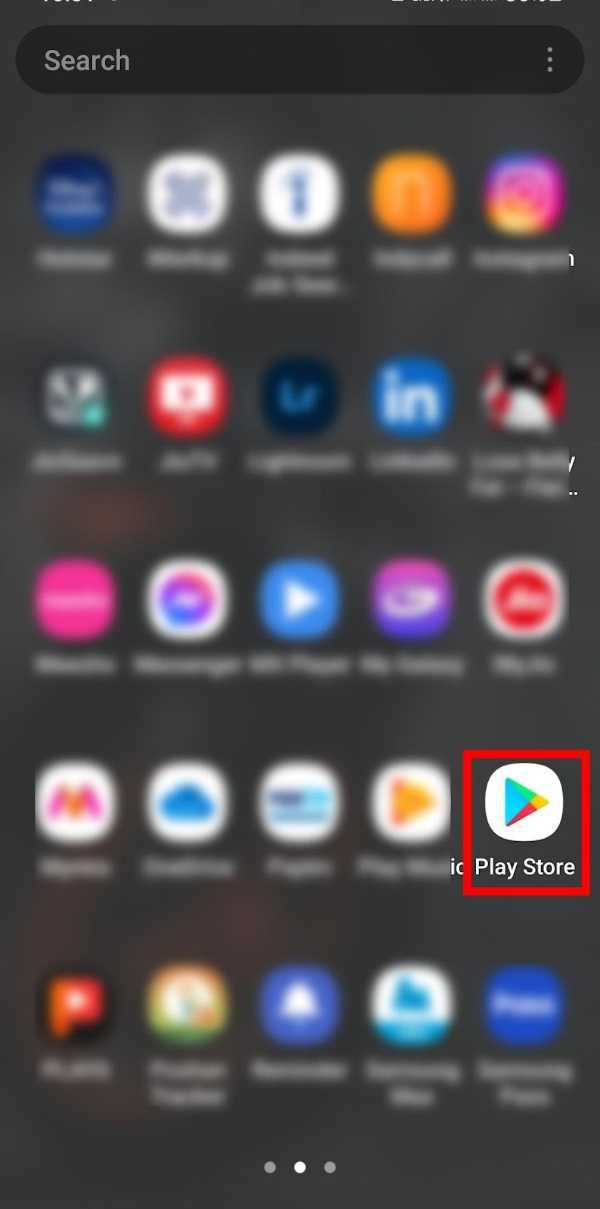
-
Now, type "Zomato" in the search of Google Play Store and tap on the search button as shown in the screenshot given below.
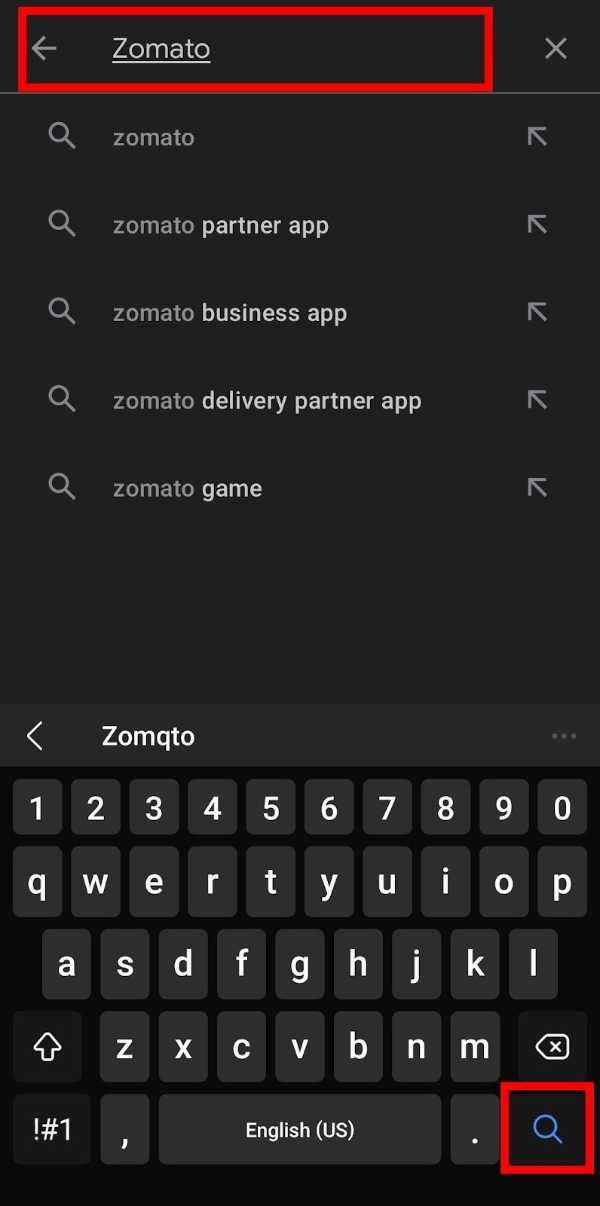
-
When the results appear, click on Install Button to download the Application to your Smartphone.

-
After clicking on install, when the download is completed successfully, Tap on 'Open' or you can also open it from your home screen as shown in the screenshot given below.
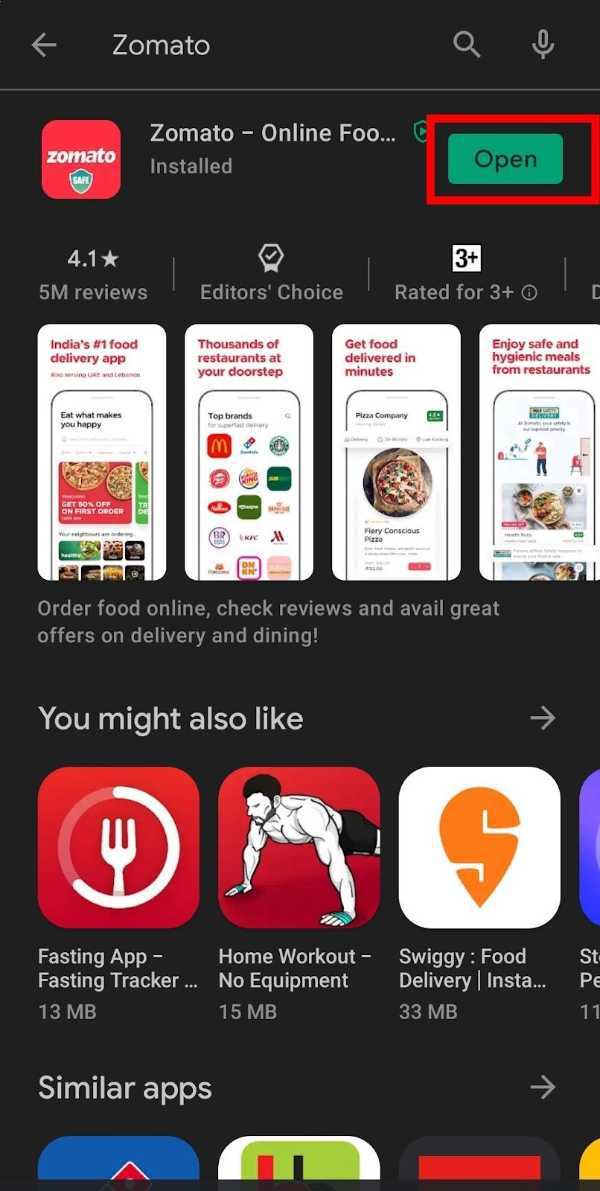
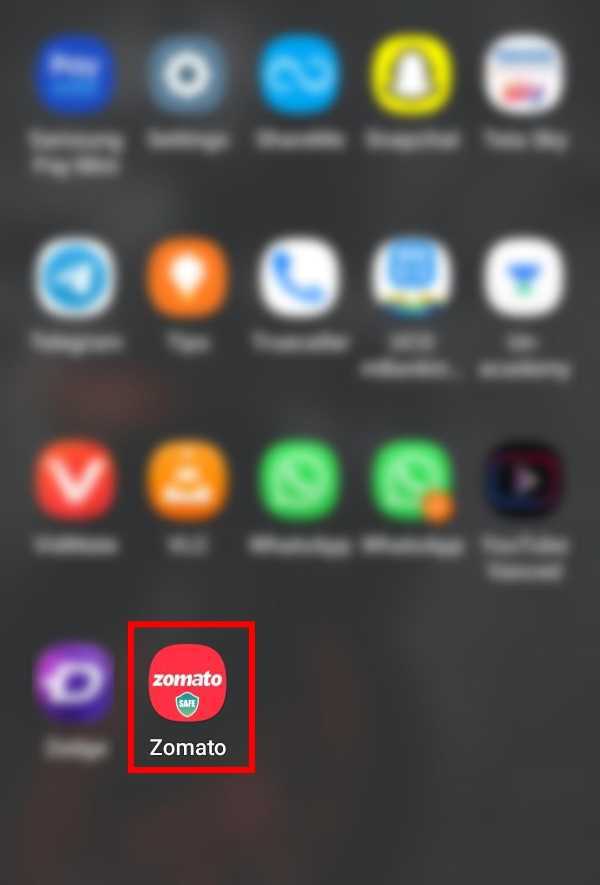
-
Now, enter your phone number and then click on 'Send OTP' as shown in the screenshot given below. You can also Login using your Facebook or Google Account.
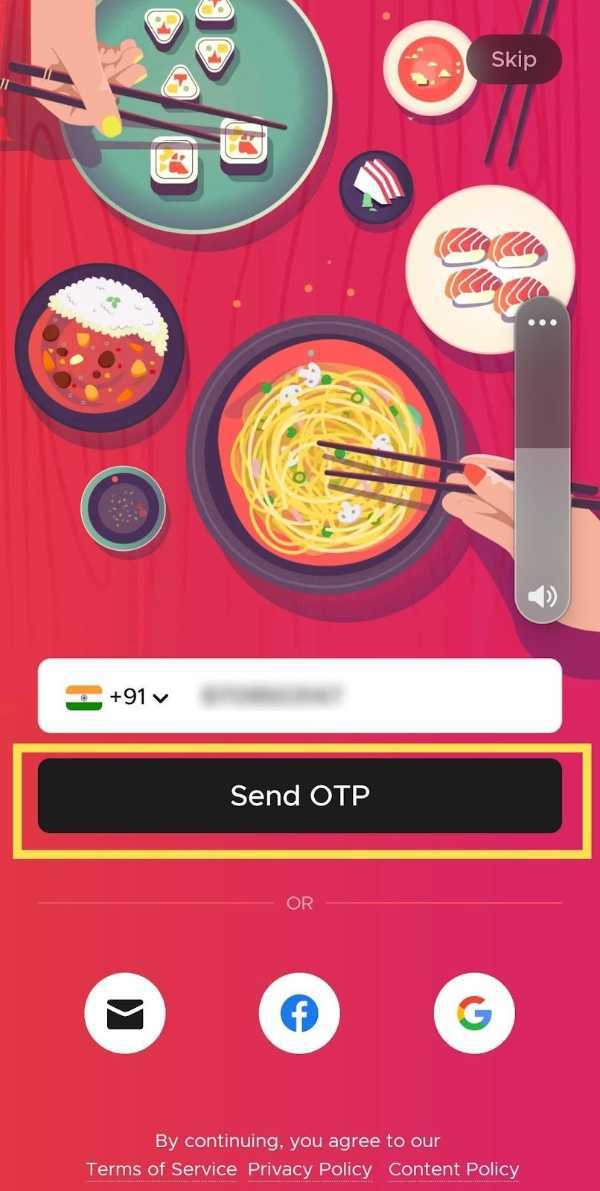
-
After logging in, you will get an interface as shown in the screenshot given below, which is the homepage of Zomato. Now, you can order food from various restaurants across your city or town.
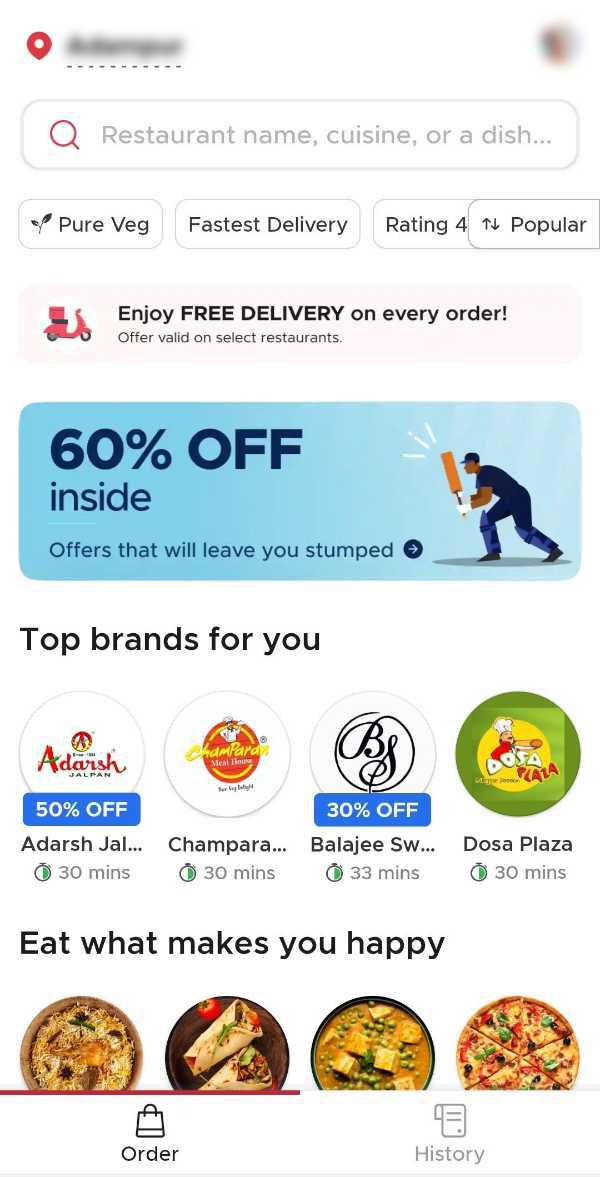
-
Now, tap on the 'mini profile-picture' which is on the top-right corner of your screen as shown in the screenshot given below.

-
After clicking on mini profile-pic, you will get many options such as Your orders, notifications, edit your profile, setting etc. Now, click on 'Online Ordering Help' as shown below.
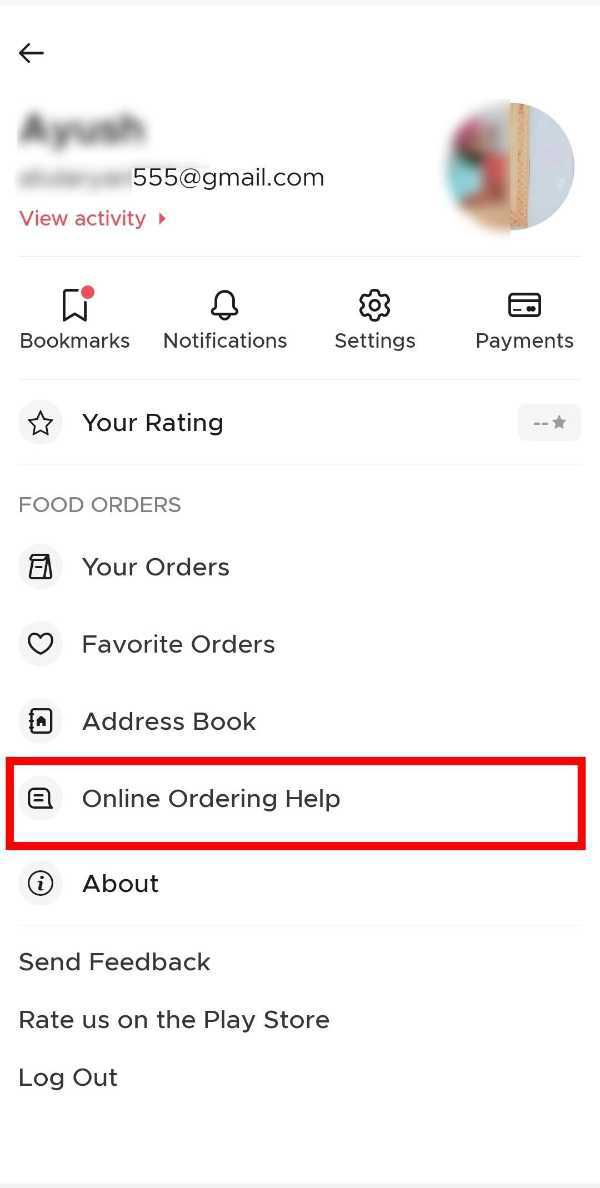
-
Now, here, you can chat with a Zomato support specialist as shown in the screenshot given below. Type and send a message with your problem and you'll get a quick response.
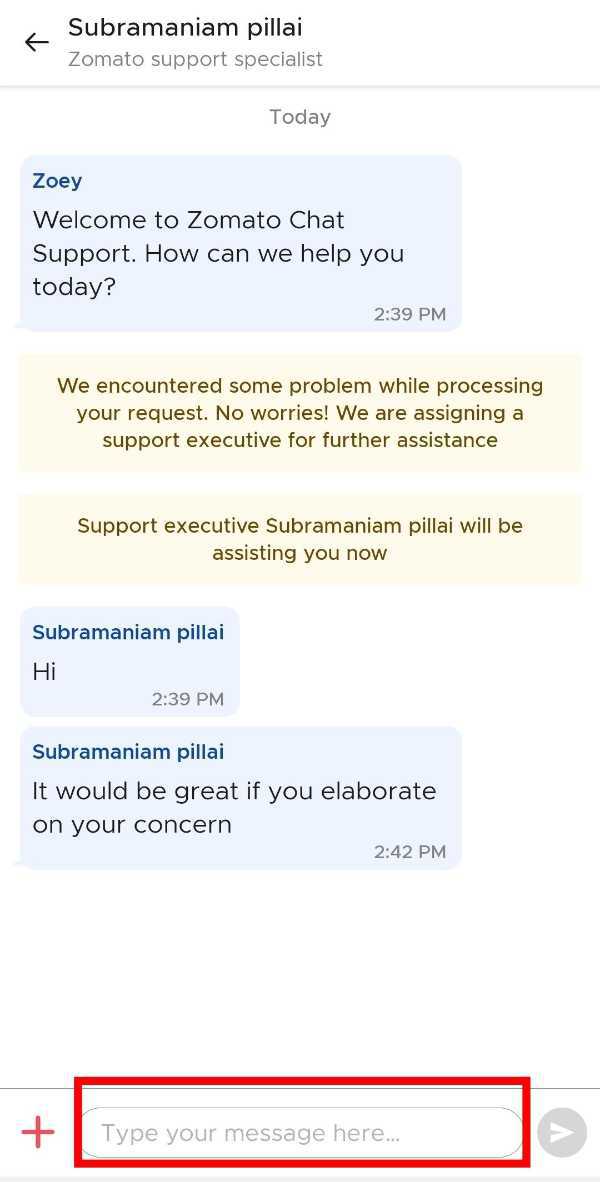
Conclusion :-
So guys, these were the very simple and easy steps through which you can Chat with Zomato Customer Care regarding food ordering problems. So guys, I hope this article on how to chat with Zomato customer care helps you and you understood this article and it helped you a lot.













