How To Chat On Instagram On Chrome
🕐 1 Jul 23

In this article we will show you how to chat on Instagram on chrome, Instagram is one of the most used social media platform. It is extremely popular all over the world. Instagram came out as a photo and video sharing platform but now it is much more than that.
Because of its huge user base Instagram is used by many celebrities, brands and world leaders. Instagram is so popular because of its trendy features such as DMs, stories, live. Nowadays Instagram is excessively used by people to create short videos known as “Reels”.
This feature is similar as the leading short video sharing platform known as “Tik tok”. Instagram is also widely used by businesses to expand their reach and to interact with their customers. In a nutshell we can say Instagram useful for anyone and everyone.
The reason behind Instagram’s massive popularity is its trendy features. Instagram app has very useful features but do you know that most of the features are also available in the Web version?
Many of us have to work on our laptops in the majority of the time and in the middle of it we open our phones to check our Instagram, but say no to that because you can use your Instagram on your desktop browser such as chrome to chat and connect with your friends.
We do most of our work on our Laptops and the one application we use the most Google chrome. Now you can also use it for chatting with your friends on Instagram. Let’s see how!
Step By Step Guide On How To Chat On Instagram On Chrome :-
Google chrome can be used for chatting with your friends on Instagram. Instagram now allows users to access the DM feature from the web.
This tutorial is for desktop site. You can also use Instagram DM feature on your mobile chrome browser. Follow the steps given below to know how to chat on Instagram on chrome
- Open Google chrome and search for Instagram in the search bar.
-
Click on the First search result. Now you will be required to enter your login details i.e. username and password.

- You will be able to login to your account just by entering the username and password if you haven’t set up Two step authentication. In case you have set up Two step authentication then you’ll have to confirm your login by entering the Otp sent to your mobile number. You can also approve it from Instagram app.
-
After logging in to your account click on the airplane or messenger icon in the right corner of the screen to access DMs.
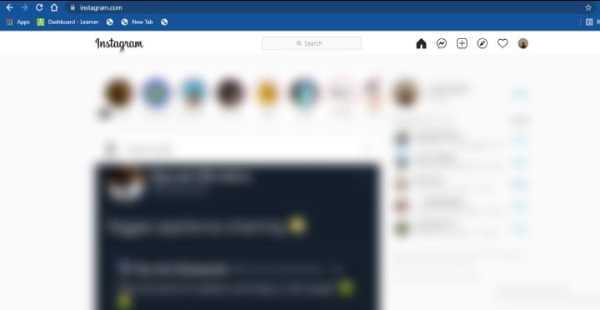
- You will be able to see all your previous chats in the page. You can tap on any of the previous chat to initiate a new conversation.
Conclusion :-
For some of us chatting is more convenient on PC and laptop. In this article we showed you can chat on Instagram using chrome on your PC or laptop. I hope this article on how to chat on Instagram on chrome helps you.













