How To Change True Caller Name
🕐 1 Jul 23

In this article we will show you the solution of how to change true caller name, Truecaller is an app that acts as a caller ID even for the numbers that might not be saved in your mobile phone or contacts. This helps you decide whether you want to take a call or not, or simply learn who the caller was without having to pick up the call.
There can be several reasons as to why your name being displayed on Truecaller might not be correct.
This might cause confusion and mislead other people that you are trying to reach out to.
In this article, we will see how you can change the name on Truecaller in a few quick and easy steps.
At this point, it is important to note that the most efficient and the fastest way to change the name on Truecaller is by using the app just follow the steps as explained below and you will be done in a jiffy.
Step By Step Guide On How To Change True Caller Name :-
- If you don’t already have the app installed on your mobile phone, we advise you to go over to the Google Playstore and install it.
- Once this is done, you can access the app from the App tray of your mobile phone by simply clicking on the app icon.

- On the top left corner of the home page, you will be able to see the ‘Menu’ icon. Click on this icon to access the menu setttings of your account.
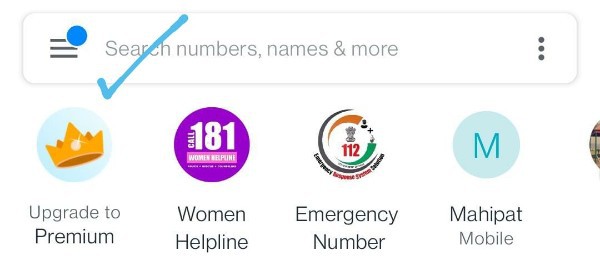
- On the next page, you will be able to see all the details pertaining to your account on Truecaller and several other features below these details.
- In order to change the name on Truecaller, you will need to tap on the ‘Edit’ icon represented by a pencil. This is located on the extreme right side against the existing name.
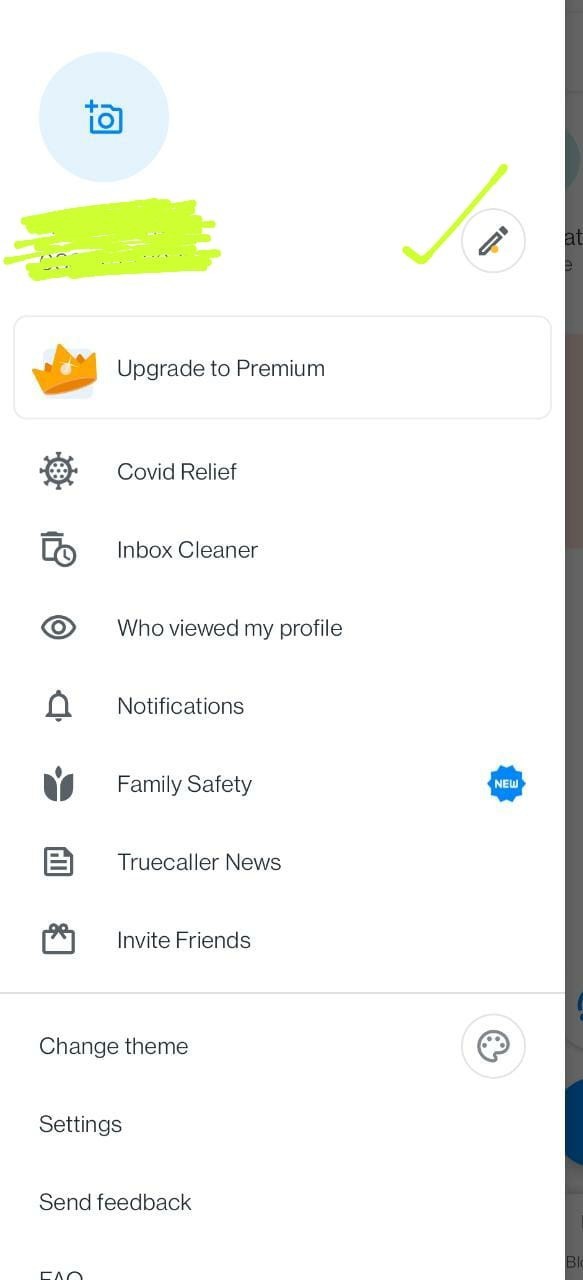
- As soon as you do this, you will be able to erase or add to the existing name.
- At this point, you can make all the edits that you want to make to the existing profile name.
- Once that is done, save the changes and that’s it!
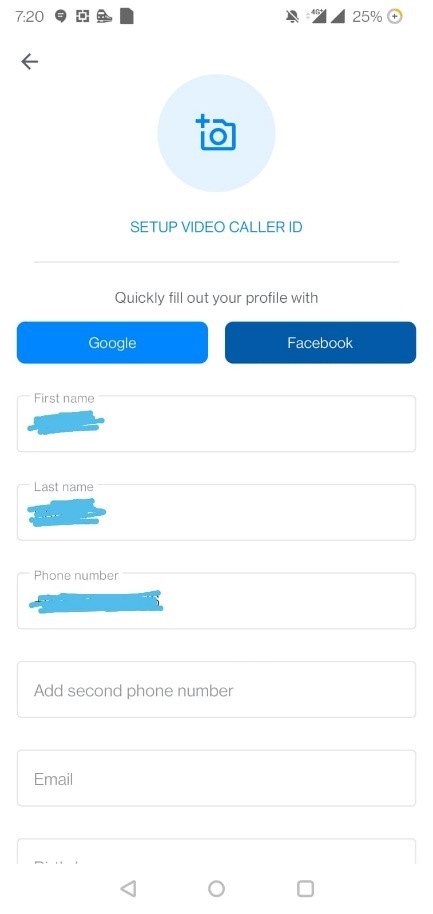
- Now, the new name will be saved and displayed against your number on the Truecaller app.
Conclusion :-
This is how easily you can change the name against your profile and mobile phone number on the Truecaller app.
Having the correct name is crucial as it will make it easier for people or receivers to recognise you.
I hope this article on how to change true caller name helps you and the steps and method mentioned above are easy to follow and implement.













