How To Change Number In Truecaller
🕐 1 Jul 23

In this article we will show you the solution of how to change number in Truecaller, it is almost like having WhatsApp or Gpay app in your phone, yes, Truecaller is an app that is used by people in a fashion that it makes it one of the most popular apps used.
The credit for its success lies majorly on the wide range of services that it provides. Be it the caller ID feature, or the services to block a number.
It is primarily an app that allows you to find out or search for people or contacts from the mobile phone number registered. It tells you the contact details, last seen and other such details of a person.
In this article, we will explore how you can change the registered number on the app in just a few quick and easy steps just, follow the steps as explained in the steps below and you will be done in no time.
Step By Step Guide On How To Change Number In Truecaller :-
- Now, in order to change the number on Truecaller, you need to basically de-activate the old number and register the new one as according to the company policies, you can only have one registered number for one account.
- In order to deactivate your old or existing number, you will need to first open the trucaller app on your mobile phone.

- As soon as you do this, you will be taken to the home page of the app. From here, click on the ‘Menu’ icon located on the top-left corner of the page.
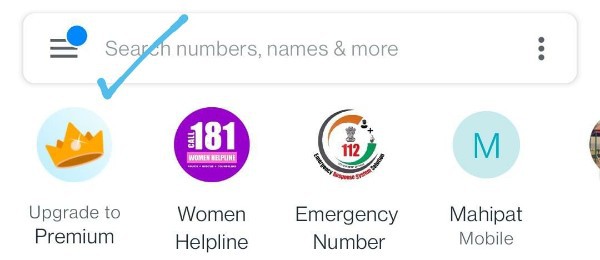
- This will open a panel on your screen containing several options. From the options available, click on the ‘Edit profile’ icon located right above the profile picture.
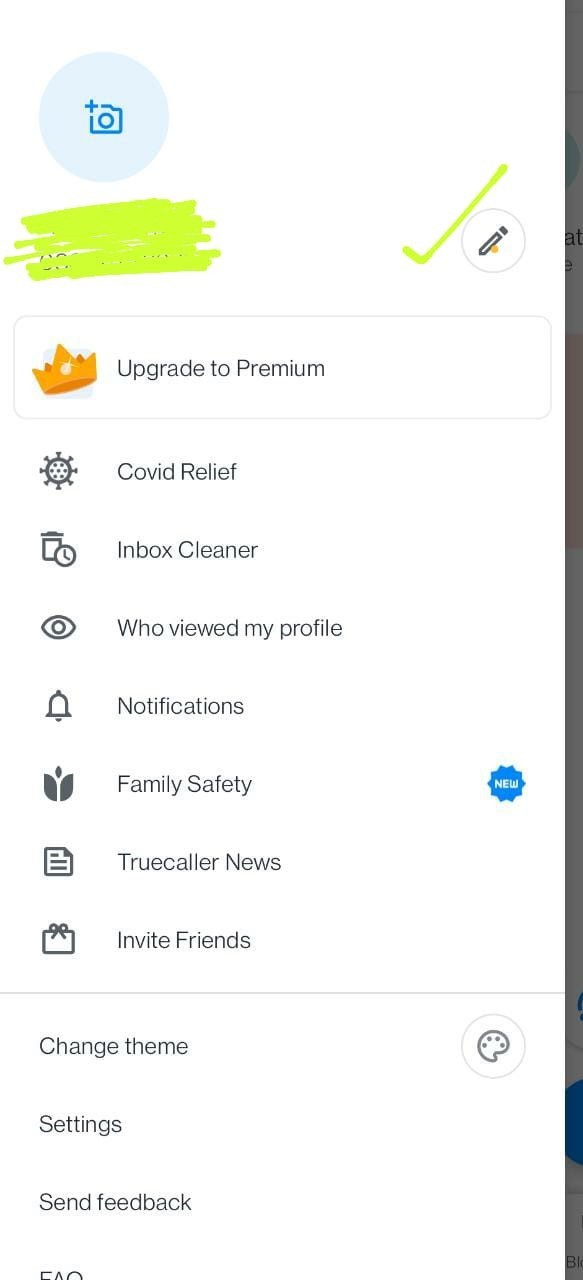
- The next step will take you to a new page where you will be able to see all the details pertaining to your profile. Click on the existing number or click on the Edit icon represented by a pencil icon. As soon as you do this, you will be taken to the next page. tap on the phone number tab to edit the number.
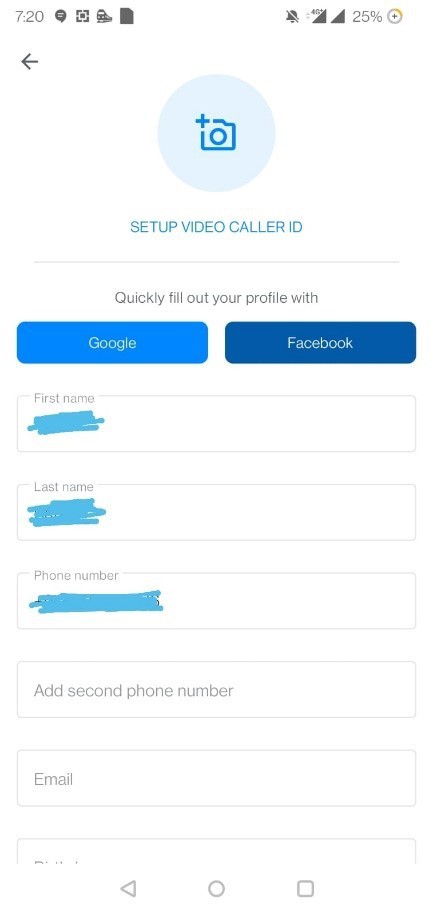
- In order to continue, click on the ‘Continue’ icon to proceed ahead.
- Now, you can enter the new number and verify it.
Conclusion :-
What is extremely important is that you use one number for one account. According to the rules and regulations of Truecaller, a user can register one single number and not more than that.
You can edit this number or update it, just as long as it is the only number associated with your Truecaller account. I hope this article on how to change number in Truecaller helps you and the steps and method mentioned above are easy to follow and implement.













