How To Change Mobile Number In Swiggy
🕐 1 Jul 23

In this article we will show you how to change mobile number in Swiggy, Swiggy is a food delivery platform. It emerged as India’s one of the most successful start-up. Users only seem to increase day by day.
Swiggy is now the largest food delivery platform in India and isn’t that obvious? Swiggy has no minimum order policy as you see in their ad campaigns they let you order anything from Gulab jamun to a Pizza. Nowadays you can also get Vegetables, fruits and grocery through Swiggy to your doorstep.
To order anything from Swiggy just open the app and search for what you want to eat and a list will appear showing all the restaurants that serve that dish. Now choose the quantity of food and apply the coupons available.
Choose the payment option and confirm the address and sit tight because tasty food is en route.
When you sign up on Swiggy they ask you to enter a phone number, the phone number is used to contact you when you order something. It’s possible that you may have stopped using that number or lost it, whatever you reason is let’s see how to change number in Swiggy.
Step By Step Guide On How To Change Mobile Number In Swiggy :-
- Unlock your phone and open the app tray. Now click on the "Swiggy" icon. The process is same in every device so it doesn't matters if you have IOS or android.
-
After opening the App you will see a profile icon on the bottom right of the page with Accounts written on it.

-
After the opening the accounts page you will see an edit button on the top right of the page. The button will be next to your contact details i.e. your email and phone number. Tap on it
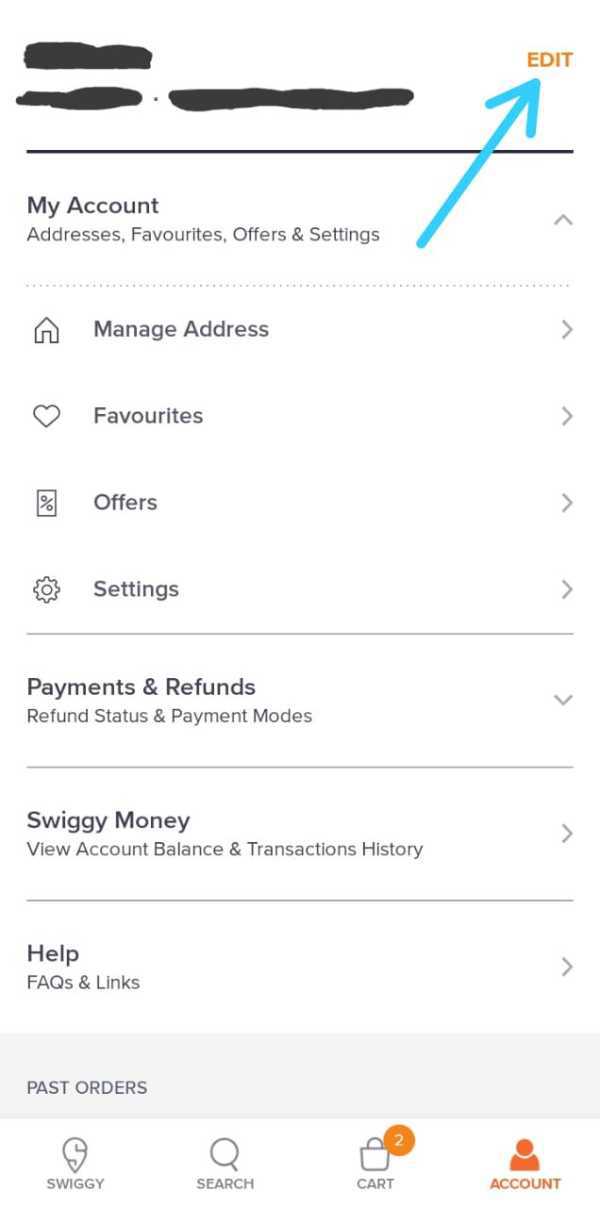
- On the edit page you will have an option to change the phone number, all you have to do is delete the previous number and enter the new number you want to add. To confirm adding the new number you will have to enter an OTP which will be sent to the number you just added.
Tip- Instead of changing the number you can create a new account. Creating a new account will avail you all the exciting joining bonus Swiggy offers to the new customers
Conclusion :-
We have explained it in very simple steps, you can easily follow them. I hope this article on how to change mobile number in Swiggy helps you. We are glad you chose us to look for the answers to your queries.













