How To Change Mobile Number In Hotstar
🕐 4 Jul 23

In this article we will show you the solution of how to change mobile number in hotstar, if you are willing to change the mobile number of your hotstar account then let me tell you one thing you will not be able to do this within the hotstar app because the app does not have any kind of option from where you can easily change your registered mobile number from your hotstar account.
If you are a premium member of the hotstar app then this article is not for you this article is only for non premier members those who are trying to change their mobile number from there hotstar account but somehow they are unable to find relevant information from where they will be actually be able to register a new mobile number in their hotstar account.
Step By Step Guide On How To Change Mobile Number In Hotstar :-
- First, you will have to launch the hotstar app on your Android device.

- Then simply go to the MY ACCOUNT section.
- After that you will have to click on the NEED HELP option which you will get from the very bottom of your screen.
- Then you will notice that you will be taken to need help page.
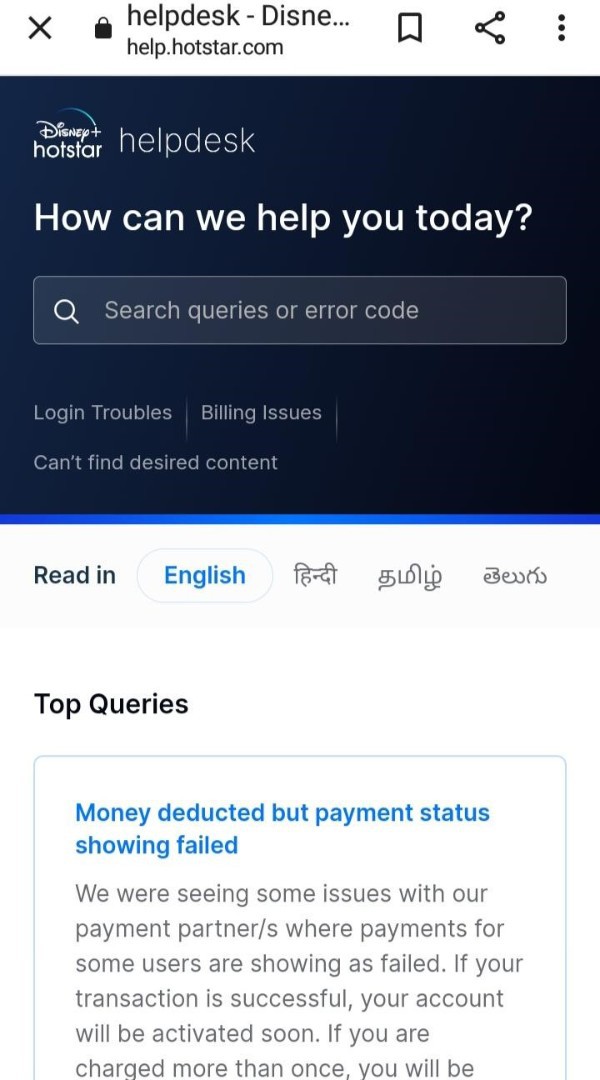
- On this page you will be able to observe that there will be very many different kinds of related issues available.
- But you will have to scroll down to the very bottom of that page.
- On the very water of the page you will be able to find an option which says HELP WITH YOUR ACCOUNT.
- You will just have to click on the upper stated option.
- Then you will be automatically redirected to that option's page.
- Again, you will need to scroll down to the very bottom of that page.
- Then you will get to see a section which says NEED More Help.
- Under the section you will be able to notice two different kinds of options.
- You will have to click on the CONTACT US option.
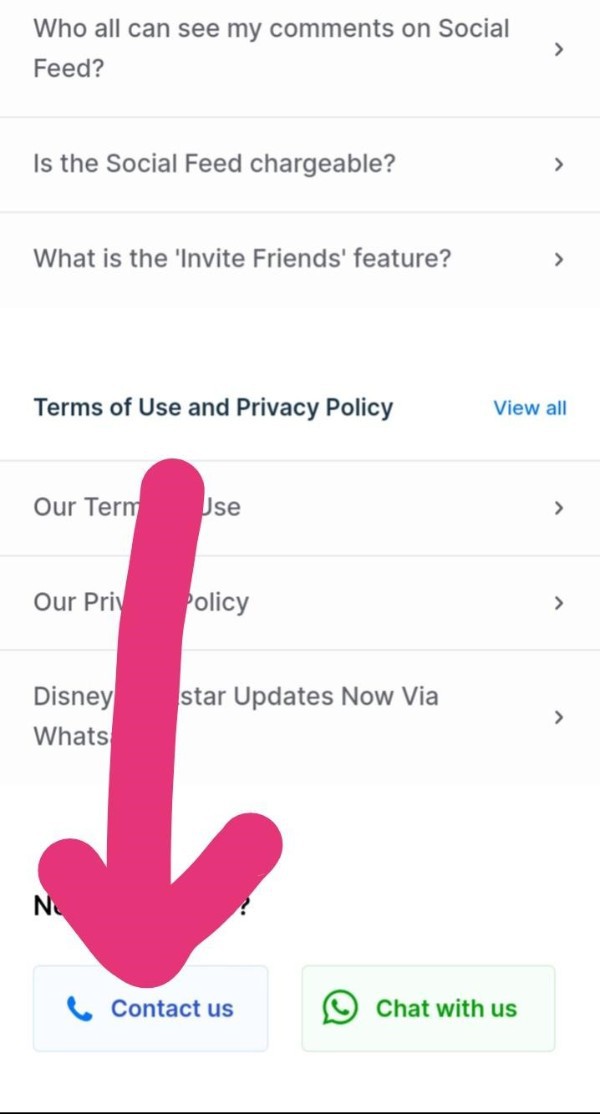
- Then you will be redirected to another page.
- You will have to enter your email or phone number.
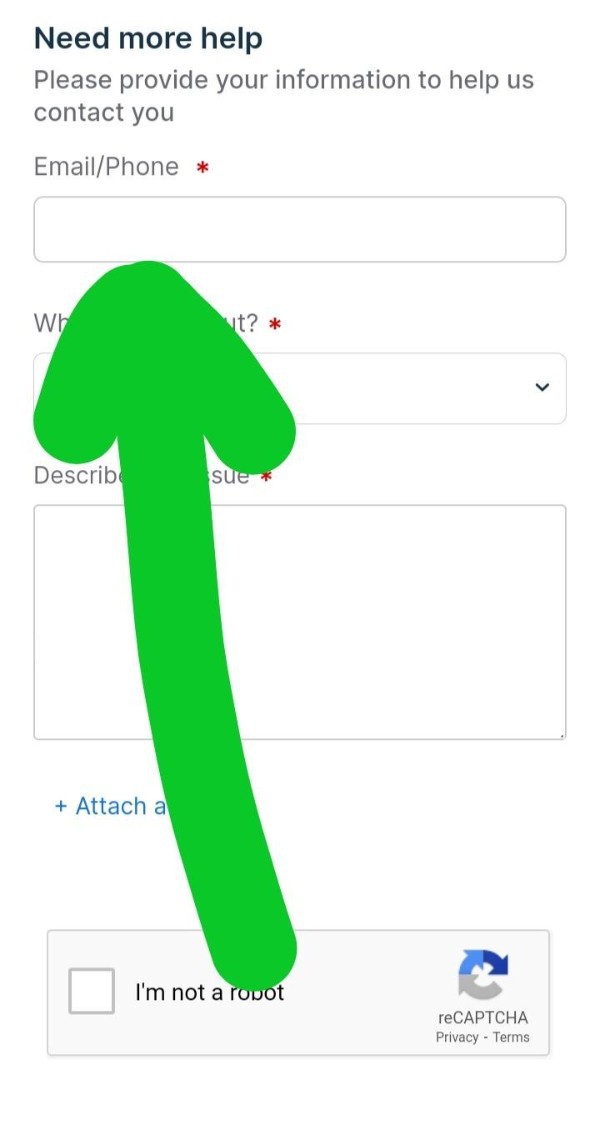
- Then you will have to select your issues.
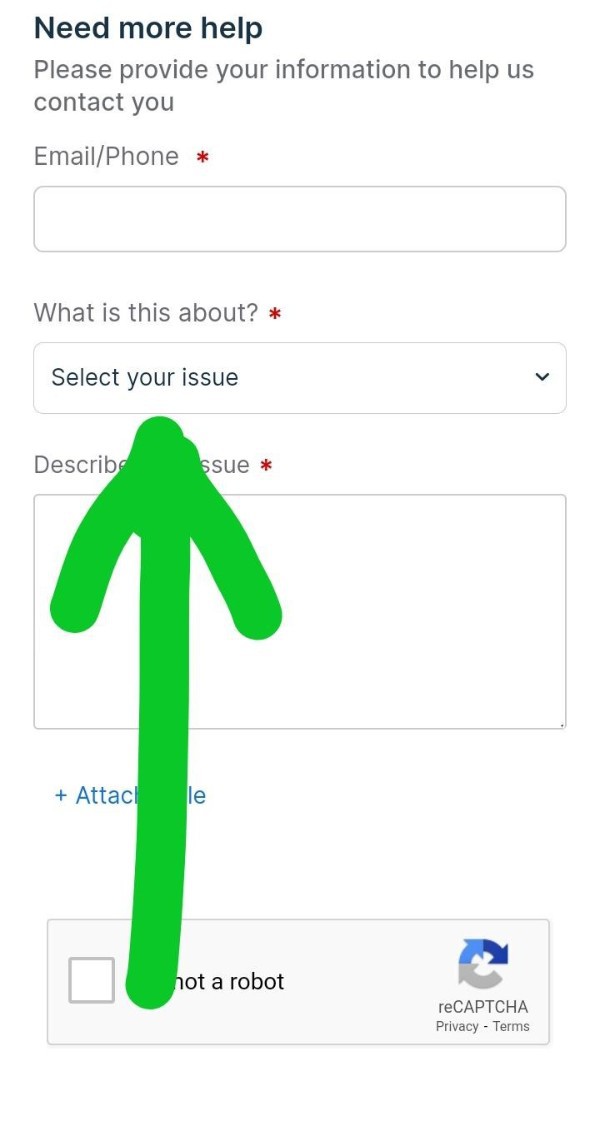
- After that you will have to describe your issue more precisely.
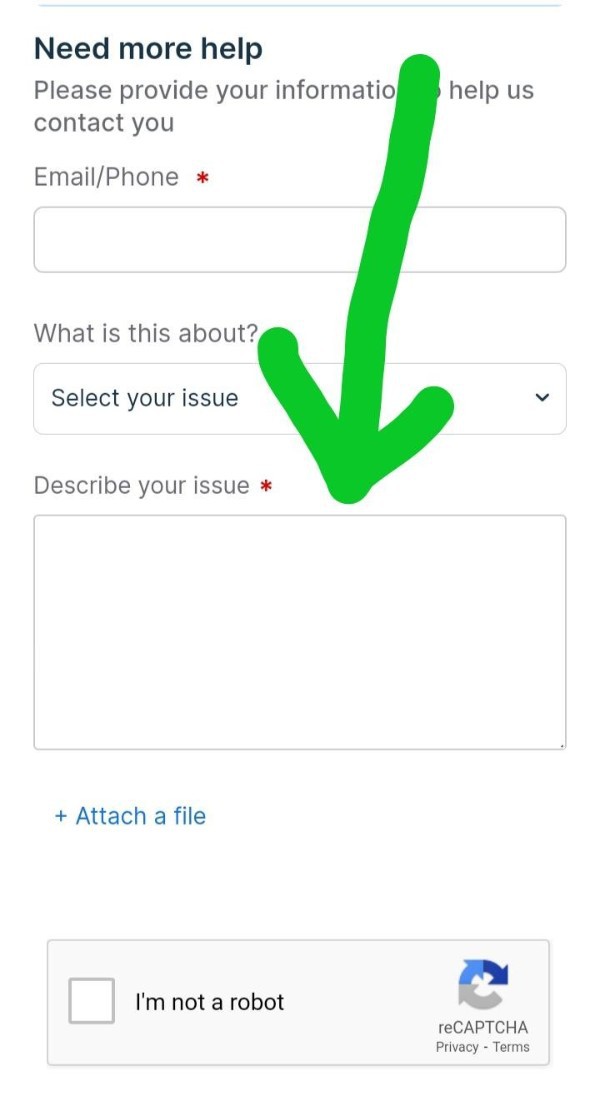
- Then click on the 'I am not a robot' box.
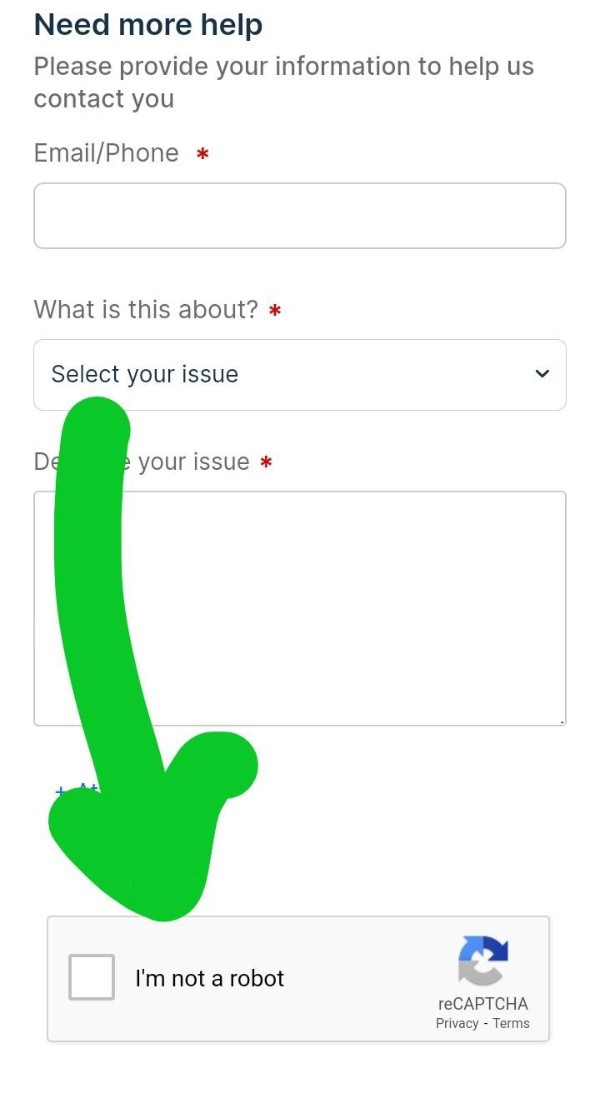
- Then, click on the SUBMIT bar.

Conclusion :-
In this way you will be able to change your registered mobile number from the hotstar app without facing any problem.
All the steps which are written in this article are 100% proven and can be performed without any second thought.
I hope this article on how to change mobile number in hotstar helps you and the steps and method mentioned above are easy to follow and implement.













