How To Change Mobile Number In Gmail Account In Android
🕐 1 Jul 23

In this article we will show you how to change mobile number in Gmail account in android, Gmail also provide you the flexibility of making the changes regarding your personal information like your contact number.
A user prefers to change his or her phone number in case he or she has which mobile carrier or change the drop.
Gmail provide the option of changing the mobile number on both desktop and mobile version of the Gmail application.
You can easily change your phone number by accessing personal information tab of Gmail setting.
Step By Step Guide On How To Change Mobile Number In Gmail Account In Android :-
- Open the Gmail application on your Android device. Make sure you are logged in to your account.
- [n case you are not logged in to your account, click the sign in option and enter your valid email id along with password.
- Click the three horizontal line place at the top left corner of the screen.
- The left panel will show you various options like- primary, social, promotion, starred, snooze, important, sent, scheduled, outbox, drafts, all mail, spam, Bin, trash and other Google apps like contacts calendar, settings, help, and feedback.
-
Among all these options click settings.

- The setting page will display three options named general settings, your account, and add account.
-
Click your email ID. In case you are using over one account on Gmail then to the specific email address where you want to change your name.

- Once you open your Gmail account, it will show you options for an account, inbox, notifications, general, meet, nudges, inbox tips, and data usage.
-
Click the first option- manage your account under the account section.

- Google account provides you with various options that you can access easily like home page, personal information, data and personalization, and others.
- Click the option- personal info.
- Google account provides you with all your personal information and options that you can manage. It also informs you can make some of the information visible to another contact. It summarizes your profile.
-
Personal info includes your basic information, contact information, profiles, password, general preferences for the web.

-
Look for the contact info. Here you can edit your email address along with your phone number.

-
Click the arrow placed next to the phone number. A new page will appear on your screen which will show your verified phone number that has been added to your Google account.
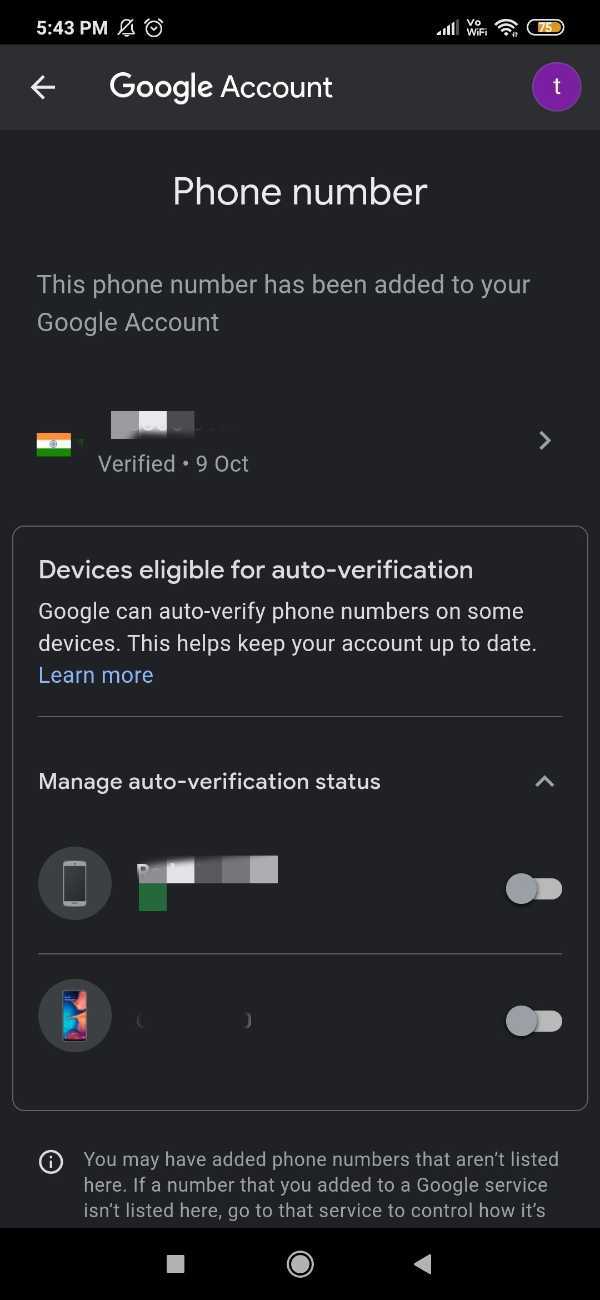
- In order to edit your mobile number, click the arrow.
- Again you will land up on a new page, which displays two options named edit and delete.
-
Click the pencil icon which shows the edit option.

- Google will ask you to enter your password for verification purposes. After entering your password click next.
-
A new page will appear on your screen with will inform you that updating will change your phone number for some of the Google services. Click the option- update number.

- Enter your new mobile number in your Gmail account and click next.
-
Google will show you a notification that the phone number has been updated.

Conclusion :-
I hope this article on how to change mobile number in Gmail account in android helps you in this article, we covered an essential guide on how you can change mobile numbers in a Gmail account on Android. I hope this article solves your query.













