How To Change Main Profile On Netflix
🕐 1 Jul 23
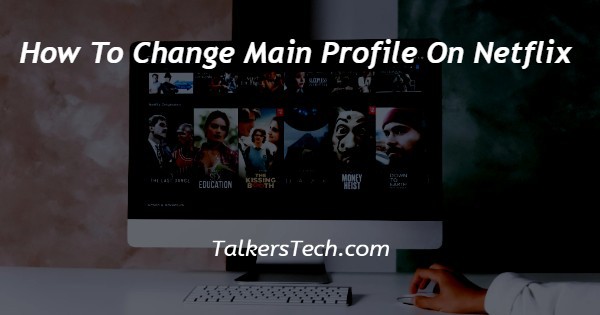
In this article we will show you how to change main profile on Netflix, Netflix is an online streaming platform that allows you to watch all the best movies and shows at the time and place of your convenience.
It allows its subscribers to share the account with upto 4 people, depending on the plan they have chosen.
The app analyses and brings out suggestions and recommendations based on the viewing activity of the profiles independently.
In this article, we will see how you can change the main profile on Netflix in just a few quick and easy steps just follow the steps as explained in the points below and you will be done in no time.
Step By Step Guide On How To Change Main Profile On Netflix :-
- The first thing that you need to do is open your Netflix account. Now you can do this on any device that is compatible for the app, such as your laptop, PC, TV, and mobile phone.
- Once you reach the website, log in using your email address and password if you are not already logged in or open the app.
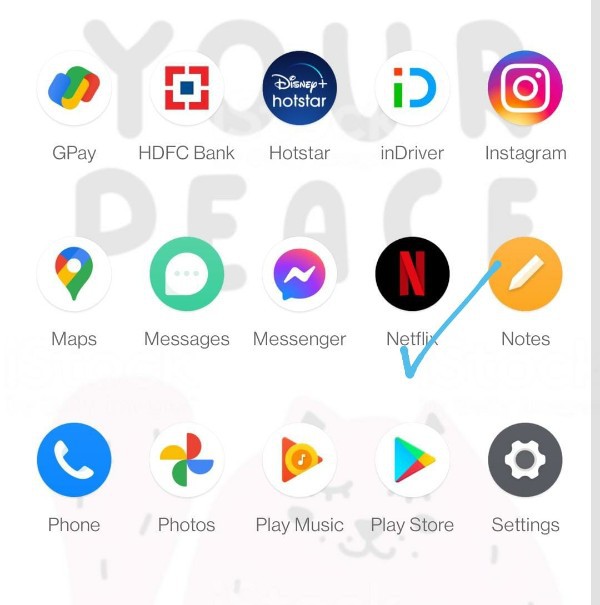
- As soon as you are done, you will be taken to the next page. Here, you will see all the profiles of your Netflix account. These will be displayed with their respective profile images and name.
- Click on the profile that you wish to open to move ahead with the process.

- You will be taken to the homepage of your profile. Here, on the top right corner of the screen, you will be able to see a profile icon.
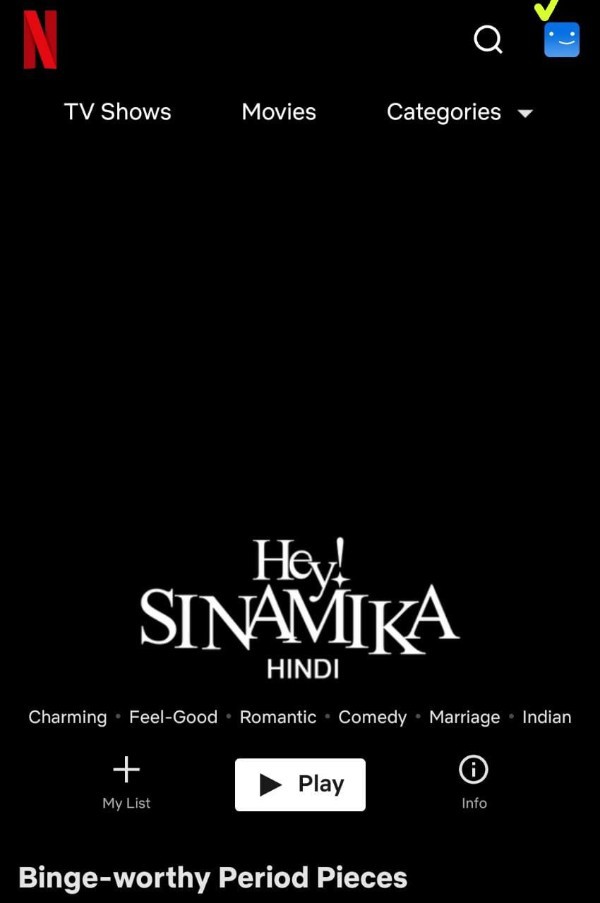
- Click on this icon. A new menu will appear on the screen. Here, below all the profiles, you will see the ‘Manage profiles’ icon.
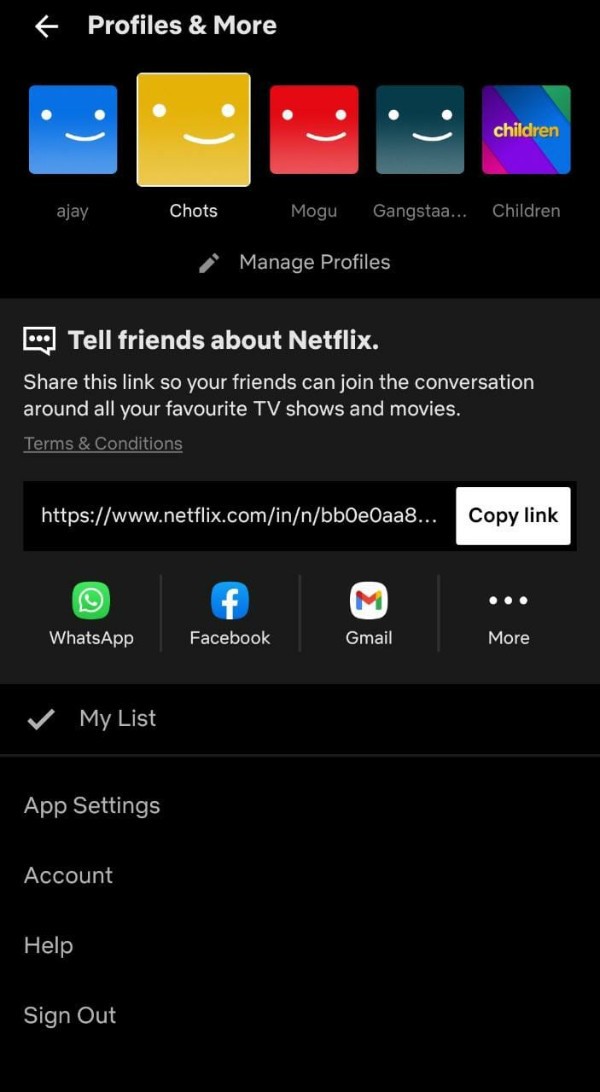
- Click on this icon. This will take you to the next page where you will be able to see all the profiles with an Edit icon.
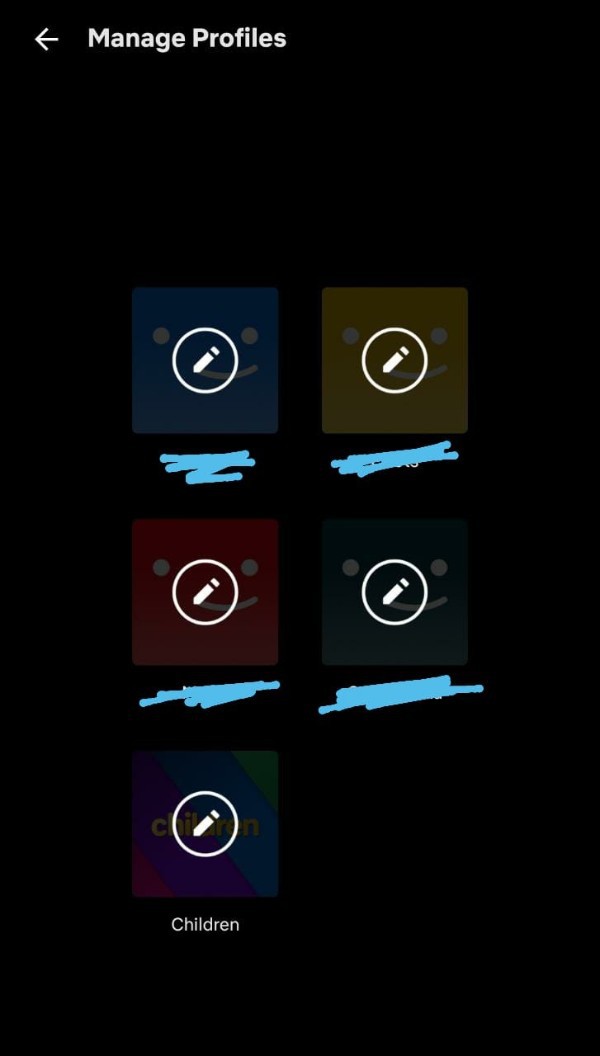
- Select the profile that you wish to make changes to.
- In the next step, you can edit the maturity ratings, name, profile image, etc. of the profile.
- Once that is done, all you need to do is save the changes and now you can enjoy streaming titles from this profile.

Conclusion :-
I hope this article on how to change main profile on Netflix helps you, changing the main profile on Netflix is an action based on adjusting the maturity levels, parental controls, etc. of your account.
The steps and method mentioned above are easy to follow and implement.













