How to change language in WhatsApp while typing
🕐 1 Jul 23

When we talk about WhatsApp features so as we all now it is including and updating its feature day by day here we discuss about the most important and very basic feature of WhatsApp, in this article we will show you how to change language in WhatsApp while typing, it’s a very basic question to discuss with the users who don’t know.
If you talk about any messaging app that then first pop pup in your mind “WhatsApp” app because around above 5 millions are using this app for chatting and conversation or transfer data as well, if we come to the language option into the WhatsApp.
WhatsApp is available in over 40 language and up to 60 on android across the globe, but as general rule, it follows the language of your phone for example if you want to change the language of your phone to English then WhatsApp will automatically be in English, WhatsApp offers a total of 11 local languages in India, which are as follows:
Hindi, English, Punjabi, Marathi, Bangla, Telugu, Urdu, Gujarati, Tamil, Malayalam, Kannada.
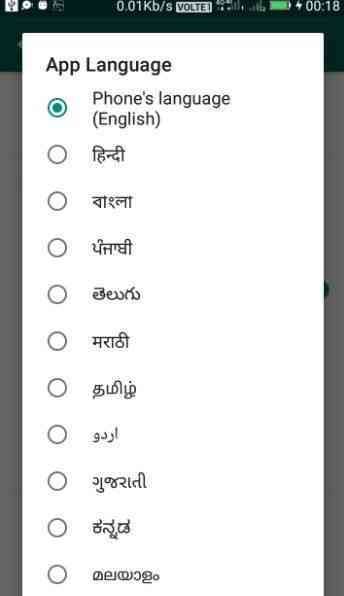
How to change WhatsApp language for android users
You can change the WhatsApp language from the WhatsApp within a second but either you are using android or IOS phone, Follow the given steps if you change the language in WhatsApp:
-
Open WhatsApp on your android device, and click on the three dots icon which is right top corner.

-
Then go to the setting option, under the setting you have to tap on chats option.
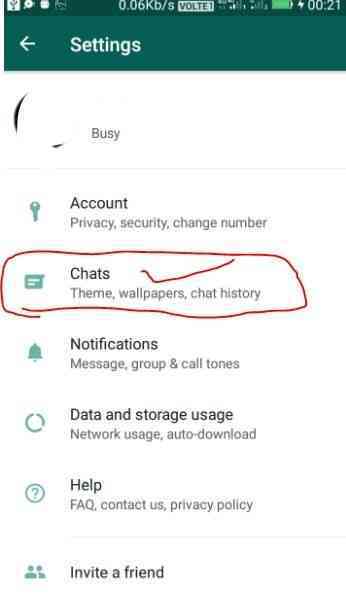
-
After that you have to go app language option.

-
Then you need to select the desired language.

- Changing the app language will not bring any change to your keyboard. You will have to alter your phone setting for that.
- When you come in WhatsApp conversation window, so there is keyboard and tap on the left top corner there is option to change your language while chatting like: Hindi/English and you can inbuilt more by setting option.
Conclusion :-
By using this method you can easily change your WhatsApp language while chatting, hope this article on how to change language in WhatsApp while typing helps you.













